Chevrolet Sonic Owner's Manual: Instrument Panel Illumination Control
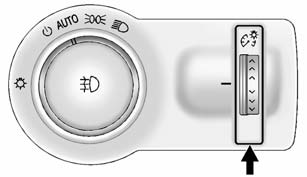
This feature controls the brightness of the instrument panel controls and infotainment display screen. The thumbwheel is to the left of the steering column on the instrument panel.
 (Instrument Panel Brightness): Move
(Instrument Panel Brightness): Move
the thumbwheel up or down and hold, to brighten or dim the instrument panel controls
and infotainment display screen.
 Courtesy Lamps
Courtesy Lamps
The courtesy lamps come on automatically when any door is opened and the dome
lamp is in the door position. ...
Other materials:
Radio Rear Side Door Speaker Replacement
Radio Rear Side Door Speaker Replacement
Callout
Component Name
Preliminary Procedure
Remove the rear side door trim. Refer to Rear
Side Door Trim Replacement.
1
Radio Rear Side Door Speaker Bol ...
Radio and Telephone Control Switch Replacement
Radio and Telephone Control Switch Replacement
Callout
Component Name
Preliminary Procedure
Remove the sterring wheel inflatable restraint module. Refer to
Airbag Steering Wheel Module Replacement.
1
...
Liftgate Emblem/Nameplate Replacement (Hatchback)
Liftgate Emblem/Nameplate Replacement
Callout
Component Name
1
Liftgate Emblem/Nameplate Assembly
Caution: Refer to Exterior Trim Emblem Removal Caution.
Procedure
The part and surface should be 2 ...
0.0055

