Chevrolet Sonic Owner's Manual: Overview (Radio with Touchscreen)
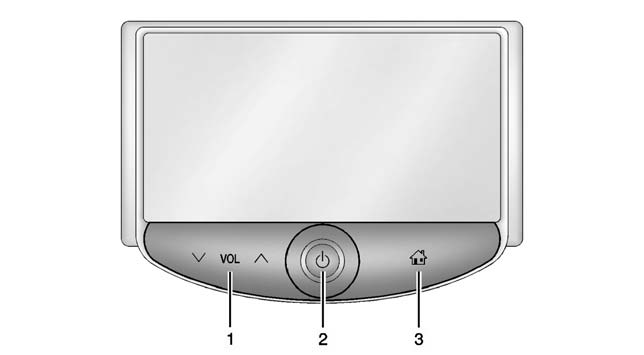
1.  VOL
VOL
 (Volume)
(Volume)
- Press to decrease or increase the volume.
2.  (Power)
(Power)
- Press and hold to turn the power on or off.
3.  (Home Page)
(Home Page)
- Press to go to the Home Page. See Home Page (Radio with Touchscreen).
 Overview (Radio with CD/USB)
Overview (Radio with CD/USB)
1. /VOL (Power/Volume)
Turns the system on or off and adjusts the volume.
2. (Eject)
Removes a disc from the CD slot.
3. Buttons 1−6
Radio: Saves and selects favorite stati ...
 Home Page (Radio with Touchscreen)
Home Page (Radio with Touchscreen)
Touchscreen Buttons
Touchscreen buttons show on the screen when available. When a function is unavailable,
the button may gray out. When a function is selected, the button may highlight.
Home Page ...
Other materials:
Braking
Braking action involves perception time and reaction time. Deciding to push the
brake pedal is perception time. Actually doing it is reaction time.
Average driver reaction time is about three-quarters of a second. In that time,
a vehicle moving at 100 km/h (60 mph) travels 20m (66 ft), which co ...
SIR Service Precautions
General Service Instructions
Warning: When performing service on or near the SIR components
or the SIR wiring, the SIR system must be disabled. Refer to SIR Disabling
and Enabling . Failure to observe the correct procedure could cause deployment
of the SIR components, person ...
Transmission Replacement (With 1.6L or 1.8L Engine)
Removal Procedure
Remove the battery tray. Refer to
Battery Tray Replacement.
Without draining the coolant or removing the hoses,
remove and position aside the radiator surge tank. Refer to
Radiator Surge Tank Replacement.
Remove the transmission range selector lever c ...
0.0112
