Chevrolet Sonic Owner's Manual: USB Port
The USB Port, if equipped, is in the storage area to the right of the infotainment system. See Overview (Radio with Touchscreen) or Overview (AM-FM Radio) or Overview (Radio with CD/USB).
Portable devices are controlled by using the menu system described in Operation.
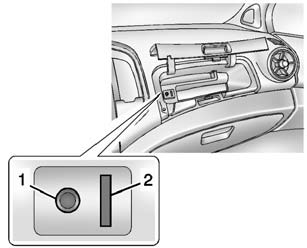
1. 3.5mm (1/8 in) Auxiliary Input Jack. See Auxiliary Devices.
2. USB Port.
- Radio without Touchscreen
- Connecting and Controlling an iPod®
- Connecting and Controlling a USB Drive
- Radio with Touchscreen
- Connecting a USB Storage Device or iPod/iPhone
 CD Player
CD Player
The CD player can play audio CDs and MP3 CDs.
The CD player will not play 8 cm (3 in) CDs.
Care of CDs
Sound quality can be reduced due to disc quality, recording method, quality of
the music rec ...
 Radio without Touchscreen
Radio without Touchscreen
For vehicles with a USB port, the following devices may be connected and controlled
by the infotainment system:
iPods
USB Drives
Not all iPods and USB Drives are compatible with the infotai ...
Other materials:
How to Identify Plastic Parts
saepvcsae
Plastic parts can be identified by the SAE code, which is usually found on the
rear of the part, and/or by the characteristics of the plastic. Knowing the type
of plastic aids in selecting the proper repair materials and in selecting the proper
repair procedure.
Look for the SAE ...
Instrument Panel Outer Air Outlet Replacement - Right Side
Instrument Panel Outer Air Outlet Replacement - Right Side
Callout
Component Name
Preliminary Procedure
Remove the right instrument panel upper trim panel. Refer to Instrument
Panel Upper Trim Panel Replacement - Right Side ...
Special Tools
Illustration
Tool Number/Description
CH 9127-E
SA 9127-E
Fuel Pressure/Flow Adapter
CH 9182-E
SA 9182-E
Electronic Fuel Injector Tester
...
0.007
