Chevrolet Sonic Repair Manual: Outside Rearview Mirror Glass Replacement
- Removal Procedure
-
- Place masking tape over the mirror glass.
- Carefully push the outside rearview mirror glass upward and into the right corner of the mirror housing, allowing access to the bottom edge.
- Grasp the bottom edge of the mirror glass firmly, lift it up and pull rearward until the mirror glass releases the motor ring.
Warning:
Approved safety glasses and gloves should be worn when performing this procedure to reduce the chance of personal injury.
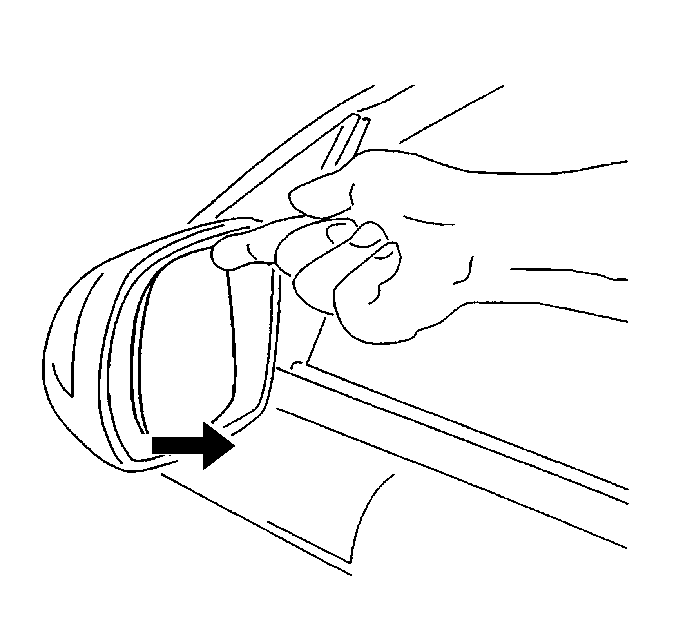
- Installation Procedure
-
- Place the mirror glass on the lower motor ring retainers.
- Place one hand on the back of the mirror housing, using the flat palm of the other hand press inward locking the mirror glass to the motor ring.
- Remove the masking tape from the mirror glass.
- Inspect the outside mirror for proper operation.
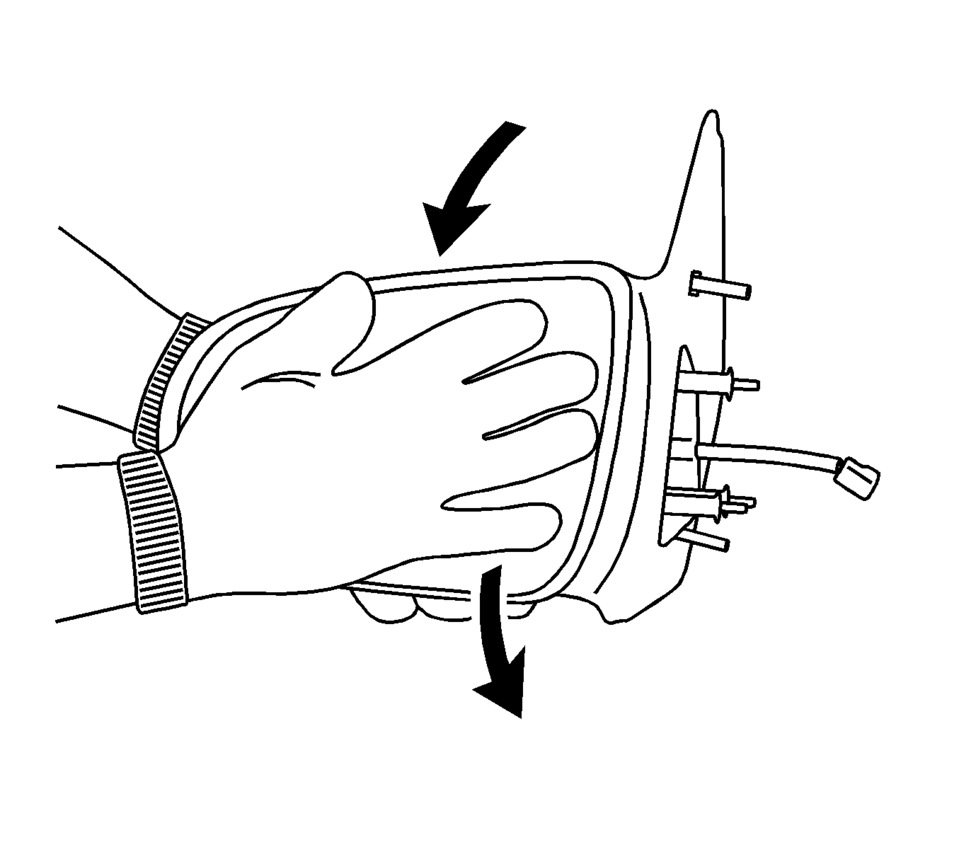
 Inside Rearview Mirror Replacement
Inside Rearview Mirror Replacement
Inside Rearview Mirror Replacement
Callout
Component Name
1
Inside Rearview Mirror Cover
Procedure
Remove the wir ...
 Outside Rearview Mirror Housing Rear Cover Replacement
Outside Rearview Mirror Housing Rear Cover Replacement
Outside Rearview Mirror Housing Rear Cover Replacement
Callout
Component Name
Preliminary Procedures
Remove the outside rearvie ...
Other materials:
Cargo Center Courtesy Lamp Bulb Replacement (Sedan)
Cargo Center Courtesy Lamp Bulb Replacement
Callout
Component Name
1
Rear Compartment Courtesy Lamp
Refer to Rear Compartment Courtesy Lamp Replacement
2
Cargo Lamp Bulb
...
Front Wheel Drive Shaft Seal Replacement - Torque Converter Housing Side
Front Wheel Drive Shaft Seal Replacement - Torque Converter Housing
Side
Callout
Component Name
1
Front Wheel Drive Shaft Oil Seal Assembly
Special Tools
DT-23129 Universal Seal Remover
DT-47790 Seal Insta ...
Gears Cleaning and Inspection (Gen 2)
Gears
Warning: Wear safety glasses to avoid injury when using compressed
air or any cleaning solvent. Bodily injury may occur if fumes are inhaled
or if skin is exposed to chemicals.
Clean the following gears in a suitable solvent and
air dry all the p ...
0.0052
