Chevrolet Sonic Repair Manual: Wireless Communication Interface Antenna Replacement
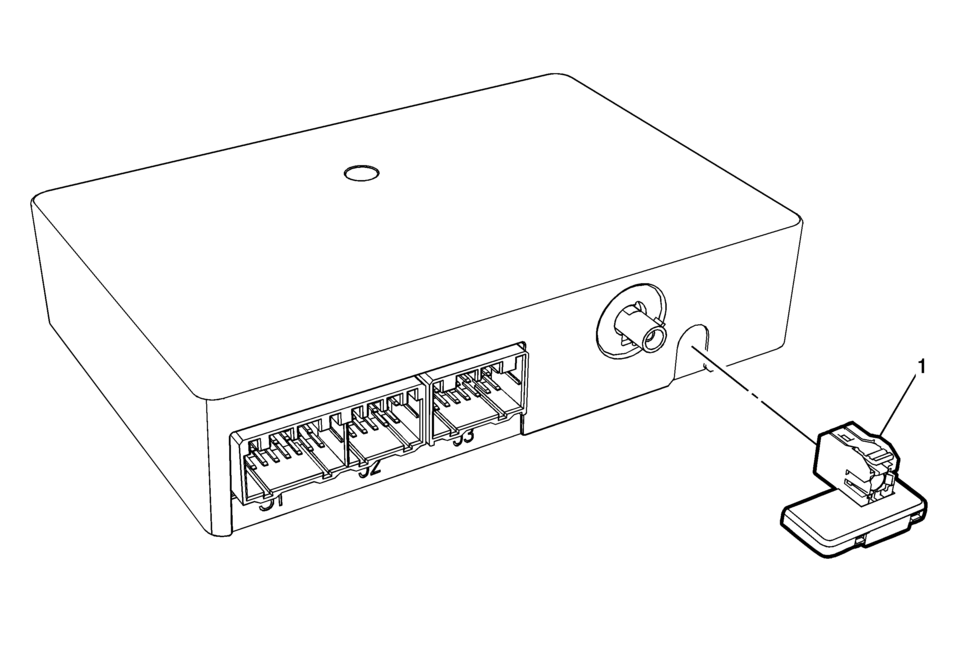
|
Callout |
Component Name |
|---|---|
|
Preliminary Procedure
Remove the communication interface module. Refer to Communication Interface Module Replacement |
|
|
1 |
Wireless Communication Interface Antenna Bluetooth Module Procedure
Unsnap the Antenna from Communication Module. |
 Special Tools (MIT Tool Instructions)
Special Tools (MIT Tool Instructions)
Bluetooth Pairing for Vehicles with
Radio RPO: UF7
Either reset the pin code on the radio to 0000, or go under Device Info on
the radio and see what the pin code is (to enter it later o ...
 Audio
Audio
...
Other materials:
Automatic Door Locks
The vehicle is programmed so that when the doors are closed, the ignition is
on, and the shift lever is moved out of P (Park) for automatic transmissions, or
when the vehicle speed is above 13 km/h (8 mph) for manual transmissions, the doors
and the trunk/liftgate will lock.
To unlock the doo ...
General Plastic Repair
Warning: In order to reduce the risk of personal injury when exposed
to toxic fumes while grinding, cutting, or applying repair material on any type
of sheet molded compound or RIM rigid plastic, observe the following guidelines:
Work in a properly ventilated area
Apply protecti ...
Ignition and Start Switch Housing Replacement
Ignition and Start Switch Housing Replacement
Callout
Component Name
Preliminary Procedures
Remove the theft deterrent module. Refer to Theft Deterrent Module
Replacement.
Remove the turn signal switch bracket. Refer to T ...
0.0056
