Chevrolet Sonic Repair Manual: Automatic Transmission Flex Plate Replacement
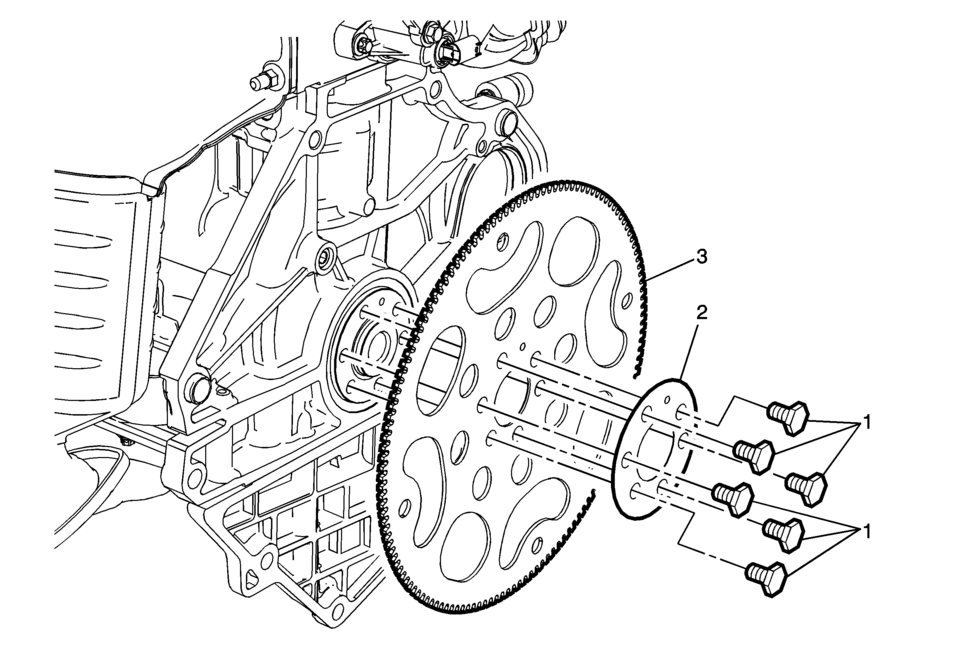
|
Callout |
Component Name |
|---|---|
|
Preliminary Procedure
Remove the transmission. Refer to Transmission Replacement. Special Tools
For equivalent regional tools, refer to Special Tools. |
|
|
1 |
Automatic Transmission Flex Plate Fastener (Qty: 6) Caution: Refer to Fastener Caution. Procedure
Ensure to use a NEW fastener whenever the automatic transmission flex plate is removed. Tighten
|
|
2 |
Flex Plate |
|
3 |
Automatic Transmission Flex Plate Procedure
Inspect the automatic transmission flex plate for the following:
|
 Automatic Transmission Flex Plate Removal
Automatic Transmission Flex Plate Removal
Special Tools
EN-652 Automatic Transmission Flex Plate Holder
For equivalent regional tools, refer to Special Tools.
Install the EN-652 holder (1) to hold the automatic
trans ...
 Automatic Transmission Fluid Pressure Test Hole Plug Replacement
Automatic Transmission Fluid Pressure Test Hole Plug Replacement
Automatic Transmission Fluid Pressure Test Hole Plug Replacement
Callout
Component Name
1
Fluid Pressure Test Plug
...
Other materials:
Rear Side Door Window Replacement (Hatchback)
Rear Side Door Window Replacement
Callout
Component Name
Warning: Refer to Glass and Sheet Metal Handling Warning.
Preliminary Procedures
Remove the rear side door trim panel. Refer to Rear Side Door Trim
...
Liftgate Replacement
Liftgate Replacement
Callout
Component Name
Preliminary Procedures
Disconnect the electrical connectors.
Disconnect the liftgate struts. Refer to Liftgate Strut Replacement.
Remove the body lock pillar upper trim. Refe ...
Steering Gear Boot Replacement
Special Tools
CH-804 Tensioner
For equivalent regional tools, refer to Special Tools.
Removal Procedure
Raise and support the vehicle. Refer to Lifting and Jacking the Vehicle.
Remove the steering linkage outer tie rod. Refer to Steering Linkage
Outer Tie Rod Rep ...
0.0062
