Chevrolet Sonic Repair Manual: Battery Current Sensor Replacement
- Removal Procedure
-
- Disconnect the negative battery cable. Refer to Battery Negative Cable Disconnection and Connection.
- Disconnect the battery current sensor from the body harness connector.
- Unclip the battery current sensor from the battery tray.
- Remove the battery tray. Refer to Battery Tray Replacement.
- Remove the battery negative cable frame ground nut (4) and terminal (5).
- Slide the battery current sensor (2) off the battery negative cable (1).
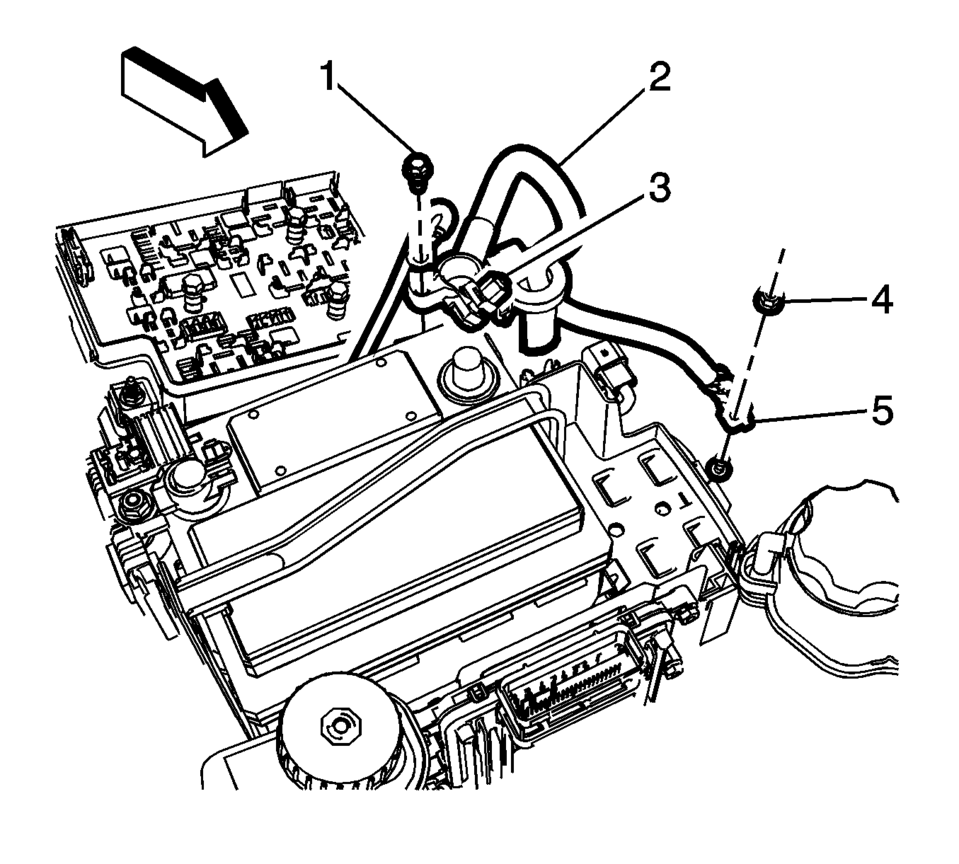
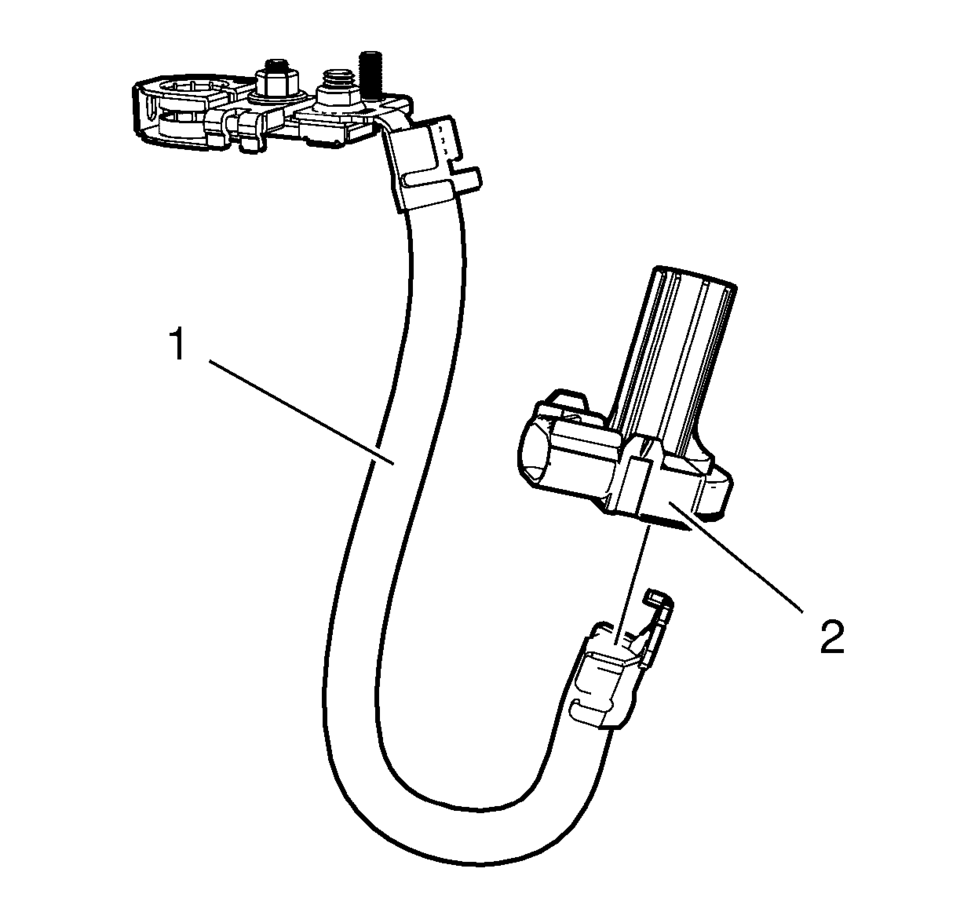
Note:
Observe the position of the battery current sensor when removing.
- Installation Procedure
-
- Install the battery current sensor (2) onto the battery negative cable (1).
- Install the battery negative cable frame ground terminal (5) and bolt (4).
Tighten to 22 Y (16 lb ft)
.
- Install the battery tray. Refer to Battery Tray Replacement.
- Clip the battery current sensor onto the battery tray.
- Connect the battery current sensor to the body harness connector.
- Connect the negative battery cable. Refer to Battery Negative Cable Disconnection and Connection.
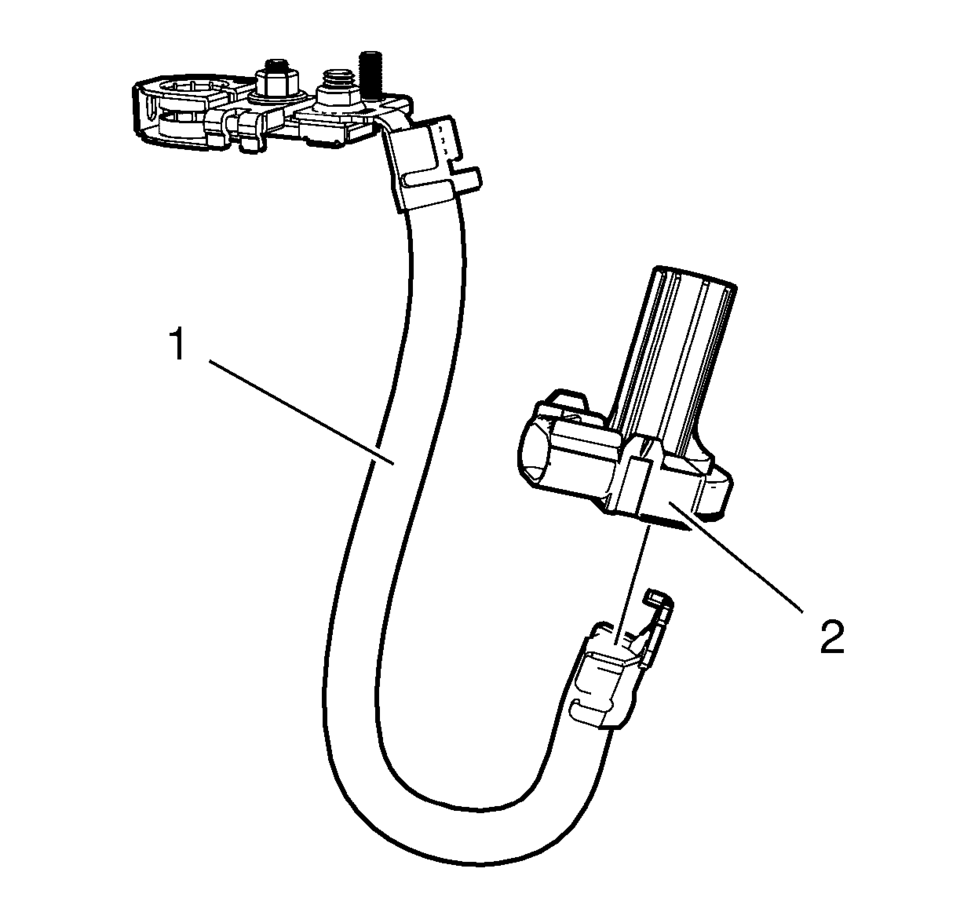
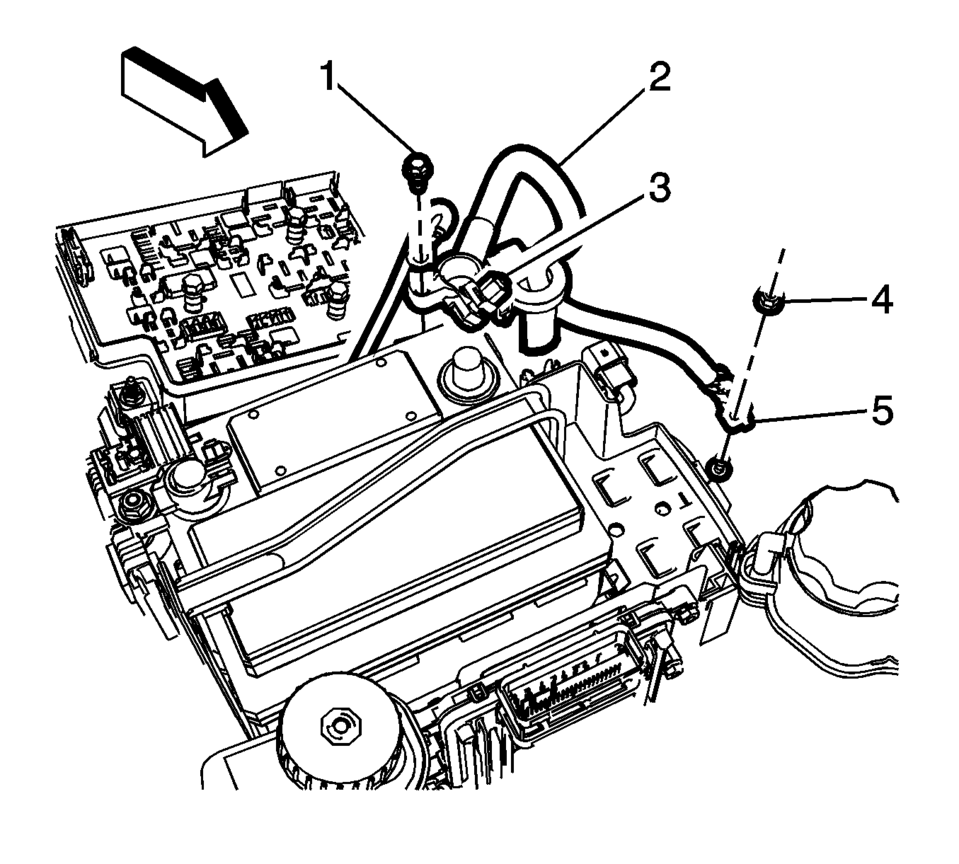
Caution:
Refer to Fastener Caution.
 Battery Charging
Battery Charging
Special Tools
EL 50313 Battery Tester
For equivalent regional tools, refer to Special Tools.
Diagnostic Aids
For best results, use an automatic taper-rate battery charger with a
...
 Battery Description and Operation
Battery Description and Operation
Warning: Batteries produce explosive gases, contain corrosive acid,
and supply levels of electrical current high enough to cause burns. Therefore,
to reduce the risk of personal injury when w ...
Other materials:
Manual Mode
To use this feature:
1. Move the shift lever from D (Drive) rearward to M(Manual Mode).
While driving in manual mode, the transmission will remain in the driver selected
gear. When coming to a stop in the manual position, the vehicle will automatically
shift into 1 (First) gear.
2. Press th ...
Recreational Vehicle Towing
Recreational vehicle towing means towing the vehicle behind another vehicle,
such as a motor home. The two most common types of recreational vehicle towing are
known as dinghy towing and dolly towing. Dinghy towing is towing the vehicle with
all four wheels on the ground. Dolly towing is towin ...
Scrub Radius Description
Ideally, the scrub radius is as small as possible. Normally, the SAI angle and
the centerline of the tire and the wheel intersect below the road surface, causing
a positive scrub radius. With struts, the SAI angle is much larger than the long
arm/short arm type of suspension. This allows the S ...
0.0087
