Chevrolet Sonic Repair Manual: Center Pillar Reinforcement Replacement
- Removal Procedure
-
- Disable the SIR system. Refer to SIR Disabling and Enabling.
- Disconnect the negative battery cable. Refer to Battery Negative Cable Disconnection and Connection.
- Remove all related panels and components.
- Visually inspect the damage. Repair as much of the damage as possible.
- Remove the sealers and anti-corrosion materials from the repair area, as necessary. Refer to Anti-Corrosion Treatment and Repair.
- Locate and mark all the necessary factory welds of the center pillar reinforcement.
- Drill all factory welds (1). Note the number and location of welds for installation of the service assembly.
- Remove the damaged center pillar reinforcement (1).
Warning:
Refer to Approved Equipment for Collision Repair Warning.
Warning:
Refer to Glass and Sheet Metal Handling Warning.
Note:
The center pillar upper stiffener is made of Dual Phase Steel and should be replaced only at factory joints. Repairing or sectioning of this part is not recommended. Refer to Dual Phase Steel.
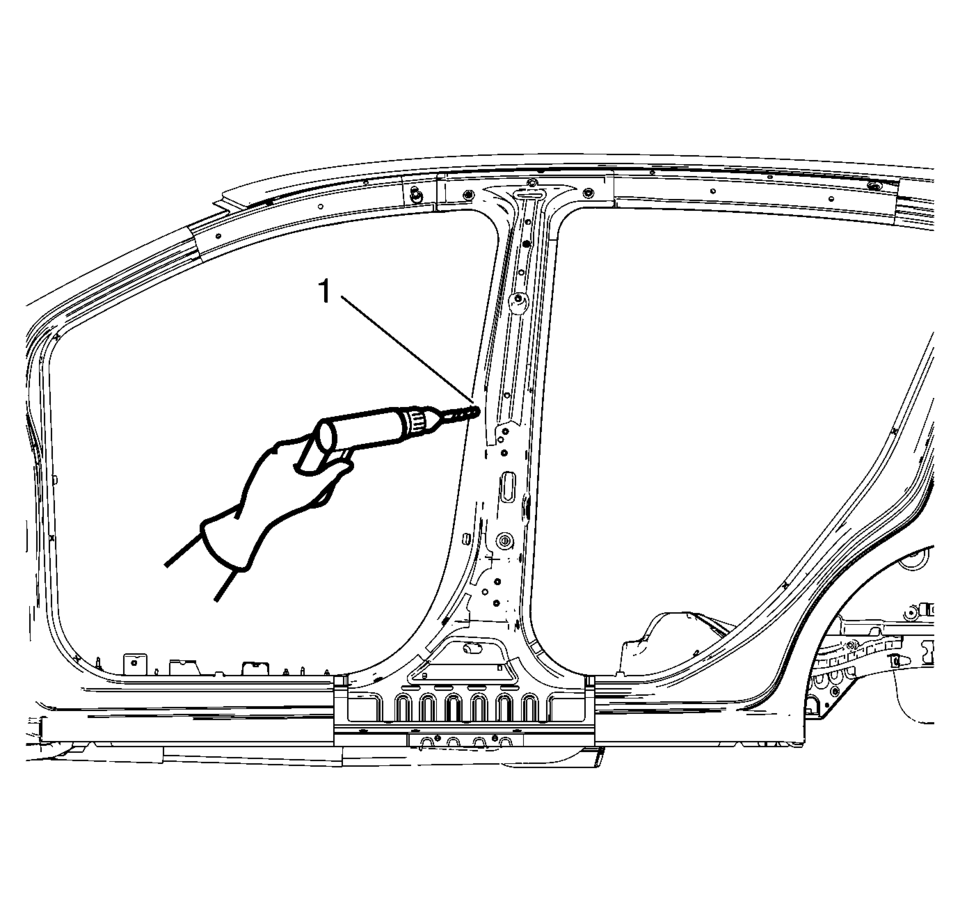
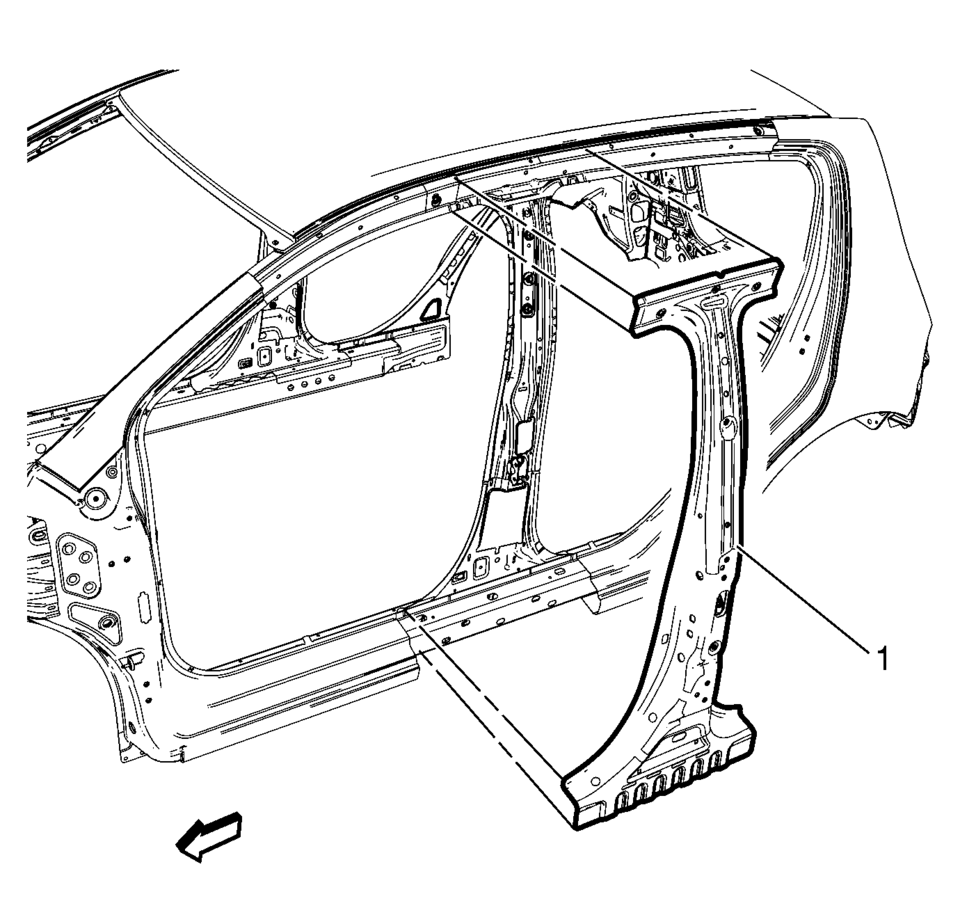
- Installation Procedure
-
- Prepare all mating surfaces as necessary.
- Align the center pillar reinforcement.
- Drill a 8?€‰mm (5/16?€‰in)
holes for plug welding along the edges of the center pillar reinforcement as noted from the original panel (1).
- Clean and prepare the attaching surfaces for welding.
- Position the center pillar reinforcement on the vehicle (1).
- Verify the fit of the center pillar reinforcement.
- Clamp the center pillar reinforcement into position.
- Plug weld accordingly (1).
- Apply the sealers and anti-corrosion materials to the repair area, as necessary. Refer to Anti-Corrosion Treatment and Repair.
- Paint the repaired area. Refer to Basecoat/Clearcoat Paint Systems.
- Install all related panels and components.
- Connect the negative battery cable. Refer to Battery Negative Cable Disconnection and Connection.
- Enable the SIR system. Refer to SIR Disabling and Enabling.
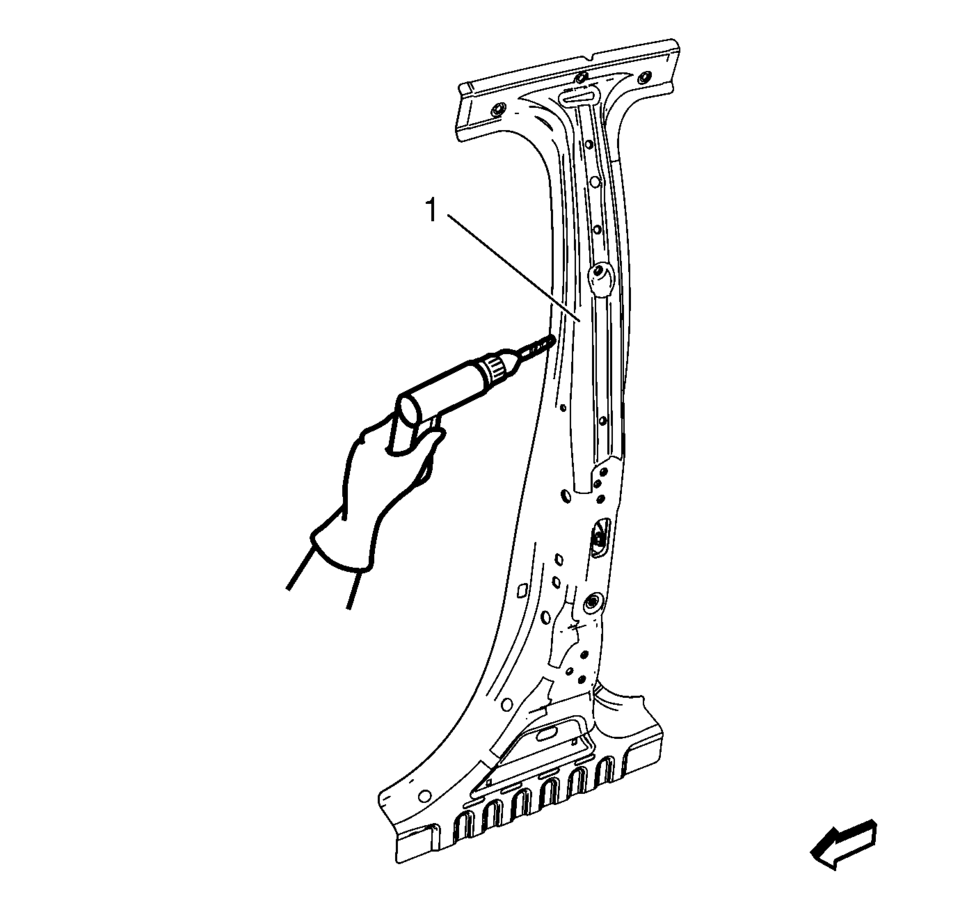
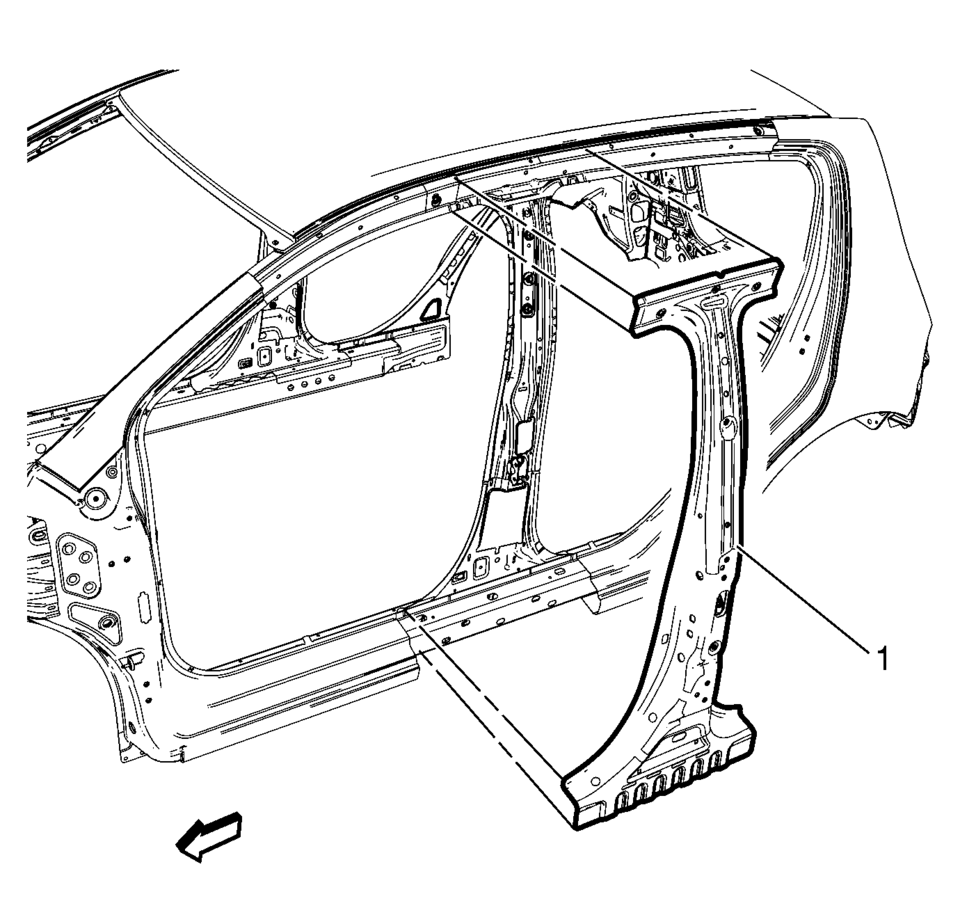
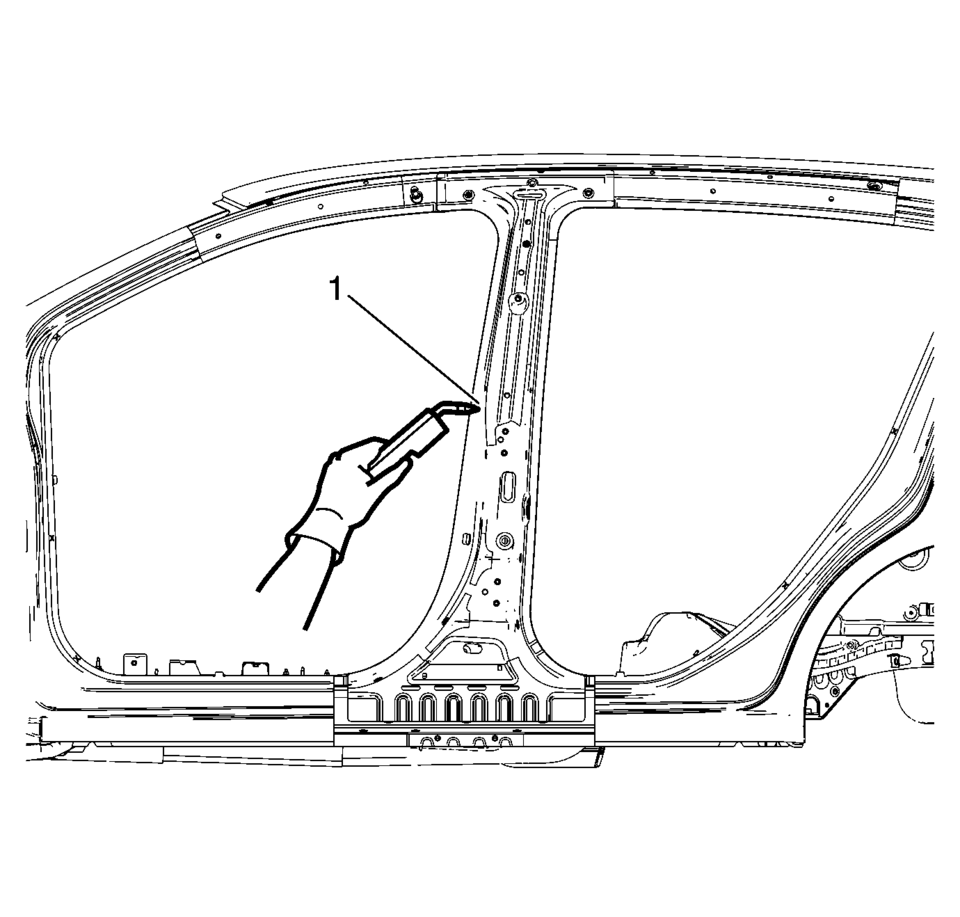
 Special Tools
Special Tools
Illustration
Tool Number/ Description
EN-45059
J-45059
Angle Meter
...
 Drivetrain and Front Suspension Frame Skid Plate Replacement
Drivetrain and Front Suspension Frame Skid Plate Replacement
Removal Procedure
Raise and support the vehicle. Refer to Lifting and Jacking the Vehicle.
Remove the mounting bolts?€‰(1) for the front suspension frame skid
p ...
Other materials:
Windshield Wiper/Washer
Sedan
Hatchback
The windshield wiper/washer lever is on the right side of the steering column.
Move the lever to one of the following positions:
HI: Use for fast wipes.
LO: Use for slow wipes.
Hatchback Shown, Sedan Similar
INT: (Intermittent Wipes): Move the lever up to INT for intermi ...
What to Use
Warning
Adding only plain water or some other liquid to the cooling system can be
dangerous. Plain water and other liquids, can boil before the proper coolant mixture
will. The coolant warning system is set for the proper coolant mixture. With plain
water or the wrong mixture, the engine coul ...
Radio Antenna Replacement
Radio Antenna Replacement
Callout
Component Name
1
Radio Antenna
Procedure
Rotate the mast counterclockwise in order to release the mast from the
antenna base.
...
0.0062
