Chevrolet Sonic Repair Manual: Communication Interface Module Battery Replacement
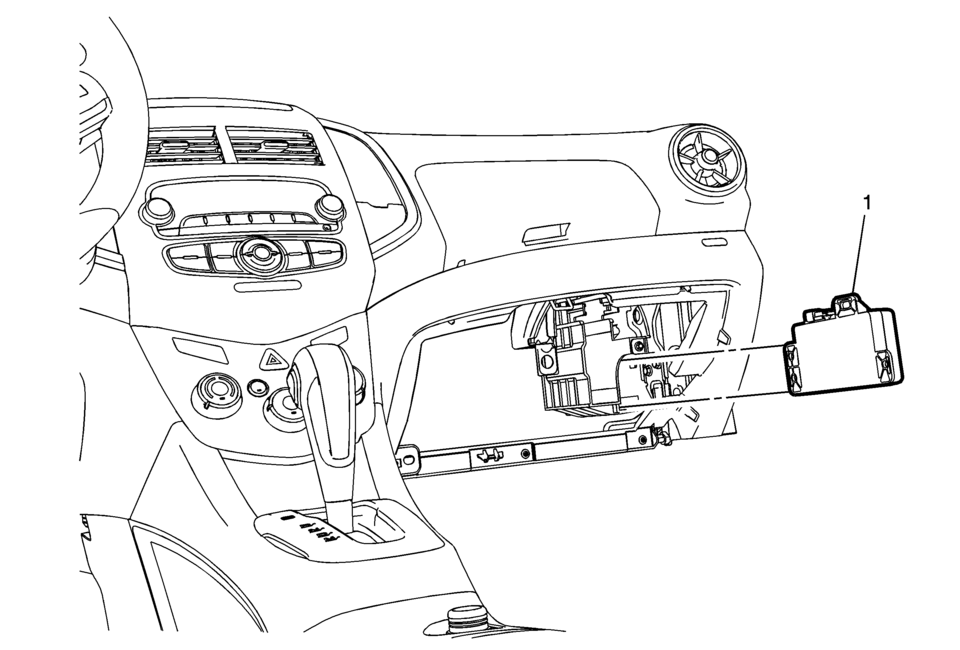
|
Callout |
Component Name |
|---|---|
|
Preliminary Procedure
Remove the instrument panel lower compartment. Refer to Instrument Panel Lower Compartment Replacement |
|
|
1 |
Communication Interface Module Battery Procedure
|
 Electronics
Electronics
...
 Communication Interface Module Bracket Replacement
Communication Interface Module Bracket Replacement
Communication Interface Module Bracket Replacement
Callout
Component Name
Preliminary Procedure
Remove the instrument panel low ...
Other materials:
Radio Front Side Door Speaker Replacement
Radio Front Side Door Speaker Replacement
Callout
Component Name
Preliminary Procedure
Remove the front side door trim. Refer to Front
Side Door Trim Replacement.
1
Radio Front Side Door Speaker ...
Airbag Roof Side Rail Module Replacement - Rear
Airbag Roof Side Rail Module Replacement - Rear
Callout
Component Name
Warning: In order to prevent SIR deployment, personal injury,
or unnecessary SIR system repairs, do not strike the door or the door
pillar in the ...
Instrument Panel Outer Air Outlet Replacement - Left Side
Instrument Panel Outer Air Outlet Replacement - Left Side
Callout
Component Name
Preliminary Procedure
Remove the left instrument panel upper trim panel. Refer to Instrument
Panel Upper Trim Panel Replacement - Left Side.
...
0.0276
