Chevrolet Sonic Repair Manual: Control Valve Body Cover Replacement
- Removal Procedure
-
- Disconnect the battery negative cable. Refer to Battery Negative Cable Disconnection and Connection.
- Raise and support the vehicle. Refer to Lifting and Jacking the Vehicle.
- Remove the front bumper fascia opening lower cover. Refer to Front Bumper Fascia Opening Lower Cover Replacement.
- Remove the front wheel house liner inner front extension. Refer to Front Wheelhouse Liner Inner Front Extension Replacement.
- Drain the transmission fluid.
- Remove oil cooler inlet (1) and outlet (2) hoses from the retainer (3) on the control valve body cover.
- Disconnect the control valve body transmission control module electrical connector (1), then unclip the wiring harness from the cover.
- Remove the control valve body cover bolts (1).
- Remove the control valve body cover (2).
- Remove the control valve body cover gasket (3).
- Remove the control valve body cover wiring connector hole seal (4).
- Remove all traces of the old gasket material. Clean the transmission case and control valve body cover gasket surfaces.
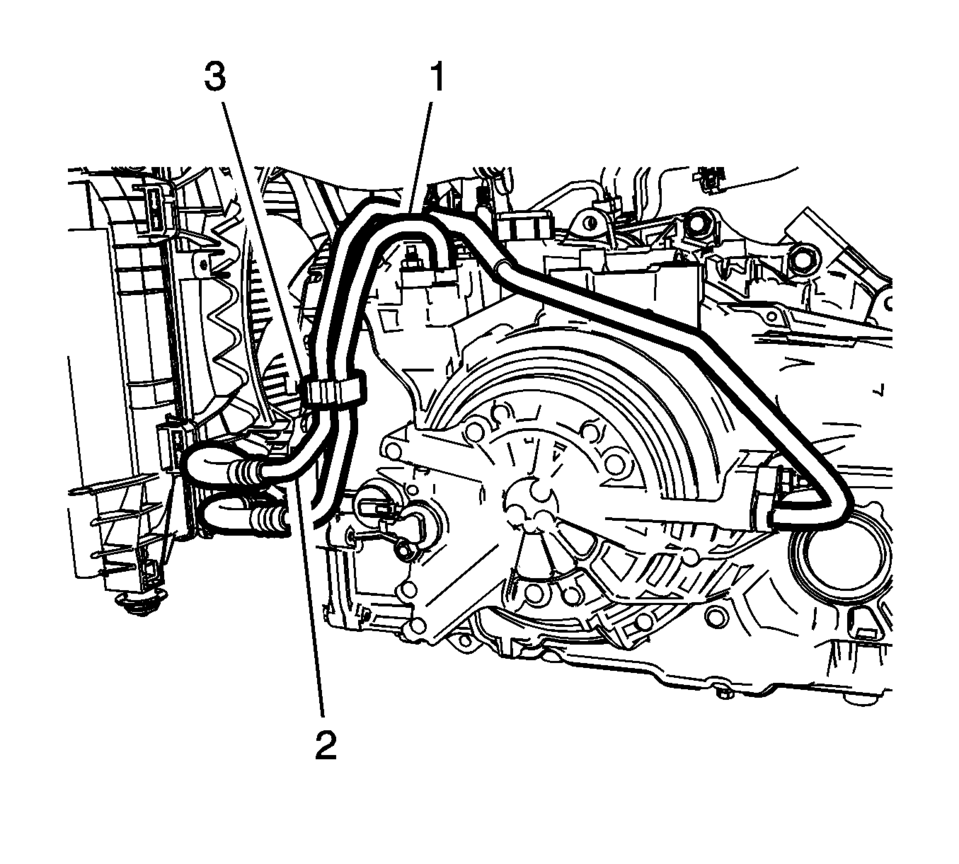
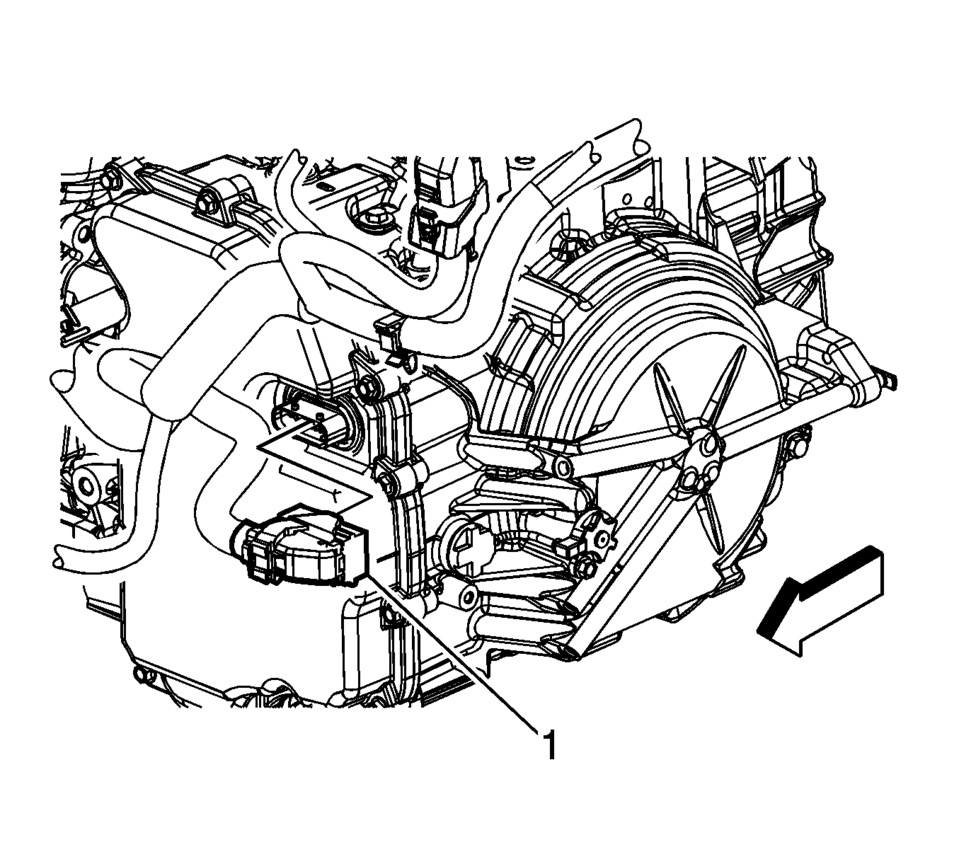
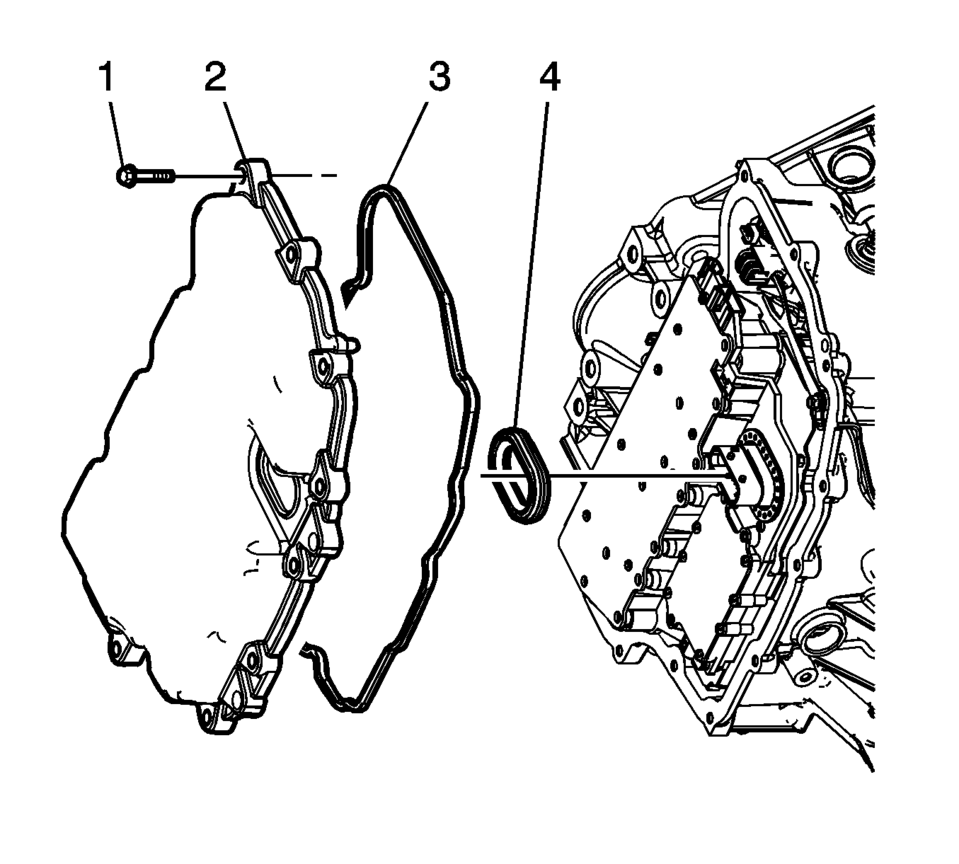
Caution:
Support the control solenoid valve assembly around the connector when removing the seal. Excessive pulling force can damage the internal electrical connections.
- Installation Procedure
-
- Install the control valve body cover wiring connector hole seal (4).
- Install the control valve body cover gasket (3) to the control valve body cover.
- Install the control valve body cover (2).
- Hand start the control valve body cover bolts (1).
- Install the control valve body cover bolts. Tighten
the bolts in sequence to 12 Y (106 lb in)
.
- Connect the control valve body transmission control module electrical connector (1), then clip the wiring harness to the cover.
- Raise the vehicle.
- Install the oil cooler inlet (1) and outlet (2) hoses to the retainer (3) on the control valve body cover.
- Install the front wheel house liner inner front extension. Refer to Front Wheelhouse Liner Inner Front Extension Replacement.
- Install the front bumper fascia opening lower cover. Refer to Front Bumper Fascia Opening Lower Cover Replacement.
- Fill the transmission with correct fluid.
- Check transmission fluid level. Refer to Transmission Fluid Level and Condition Check.
- Lower the vehicle.
- Connect the battery negative cable. Refer to Battery Negative Cable Disconnection and Connection.
- Check for leaks.
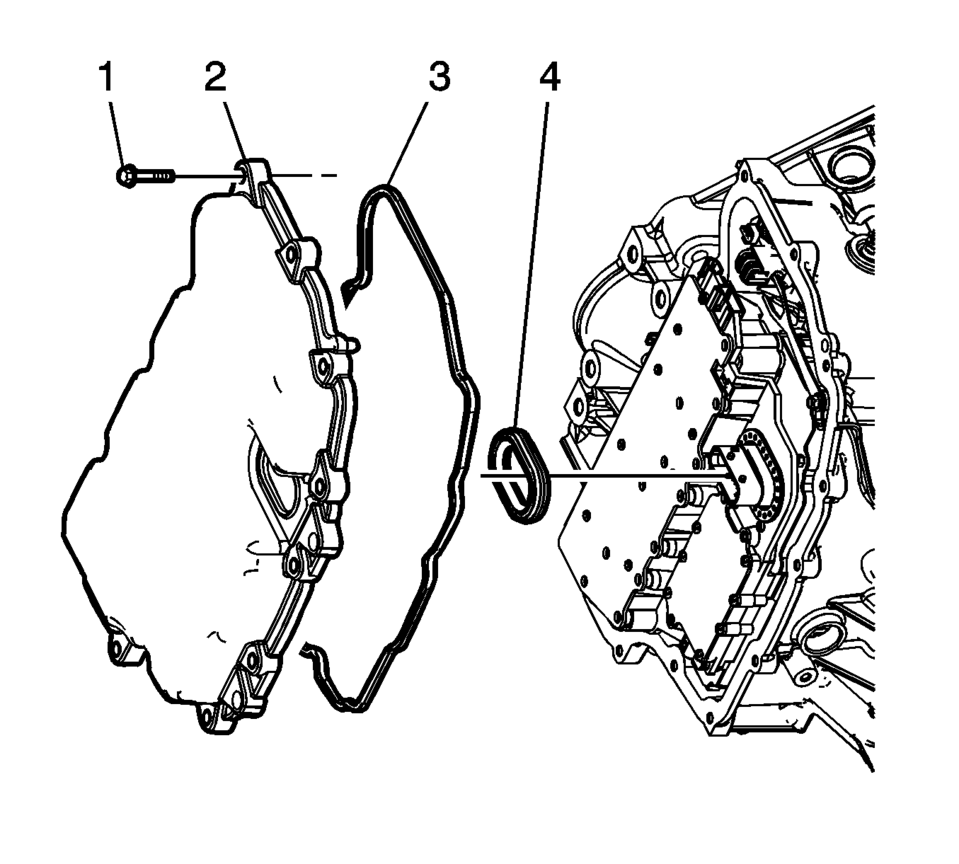
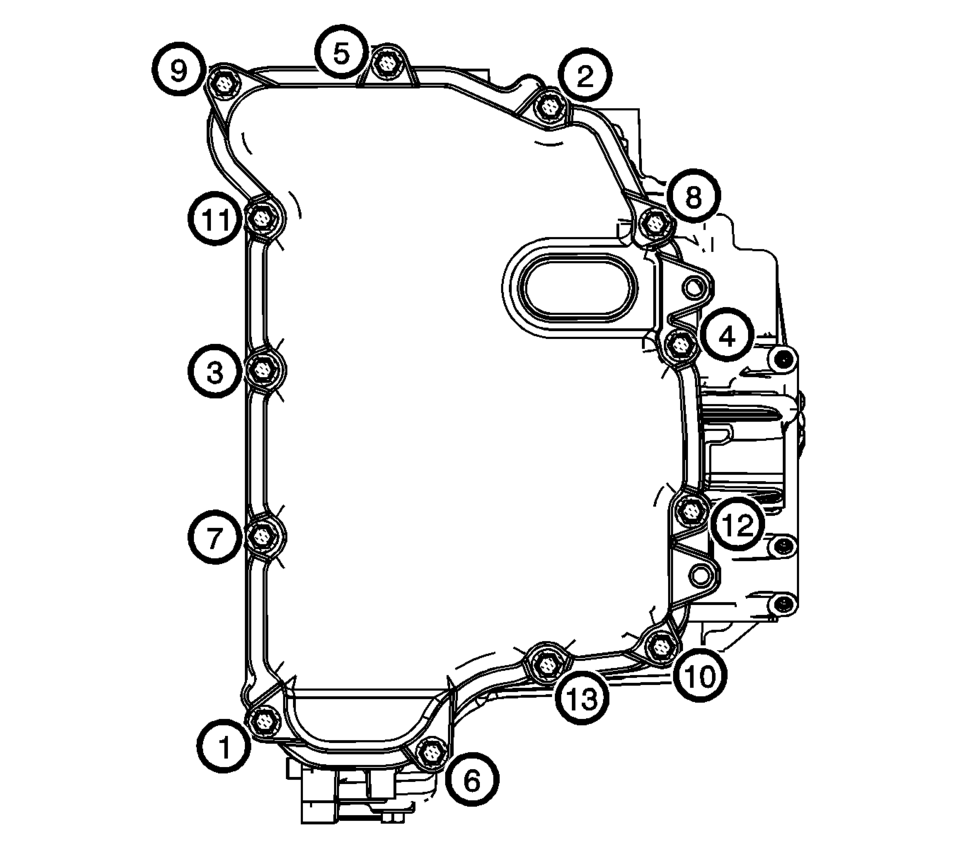
Caution:
Refer to Fastener Caution.
Note:
Install all control valve body cover bolts and studs by hand then torque all bolts and studs in sequence.
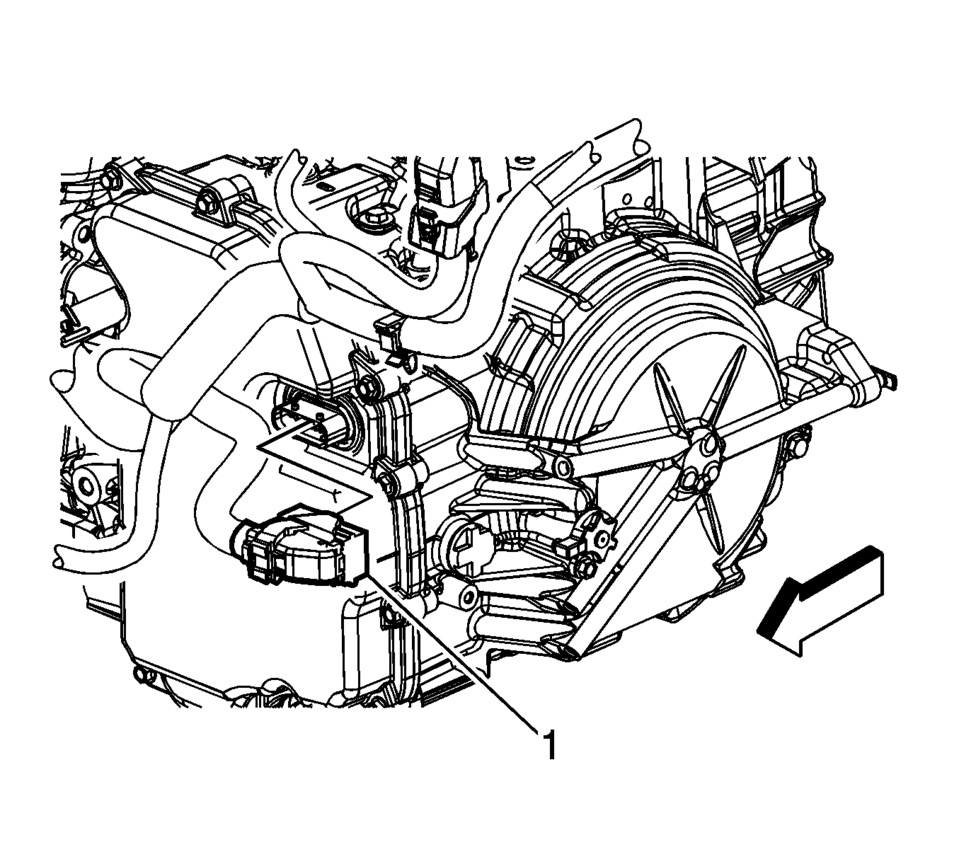
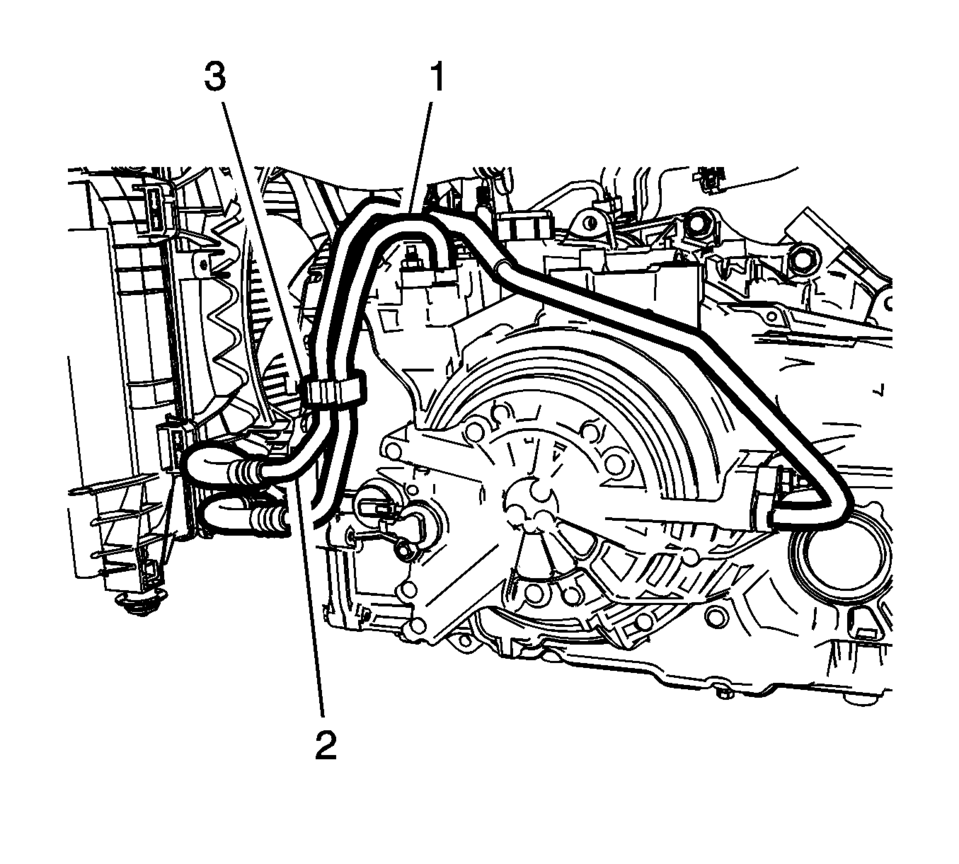
 Control Valve Body Cover Installation
Control Valve Body Cover Installation
Control Valve Body Cover Installation
Callout
Component Name
1
Input Speed Sensor Connector
2
...
 Control Valve Body Replacement
Control Valve Body Replacement
Control Valve Body Replacement
Callout
Component Name
Preliminary Procedure
Remove the control solenoid valve and transmission ...
Other materials:
Fog Lamps
For vehicles with front fog lamps, the button is on the outboard side of the
instrument panel.
The ignition must be on to turn on the fog lamps.
(Fog Lamps): Press to turn the
fog lamps on or off. An indicator light on the instrument cluster comes on when
the fog lamps are on.
The fog la ...
Differential Case Assemble
Special Tools
J-810721 Axle Shaft Seal Remover Support Base
R-0407011 Bearing Race Remover
R-0407012 Differential Carrier Cone Bearing Cap Driver
R-0007761 Universal Handle for Pullers and Installers
S-9407194 Speed Sensor Impeller Ring Installer
S-9407195 Pinion Gear Case Bearing I ...
Ignition Coil Replacement
Special Tools
EN-6009 Remover and Installer Ignition Coil
For equivalent regional tools, refer to Special Tools.
Removal Procedure
Remove the engine wiring harness guide (1) from the cylinder head.
Disconnect the ignition coil electrical connector (2).
...
0.0089
