Chevrolet Sonic Repair Manual: Differential Case Assemble
Special Tools
- J-810721 Axle Shaft Seal Remover Support Base
- R-0407011 Bearing Race Remover
- R-0407012 Differential Carrier Cone Bearing Cap Driver
- R-0007761 Universal Handle for Pullers and Installers
- S-9407194 Speed Sensor Impeller Ring Installer
- S-9407195 Pinion Gear Case Bearing Installer
- S-9707500 Seal Installer
For equivalent regional tools, refer to Special Tools.
- Install the front differential pinion and side gear thrust washer. It must be possible to insert the collar (1) of the thrust washer into the guide for the pinion gears in the housing.
- Install the front differential pinion gears (3) and side gears (4).
- Install the front differential pinion gear shaft (2) and the pinion gear shaft retaining washers (1).
- If both components are reused align the assembly marks (3).
- Install the front differential ring gear (2).
- Install the front differential ring gear bolts (1). Tighten to 90 N•m
(66.4 lb ft)
.
- Install the ring front wheel speed sensor reluctor wheel (1) using the S-9407194 installer and a hydraulic press.
- Install the front differential bearing assemblies (1) using the S-9407195 installer and a hydraulic press.
- Install the front wheel drive shaft oil seal (3) using the R-0007761 handle (1), S-9707500 seal installer (2), and the J-810721 support base (4).
- Install the front differential bearing race (3) using the R-0007761 handle (1) and the R-0407012 driver (2).
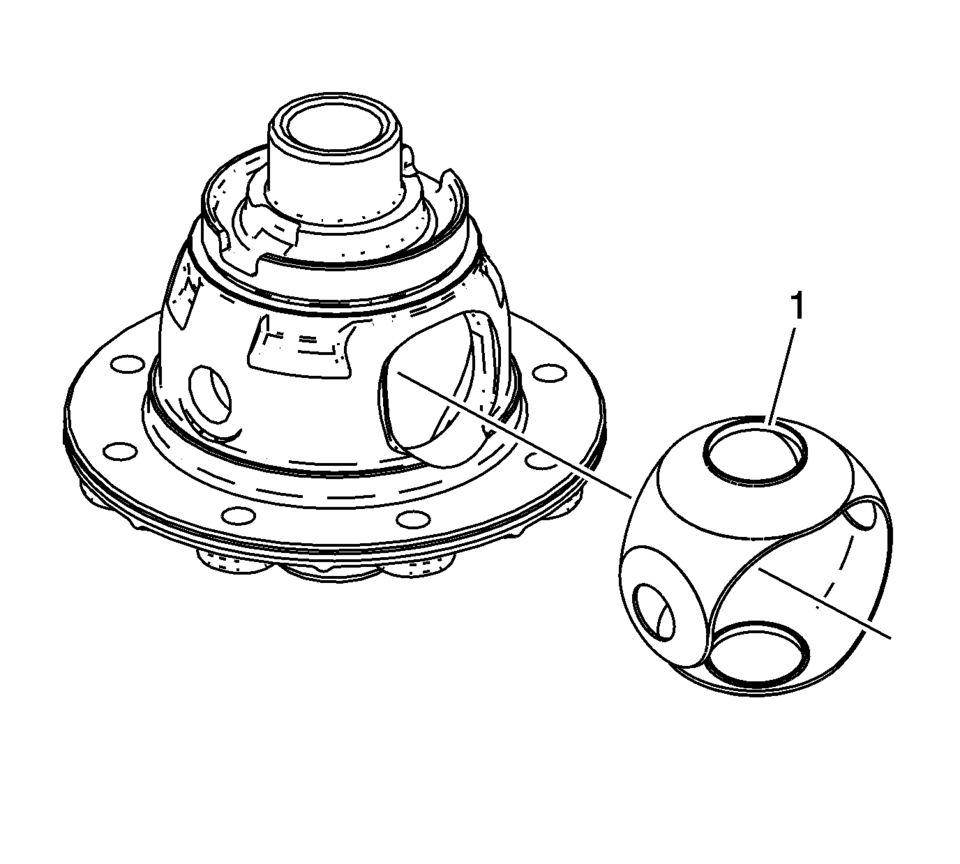
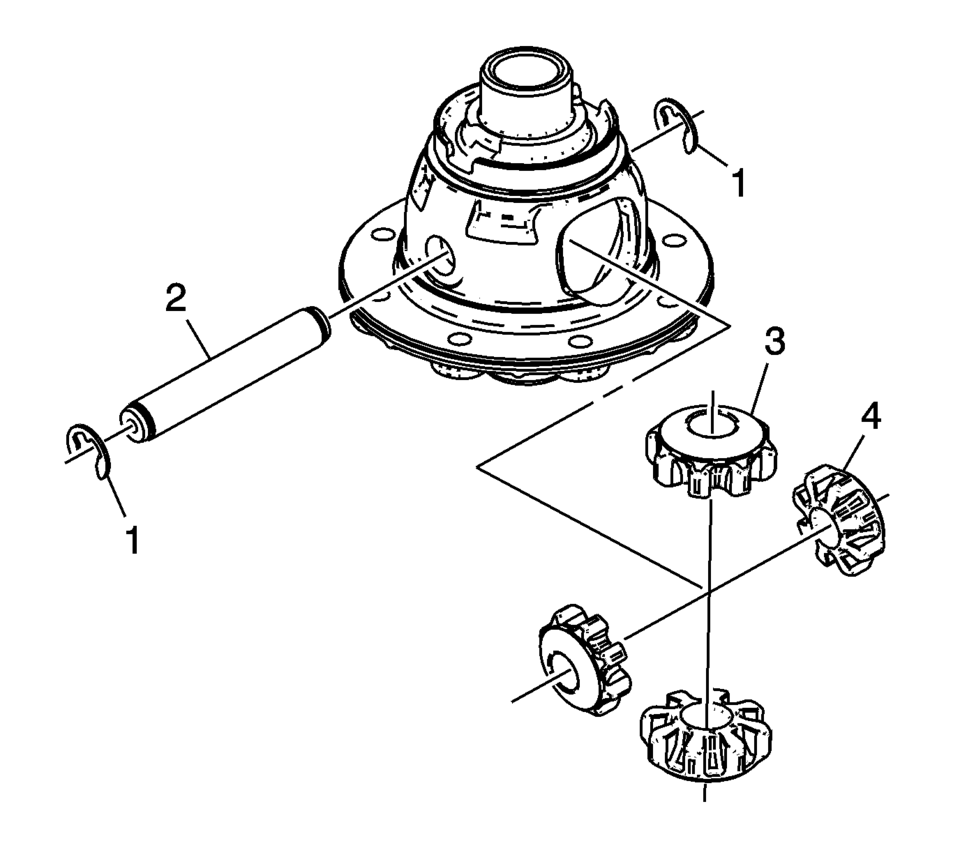
Note:
Lubricate rotating parts on their bearing, running, seating, and pressure surfaces using transmission fluid.
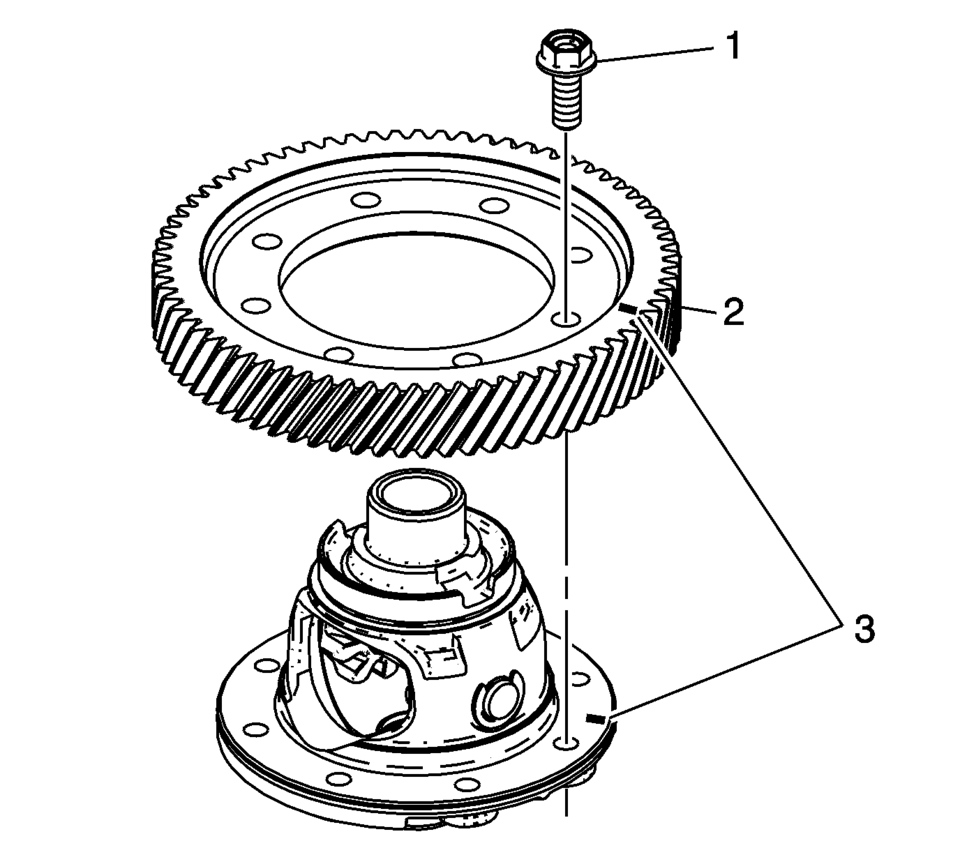
Warning:
Refer to Safety Glasses Warning.
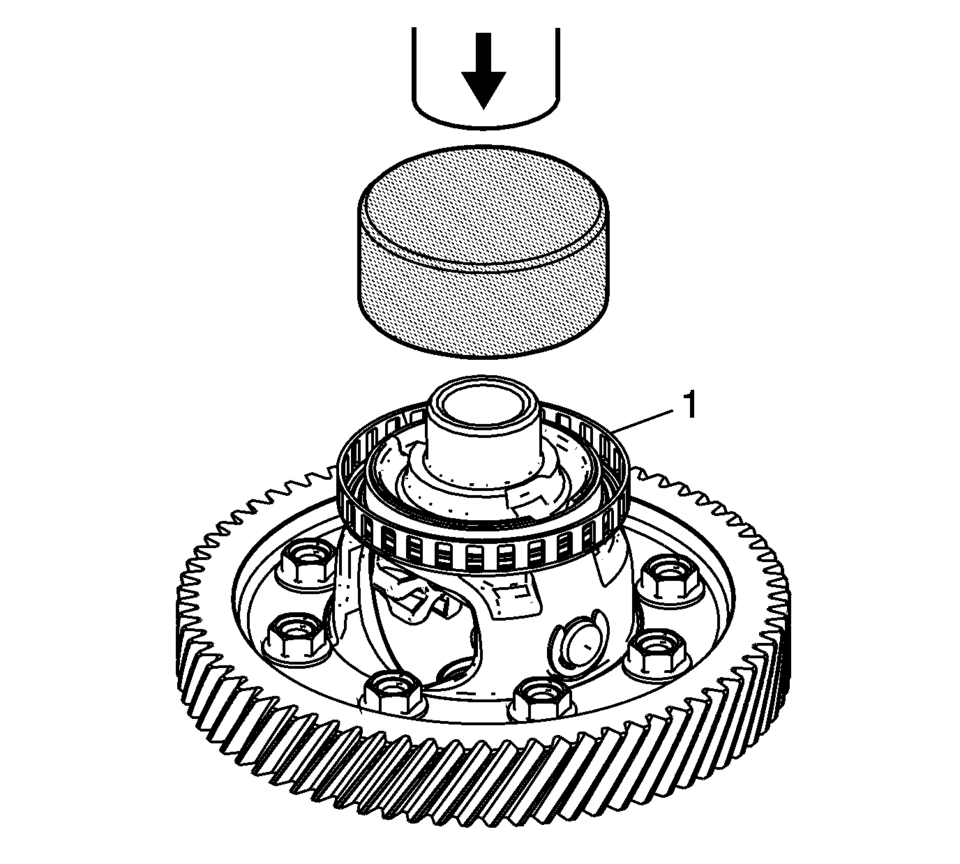
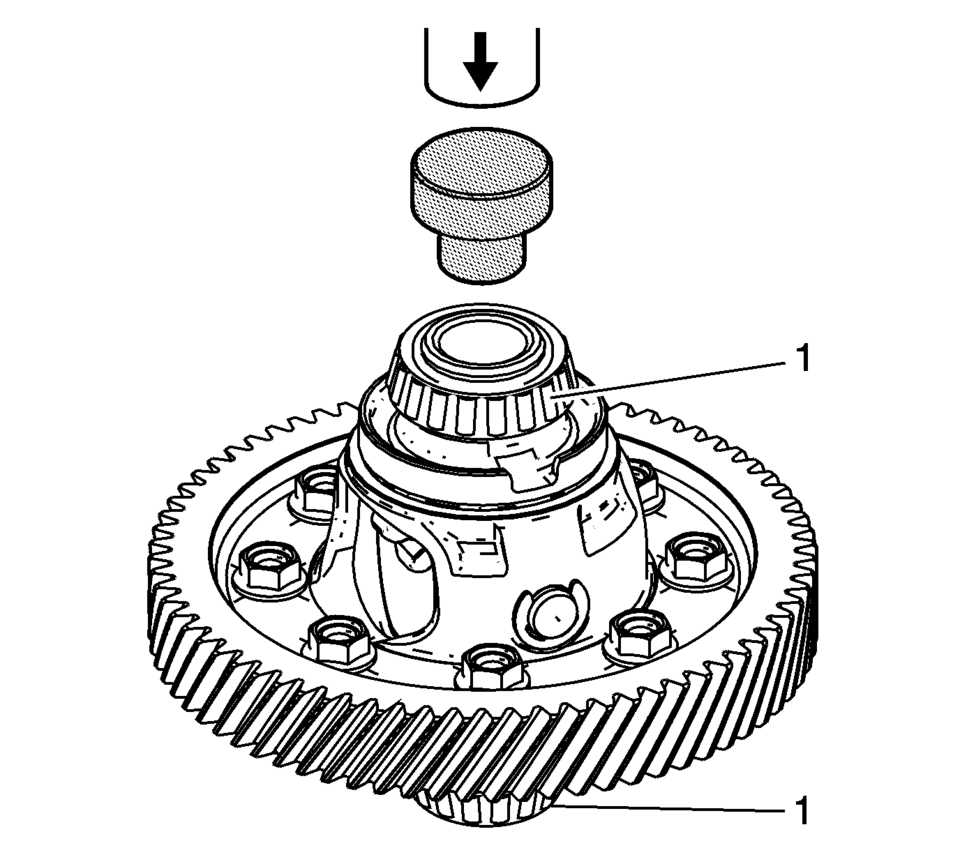
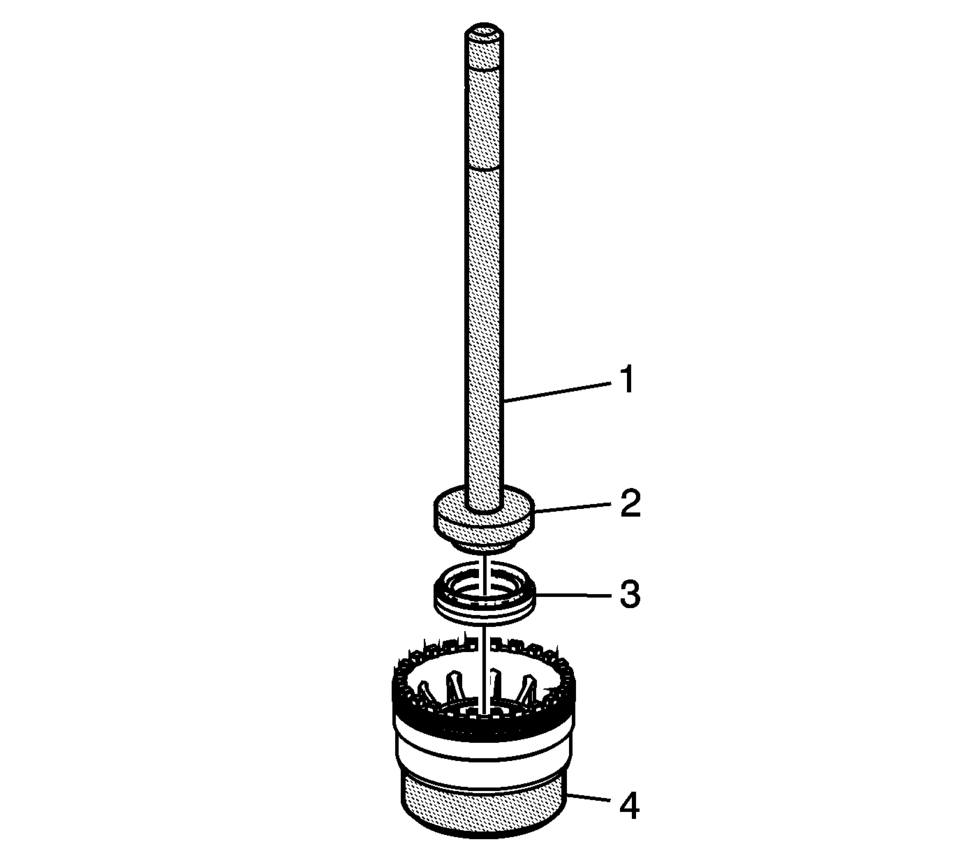
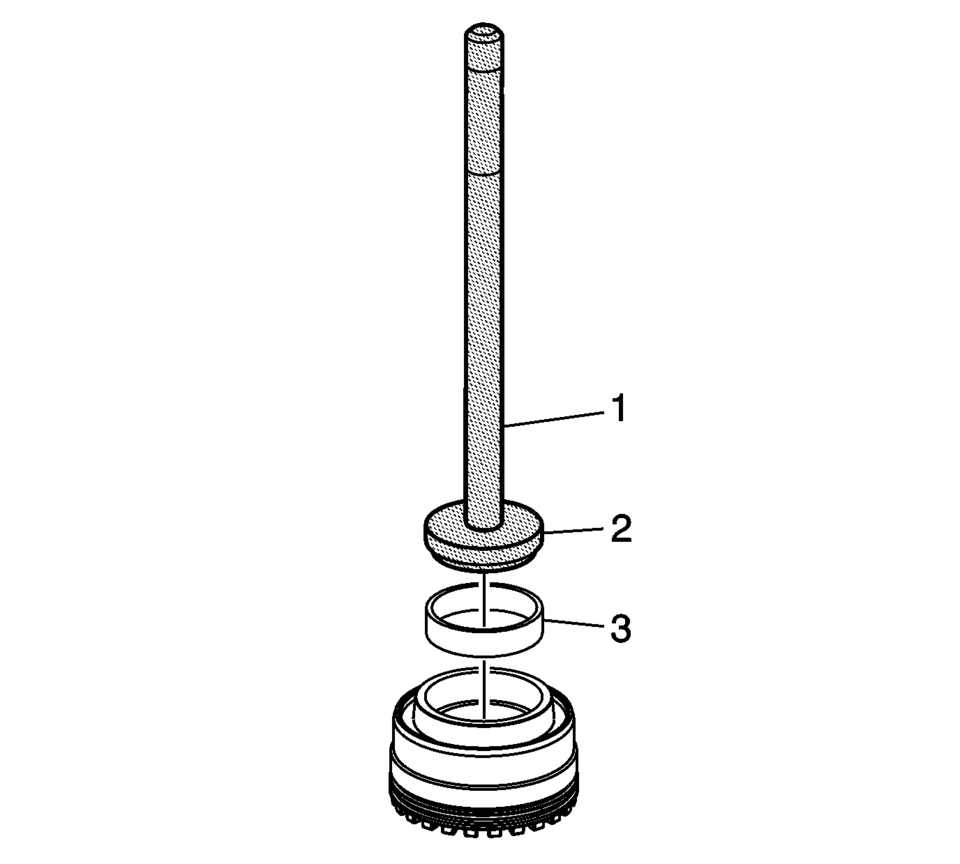
 Differentials
Differentials
...
 Differential Case Disassemble
Differential Case Disassemble
Special Tools
6-9607346 Sensor Ring Gear Puller
J-810704 Steering Column Center Bar Puller
J-810721 Axle Shaft Seal Remover Support Base
R-0006749 Support Base
R-0407011 Bearing Race Rem ...
Other materials:
Hood Rear Weatherstrip Replacement
in
Hood Rear Weatherstrip Replacement
Callout
Component Name
1
Hood Rear Weatherstrip
Procedure
The hood rear weatherstrip is held in place with 10?€‰plastic retainers
that are part of the air inlet grille. ...
Instrument Panel Lower Trim Pad Cover Replacement (With AAL)
Instrument Panel Lower Trim Pad Cover Replacement
Callout
Component Name
Preliminary Procedure
Disable the SIR system. Refer to SIR Disabling and Enabling.
1
Instrument Panel Lower Trim Pad Fastener ...
Adhesives, Fluids, Lubricants, and Sealers
Adhesives, Fluids, Lubricants, and Sealers
Application
Type of Material
GM Part Number
United States
Canada
Wheels
Valve Stem
TPM
Mounting Lubricant
9985709
...
0.0115
