Chevrolet Sonic Repair Manual: Engine Front Cover and Oil Pump Disassemble
- Engine Front Cover Disassemble
-
- Remove the intake camshaft position sensor bolt (1).
- Remove the intake camshaft position sensor (2) and the seal ring (3).
- Remove the exhaust camshaft position sensor bolt (6).
- Remove the exhaust camshaft position sensor (5) and the seal ring (4).
- Remove the oil pressure relief valve (7, 8 and 9)
- Remove the crankshaft front oil seal (10).
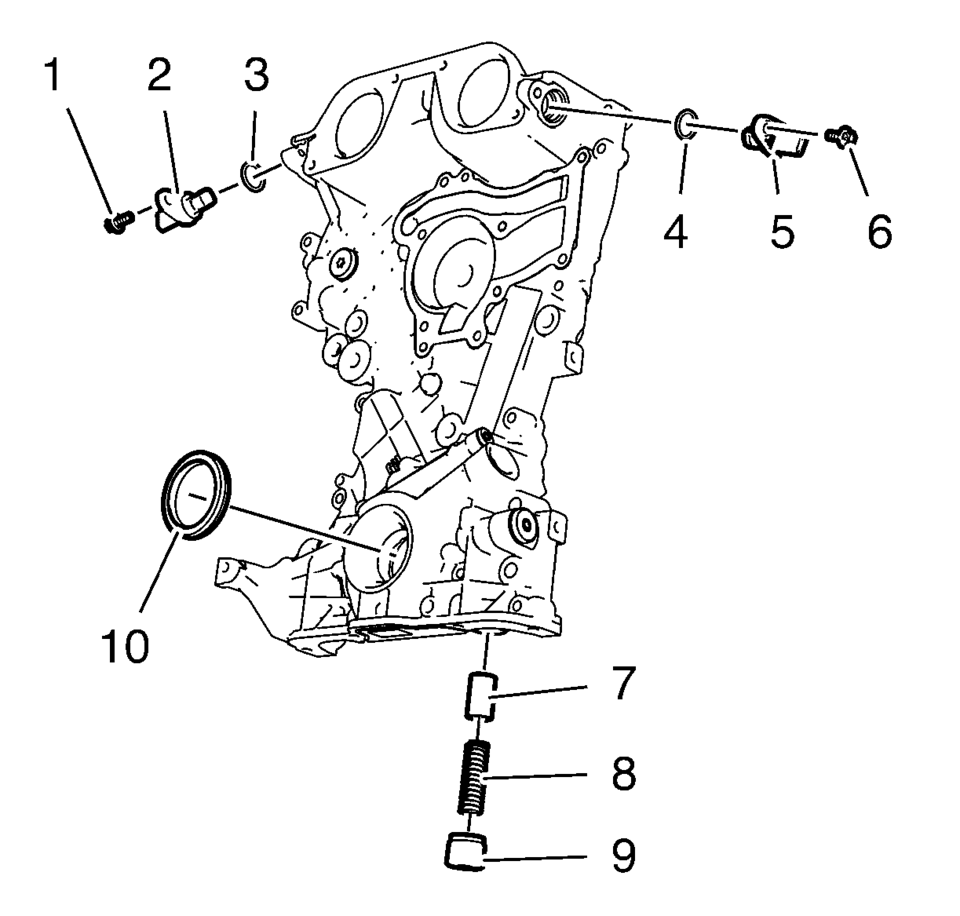
- Oil Pump Removal
-
- Remove the 8 oil pump cover bolts (1).
- Remove the oil pump cover (2).
- Protect the engine front cover edge (1) with a suitable piece of plastic.
- Compress the oil pump slide spring with a screw driver and remove the oil pump slide spring along with the oil pump slide spring pin.
- Remove the oil pump components in the following order:
- Outer oil pump vane ring (1).
- Oil pump vane rotor (3) and the 7 oil pump vanes (2).
- Inner oil pump vane ring (6).
- Oil pump slide (4) and the 2 oil pump slide seals with the 2 oil pump slide seal springs (5).
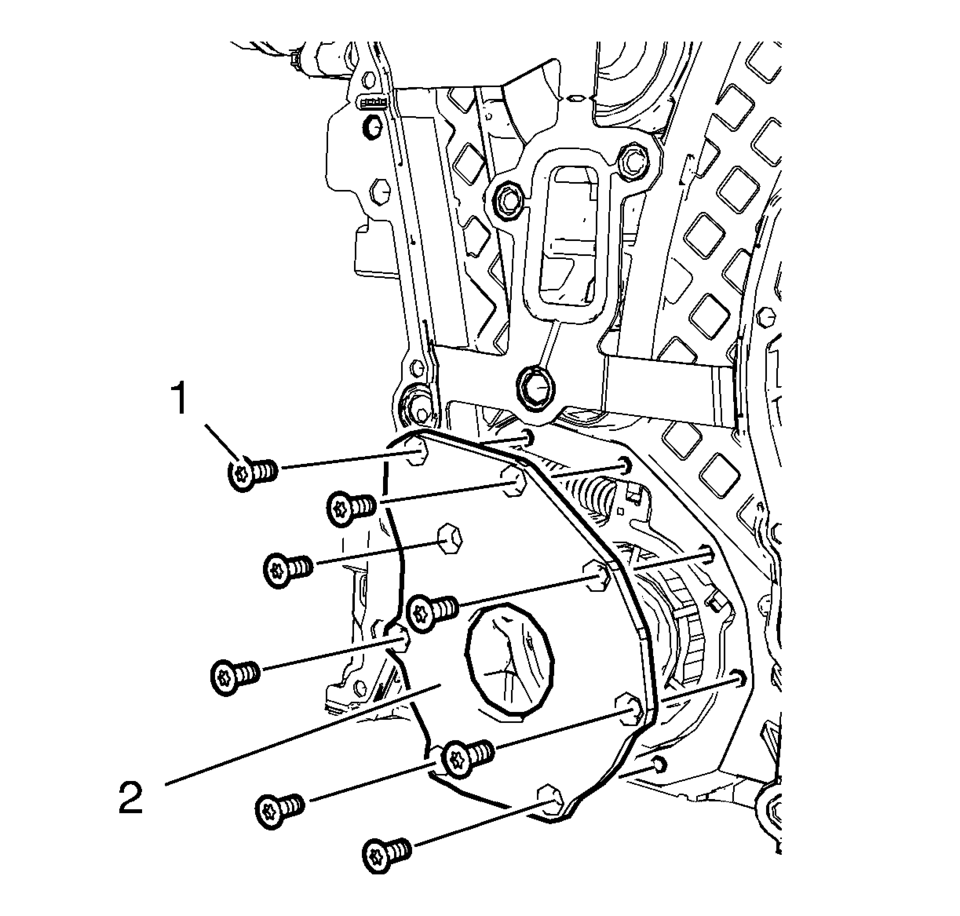
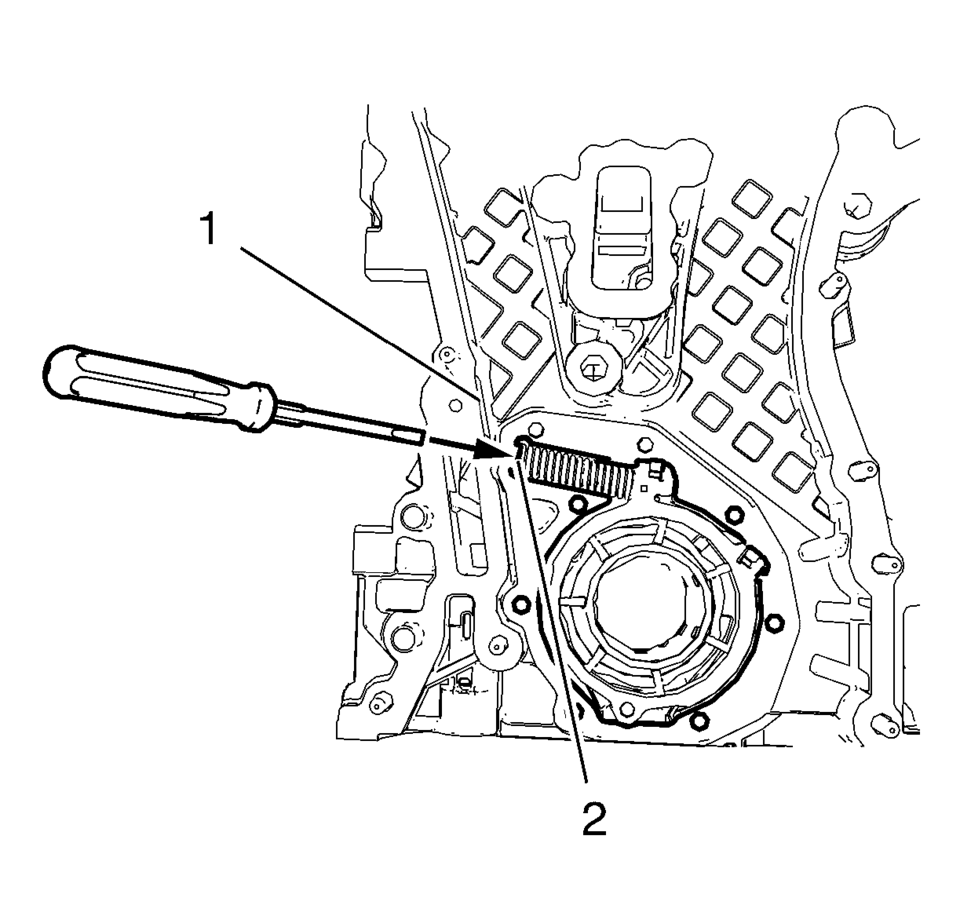
Warning:
Before removing the spring, cover the spring with a towel to prevent the spring from flying and possibly causing damage or personal injury.
Note:
Position a screw driver between the oil pump slide spring windings (2).
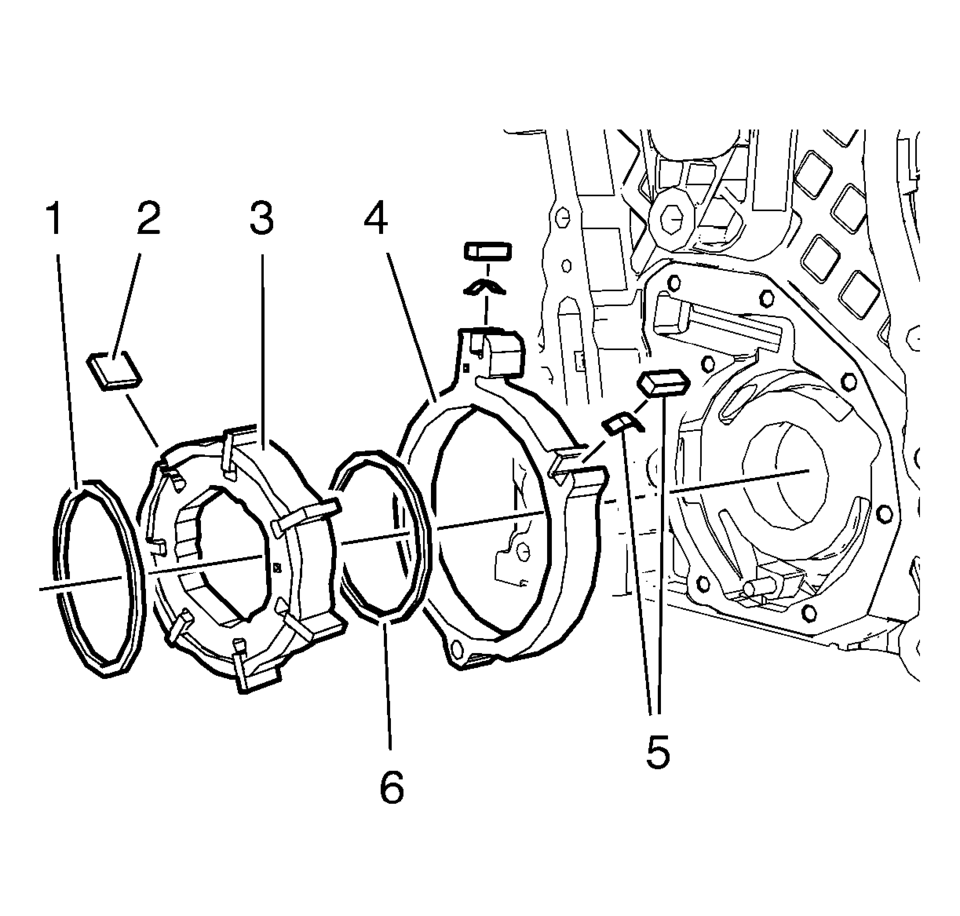
Note:
Mind the installation position of the oil pump components.
 Engine Front Cover and Oil Pump Cleaning and Inspection
Engine Front Cover and Oil Pump Cleaning and Inspection
Engine Front Cover Cleaning Procedure
Clean the engine front cover sealing surface.
Warning: Wear safety glasses when using compressed air in
order to prevent eye injury. ...
 Engine Front Cover and Oil Pump Installation
Engine Front Cover and Oil Pump Installation
Special Tools
EN-952 Fixing Pin
EN-953-A Fixing Tool
EN-49977-100 Transmitter Disc Fixation
EN-49977-200 Fixing Tool
For equivalent regional tools, refer to Special Tools.
...
Other materials:
All-Season Tires
This vehicle may come with all-season tires. These tires are designed to provide
good overall performance on most road surfaces and weather conditions. Original
equipment tires designed to GM's specific tire performance criteria have a TPC specification
code molded onto the sidewall. Origi ...
Rear Brake Cylinder Overhaul
Disassembly Procedure
Warning: Refer to Brake Dust Warning.
Warning: Refer to Brake Fluid Irritant Warning.
Raise and support the vehicle. Refer to Lifting and Jacking the Vehicle.
Remove the rear brake cylinder. Refer to Rear Brake Cylinder Replacement. ...
Crankshaft Position System Variation Learn
Note: The crankshaft position sensor system variation learn procedure
is required when the following service procedures have been performed, regardless
of whether DTC P0315 is set:
Engine replacement
Engine control module (ECM) replacement
Crankshaft damper replacement
...
0.006
