Chevrolet Sonic Repair Manual: Front Wheel Speed Sensor Replacement
- Removal Procedure
-
Warning:
Refer to Brake Dust Warning.
- Raise and support the vehicle. Refer to Lifting and Jacking the Vehicle.
- Remove the tire and wheel assembly. Refer to Tire and Wheel Removal and Installation.
- Clean the wheel speed sensor mounting area on the steering knuckle of any accumulated dirt and debris.
- Disconnect the wheel speed sensor electrical connector (1) and release the connector from the vehicle body.
- Release the wheel speed sensor harness grommets (1) from the brake hose brackets.
- Remove the wheel speed sensor bolt (1).
- Carefully remove the wheel speed sensor (1) from the steering knuckle by pulling the sensor straight upward using a slight twisting motion.
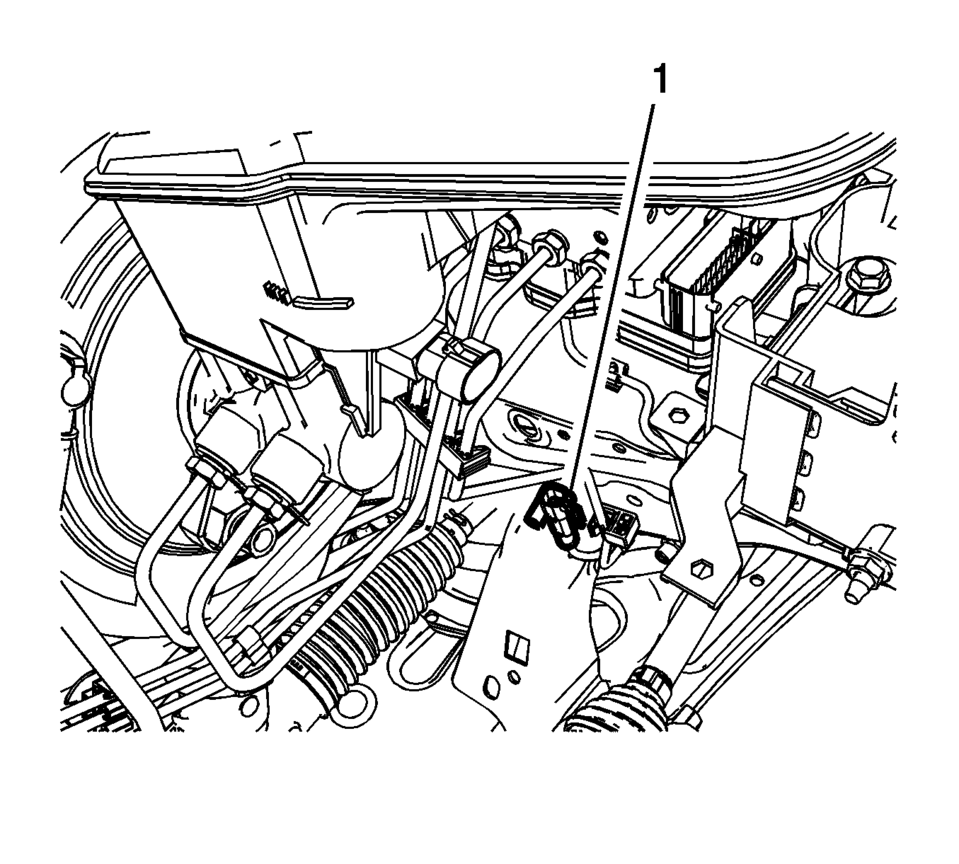
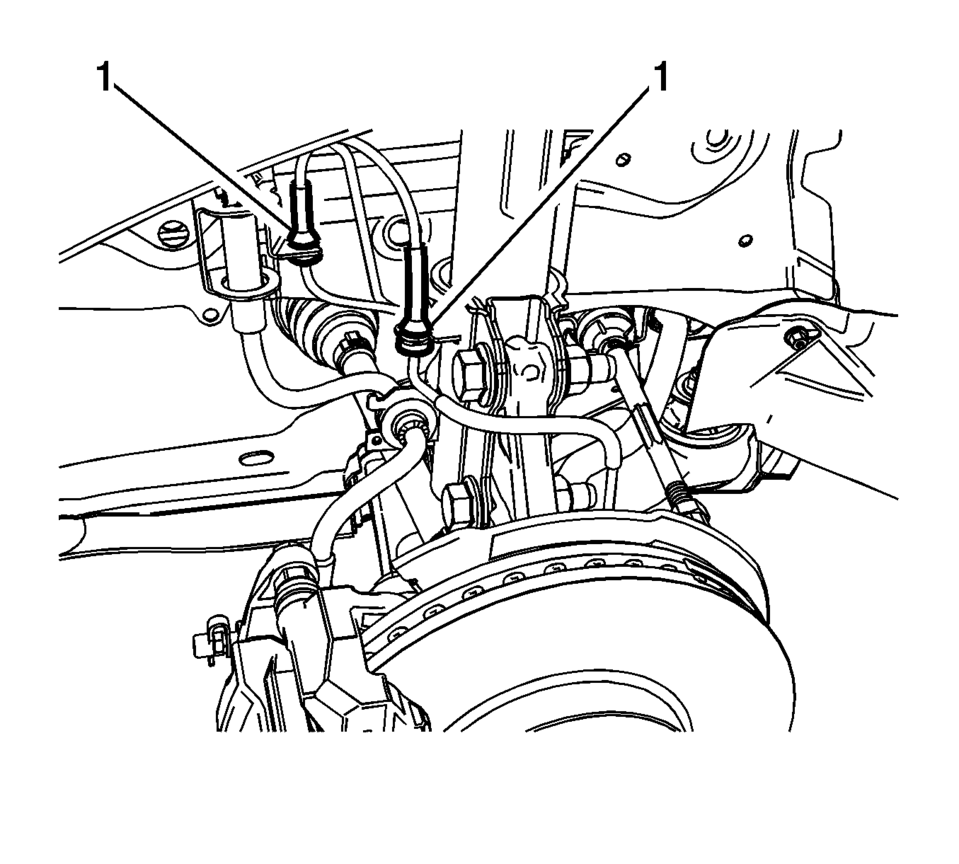
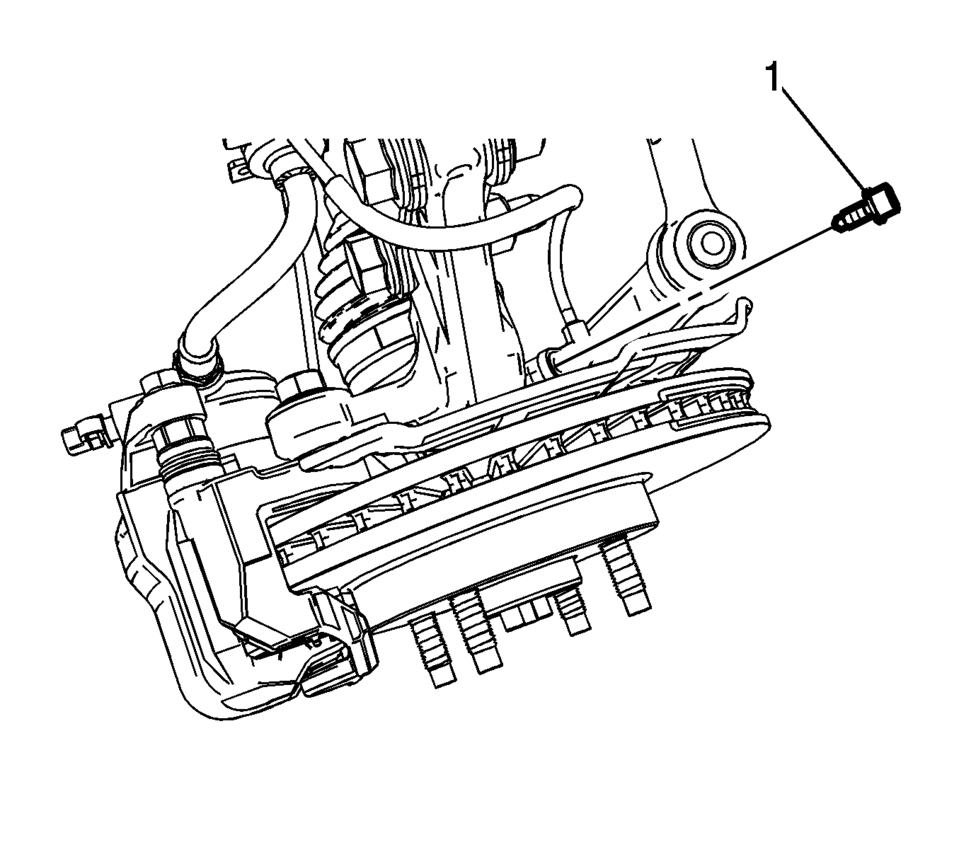
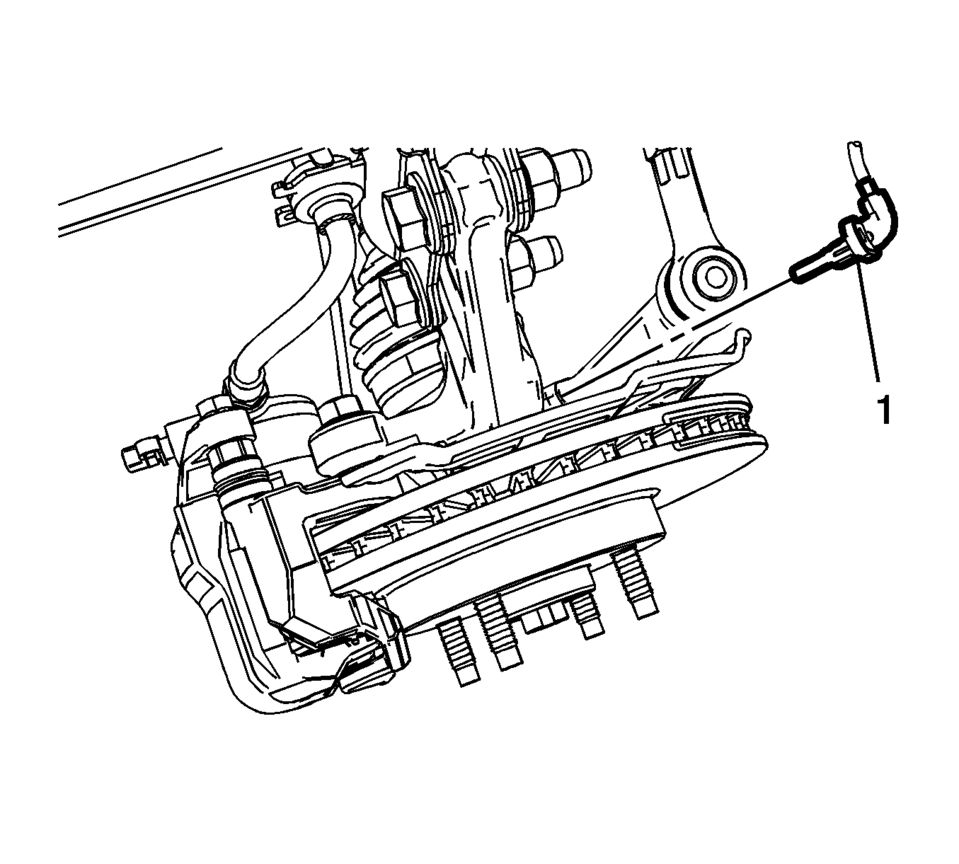
- Installation Procedure
-
- Install the wheel speed sensor (1) to the steering knuckle.
- Install the wheel speed sensor bolt (1) and tighten to 8 Y (71 lb in)
.
- Install the wheel speed sensor harness grommets (1) to the brake hose brackets.
- Connect the wheel speed sensor electrical connector (1) and install the connector to the vehicle body.
- Install the tire and wheel assembly. Refer to Tire and Wheel Removal and Installation.
- Perform the Diagnostic System Check - Vehicle.
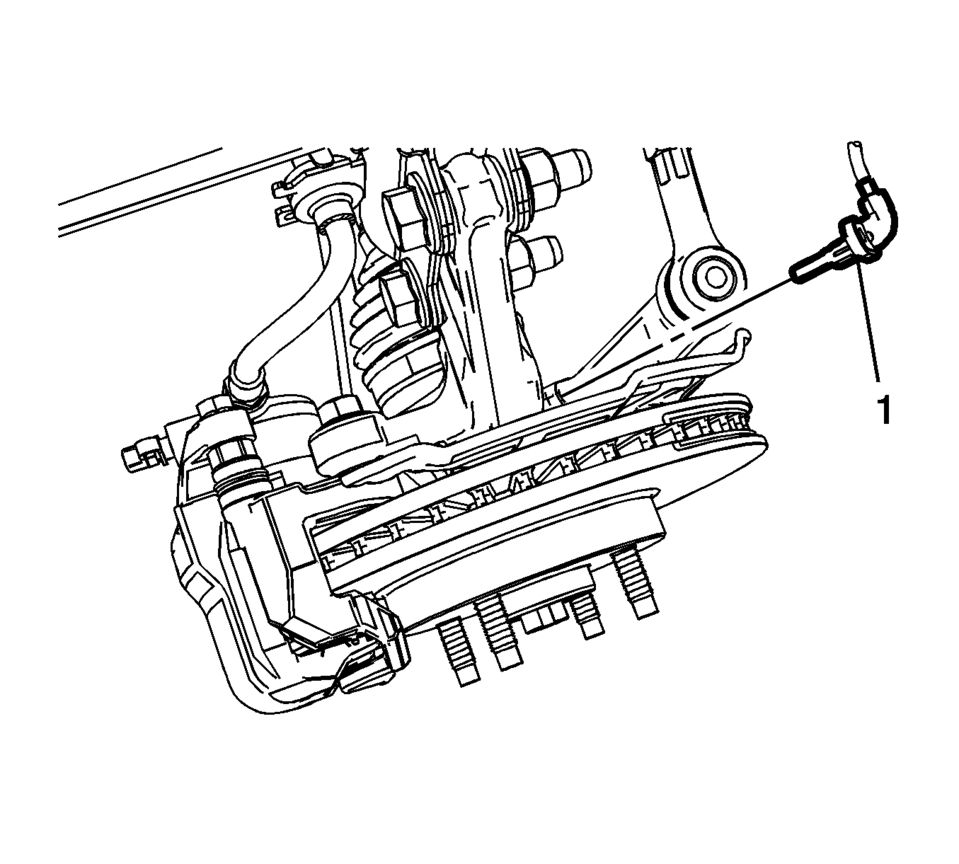
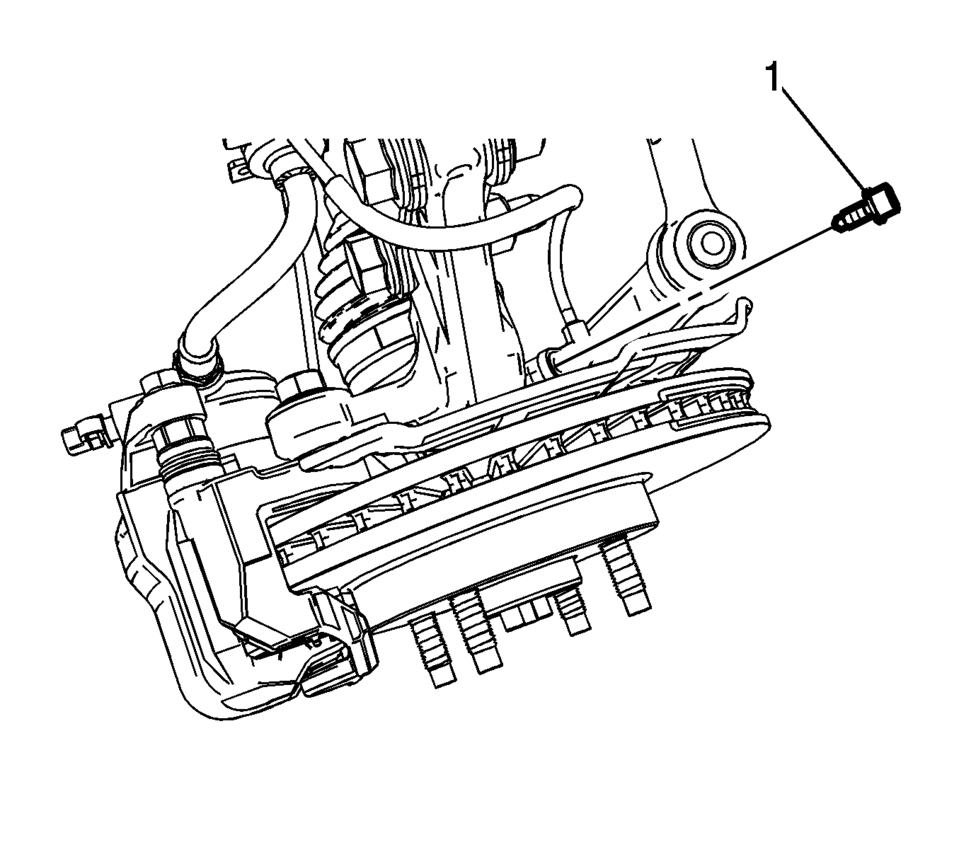
Caution:
Refer to Fastener Caution.
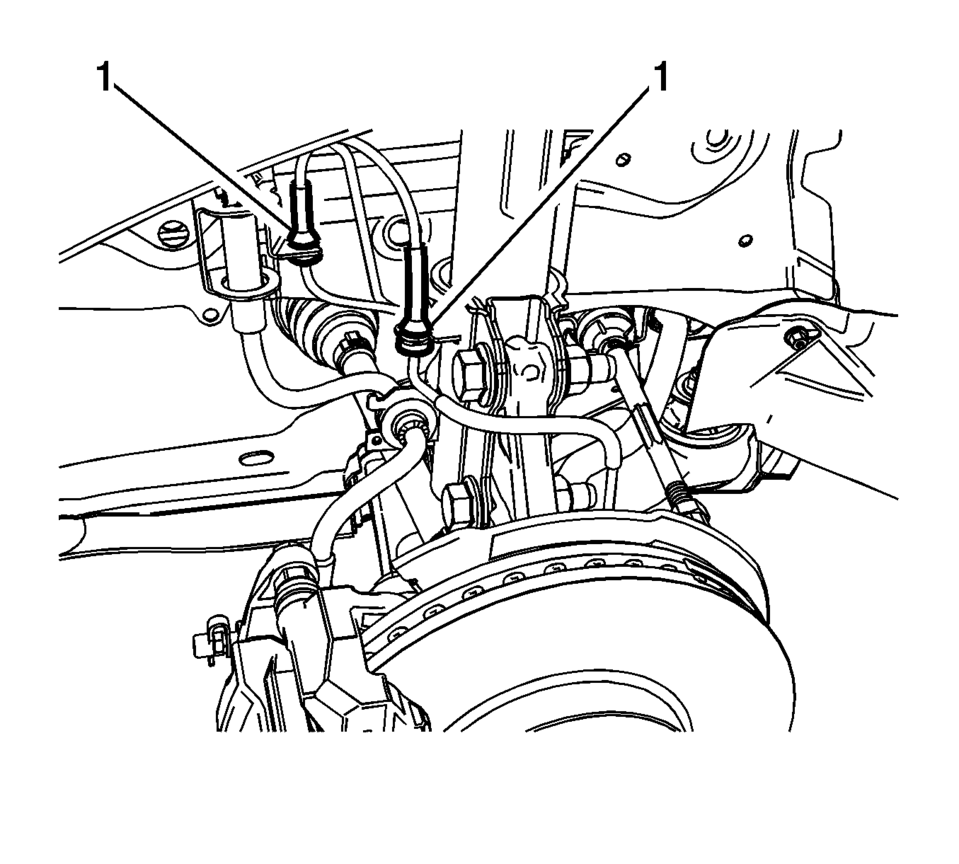
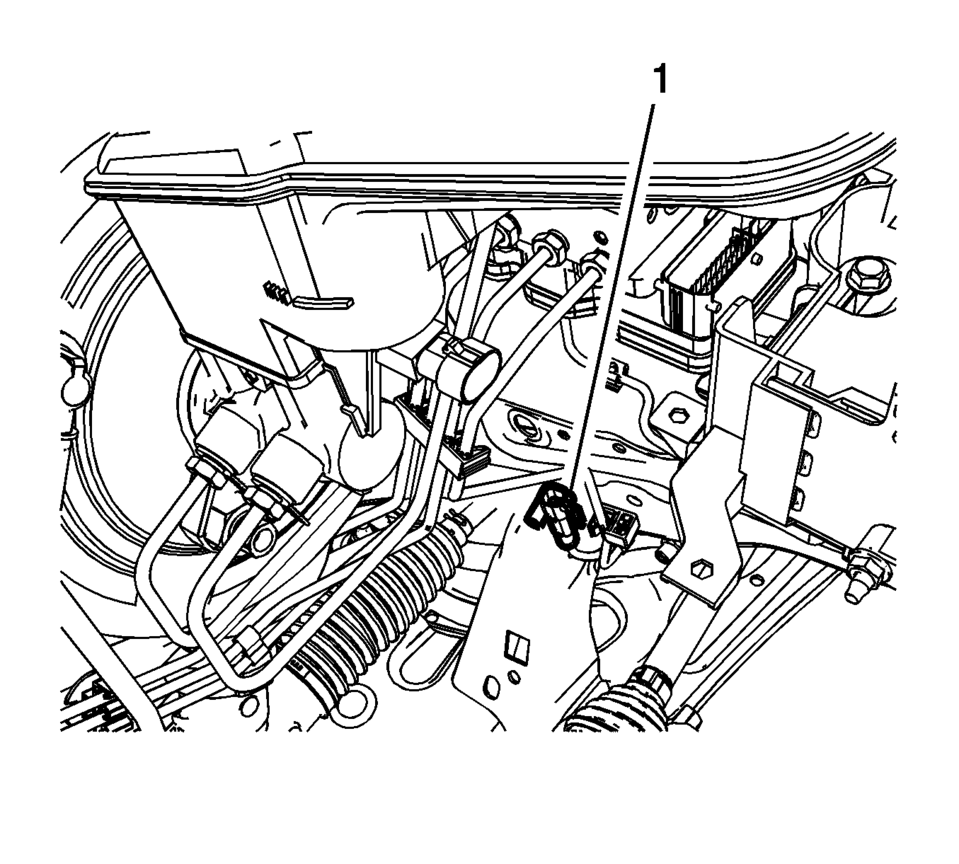
 Steering Angle Sensor Replacement
Steering Angle Sensor Replacement
Steering Angle Sensor Replacement
Callout
Component Name
Preliminary Procedure
Remove the steering wheel airbag coil. Refer to ...
 Input Speed Sensor Replacement
Input Speed Sensor Replacement
Removal Procedure
Remove the control solenoid valve and transmission control module assembly.
Refer to Control Solenoid Valve and Transmission Control Module Assembly
Replacement. ...
Other materials:
Front Side Door Lock Cylinder Coding (Non Free Wheeling)
The door lock cylinder uses 8 of the 8 cut positions. The tumbler positions are
staggered from side to side, 4 on one side and 4 on the other, are not self-retaining,
and are not snap in.
Note: All lock cylinders for side milled keys have right and left
tumblers. The locat ...
Adhesive Installation of Rear Windows
Warning: Refer to Glass and Sheet Metal Handling Warning.
Use a urethane adhesive systems which meet GM Specification GM?€‰3651G.
Remove all mounds or loose pieces of urethane adhesive from the pinchweld
area.
If the original window is being reused, remove all but approxi ...
Rear Side Door Window Switch Replacement
Rear Side Door Window Switch Replacement
Callout
Component Name
Preliminary Procedure
Remove the rear side door window switch bezel. Refer to Rear Side Door
Window Switch Bezel Replacement.
1
Re ...
0.0046
