Chevrolet Sonic Repair Manual: Fuel Tank Filler Pipe Replacement
- Removal Procedure
-
- Remove the bracket fastener (1).
- Lift and support the vehicle. Refer to Lifting and Jacking the Vehicle.
- Remove the fuel tank filler pipe bracket fastener (1).
- Disconnect the vent hose (2). Refer to Plastic Collar Quick Connect Fitting Service.
- Loosen the filler pipe hose clamp (3).
- Remove the fuel tank filler pipe (1).
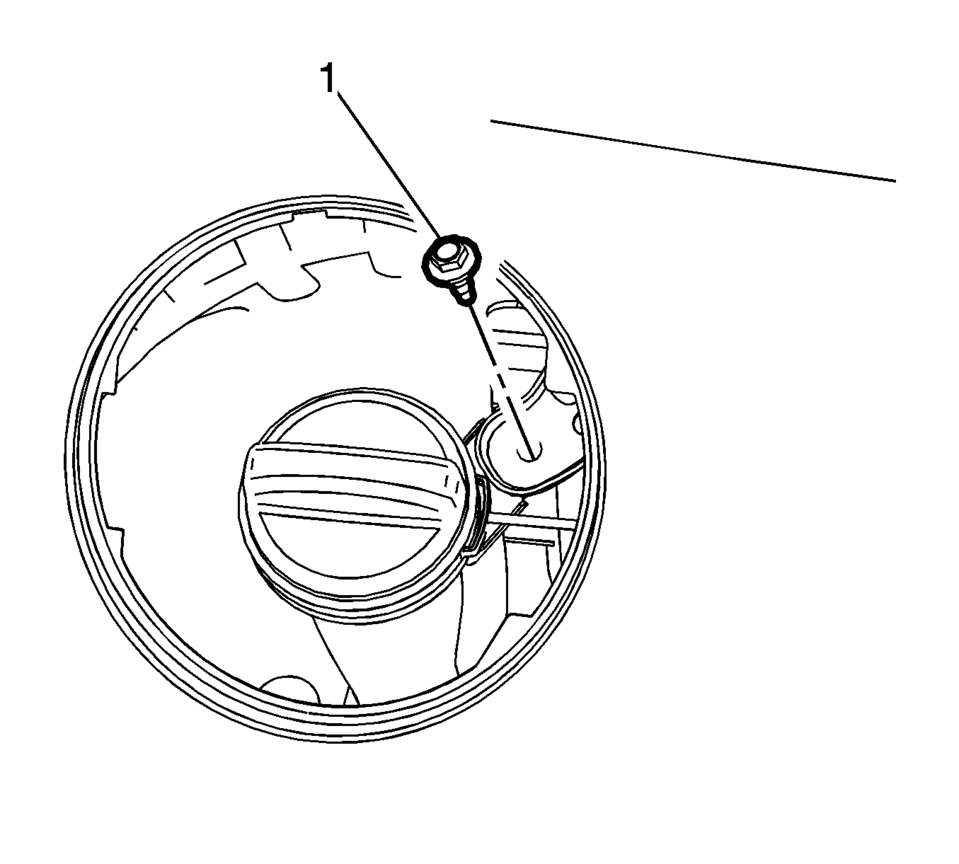
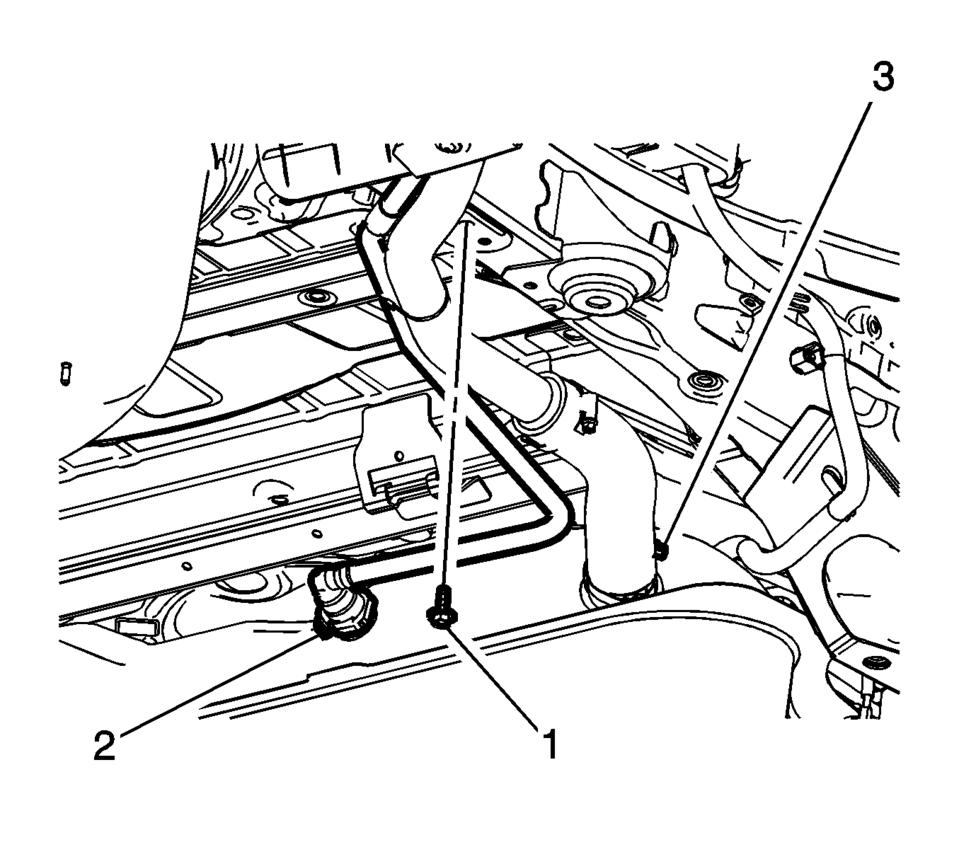
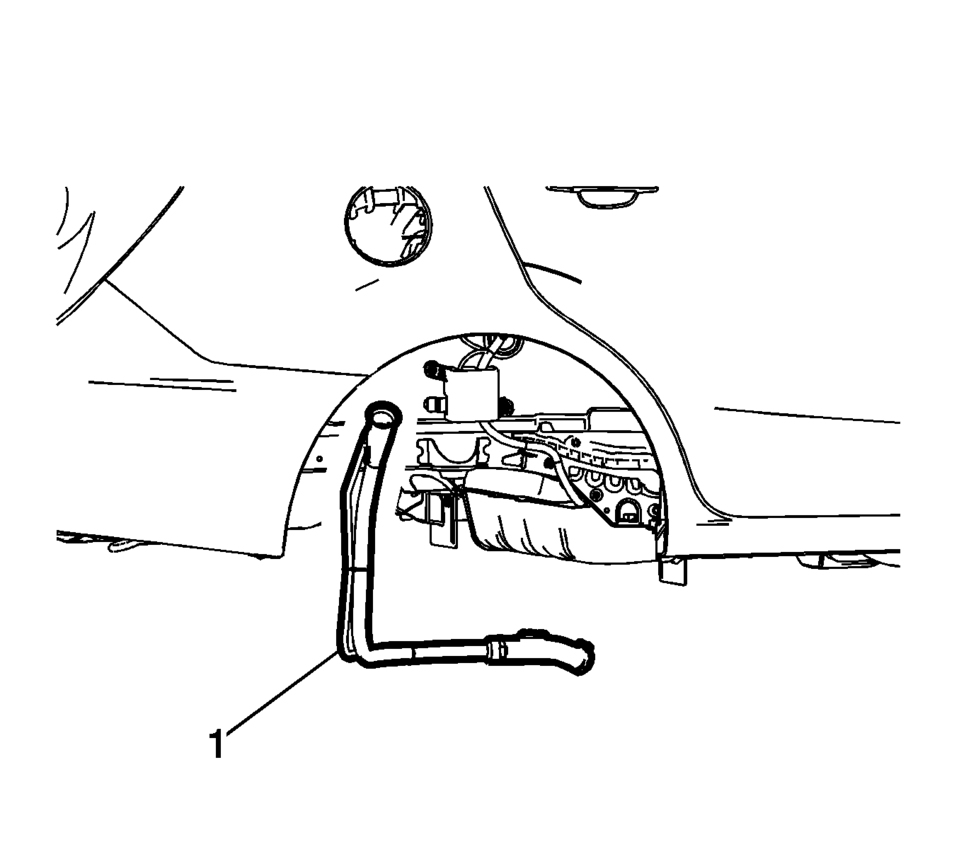
- Installation Procedure
-
- Install the fuel tank filler pipe (1).
- Tighten hose clamp (3) to 4 Y(35 lb in)
.
- Connect the vent hose (2). Refer to Plastic Collar Quick Connect Fitting Service.
- Tighten the filler pipe bracket fastener (1) to 9 Y(89 lb in)
.
- Install the bracket fastener (1) and tighten to 9 Y(89 lb in).
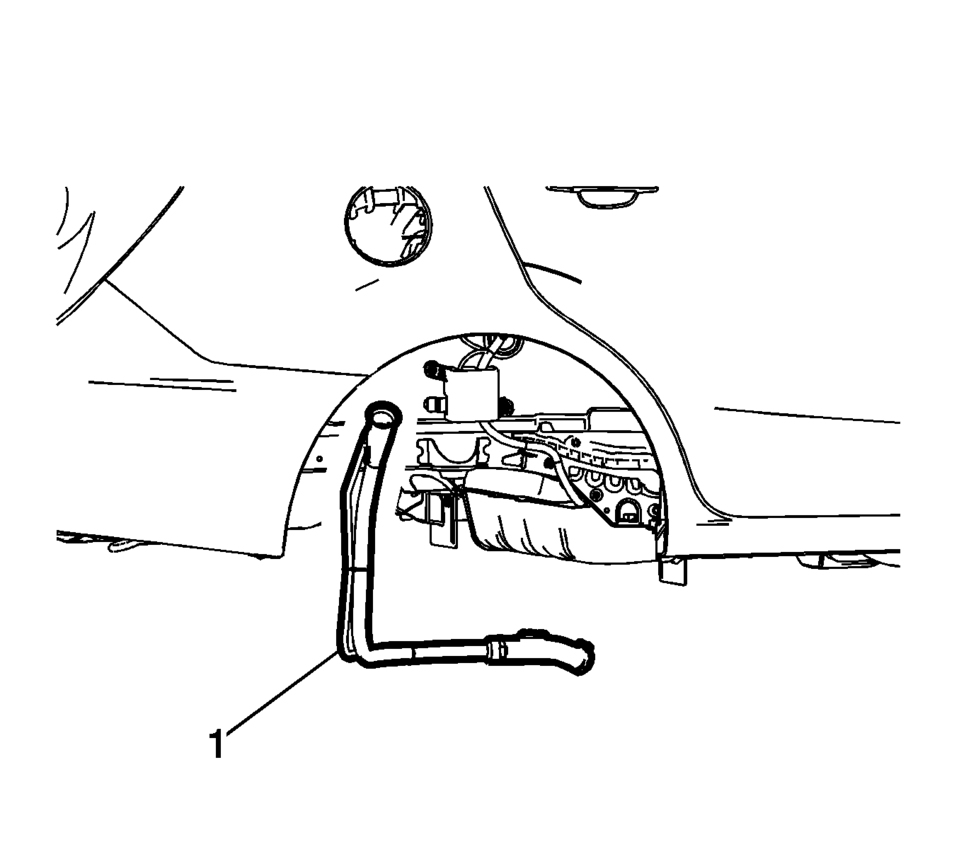
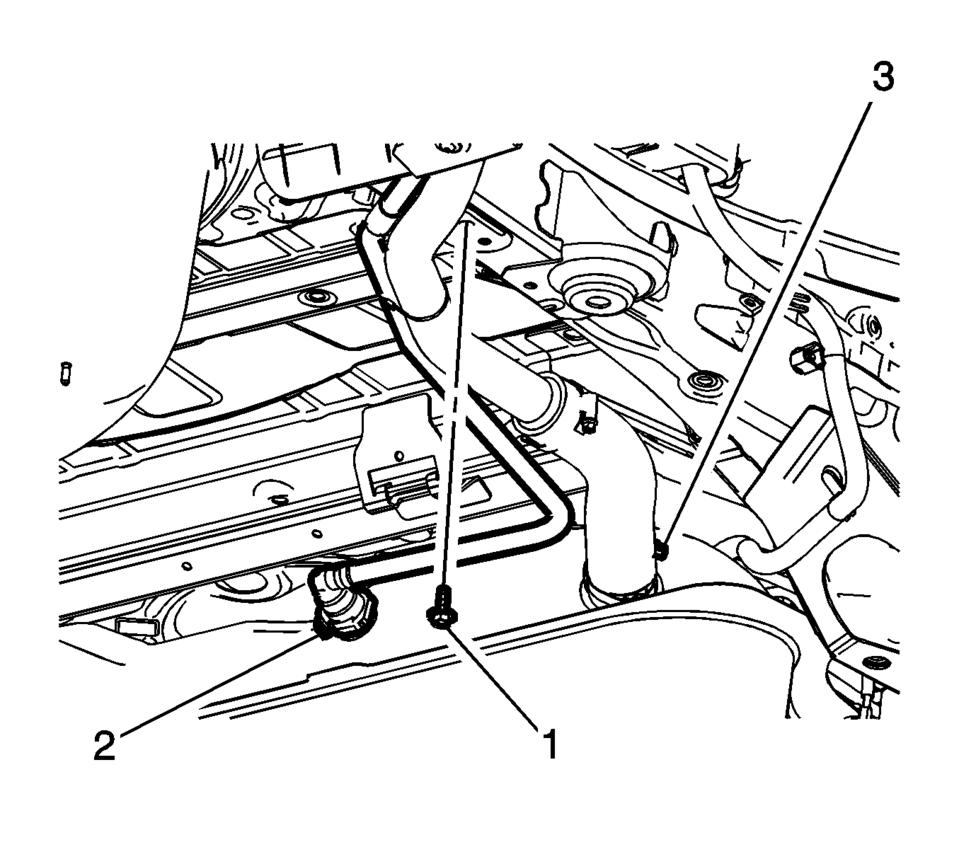
Caution:
Refer to Fastener Caution.
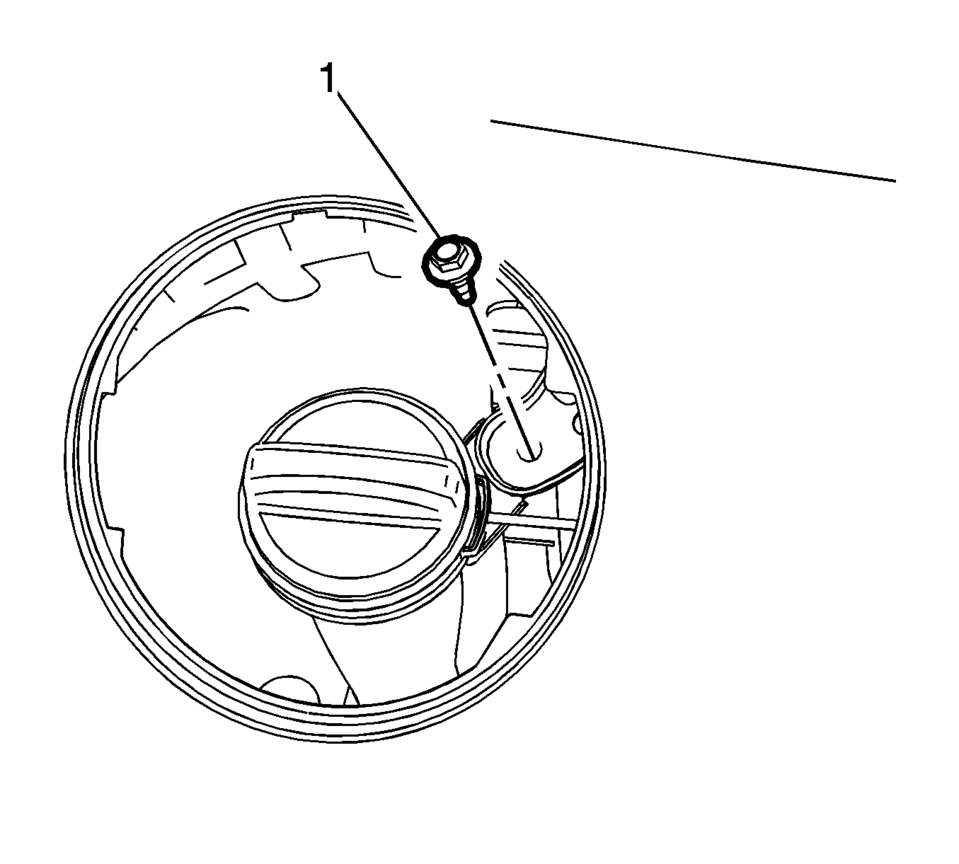
 Fuel System Description
Fuel System Description
Fuel System Overview
The fuel system is an electronic returnless on-demand design. A returnless
fuel system reduces the internal temperature of the fuel tank by not returning
hot fuel f ...
 Fuel Tank Filler Pipe Replacement (Steel Tank)
Fuel Tank Filler Pipe Replacement (Steel Tank)
Removal Procedure
Remove the fuel filler door housing. Refer to Fuel Tank Filler Door
Latch Housing Replacement.
Remove the bracket fastener (1).
Lift and ...
Other materials:
Rear Compartment Lid Lock Cylinder Coding
The rear compartment lid lock cylinder uses 7 of the 7 cut positions. The tumbler
positions are staggered from side to side, 4 on one side and 3 on the other, are
not self-retaining, and are not snap in.
Note: All lock cylinders for side milled keys have right and left
tum ...
Special Tools
Illustration
Tool Number/ Description
BO-594-A
Hand Rivet Tongs
...
Transmission Control Replacement
Transmission Control Replacement
Callout
Component Name
Preliminary Procedures
Remove the front floor console. Refer to
Front Floor Console Replacement.
Disconnect the range selector lever cable. Refer
to Range Select ...
0.0071
