Chevrolet Sonic Repair Manual: Home Page (Radio with Touchscreen)
- Touchscreen Buttons
-
Touchscreen buttons show on the screen when available. When a function is unavailable, the button may gray out. When a function is selected, the button may highlight.
- Home Page Features
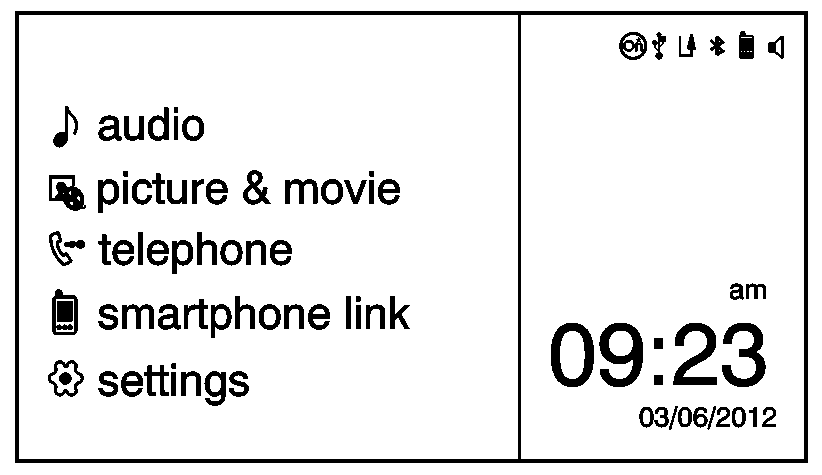
audio picture movie telephone el smartphone link settings 03/06/2012
Press F to go to the Home Page.
- e audio
-
Press to select AM, FM, SiriusXM (if equipped), USB/iPod/Bluetooth Audio, or AUX.
- G picture & movie
-
Press to view a picture, movie, or auxiliary video.
- 7 telephone
-
Press to activate the phone features (if equipped). See Bluetooth.
- ^ smartphone link
-
Press to listen to Pandora® (if equipped), Stitcher™, or available application. See Smartphone Link.
- 8 settings
-
Press to access the Personalization menu. See Vehicle Personalization.
 Audio Disc Player and USB Receptacle Replacement
Audio Disc Player and USB Receptacle Replacement
Audio Disc Player and USB Receptacle Replacement
Callout
Component Name
1
Audio Disc Player and USB Receptacle
Proced ...
 Overview (AM-FM Radio)
Overview (AM-FM Radio)
45tune<=backtoneseekl>klseekpushmenu101112131415
FAV 1-2-3 (Favorites)
Radio: Opens the favorites list.
O /VOL (Power/Volume)
Turns the system on or off and adjusts the volum ...
Other materials:
Tire and Wheel Balancing (Wheel Pilot Bore Greasing)
Beginning with MY 2011 vehicle, pilot bore grease should be applied.
To enable this, grease must be applied to the pilot bore to prevent the
wheel from seizing onto the hub.
Refer to Adhesives, Fluids, Lubricants, and Sealers for pilot bore lubricant
part number.
Do not use any pene ...
Heater Inlet Hose Replacement (LUV)
Heater Inlet Hose Replacement
Callout
Component Name
Preliminary Procedures
Drain the engine coolant. Refer to Cooling System Draining and Filling.
Remove the charge air cooler outlet hose. Refer to Charge Air Cooler
...
Engine Coolant Thermostat Replacement (LUW)
Removal Procedure
Warning: Refer to Battery Disconnect Warning.
Disconnect the battery negative cable. Refer to Battery Negative Cable
Disconnection and Connection.
Drain the coolant. Refer to Cooling System Draining and Filling.
Disconnect the en ...
0.0046
