Chevrolet Sonic Repair Manual: Home Page (Radio with Touchscreen)
- Touchscreen Buttons
-
Touchscreen buttons show on the screen when available. When a function is unavailable, the button may gray out. When a function is selected, the button may highlight.
- Home Page Features
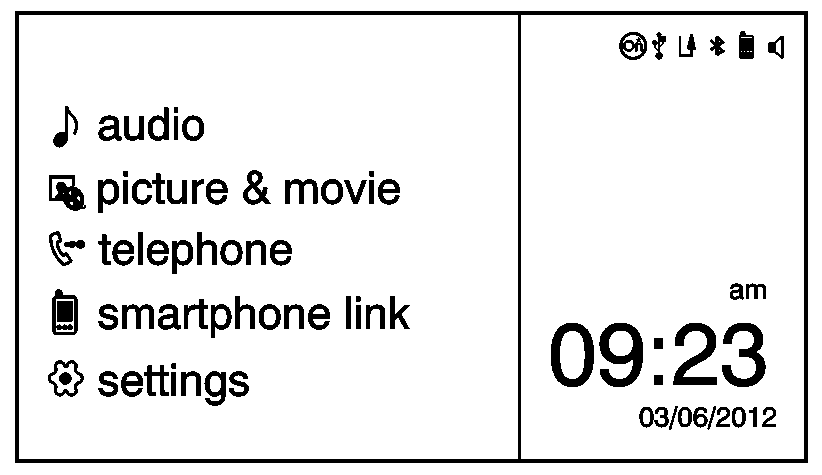
audio picture movie telephone el smartphone link settings 03/06/2012
Press F to go to the Home Page.
- e audio
-
Press to select AM, FM, SiriusXM (if equipped), USB/iPod/Bluetooth Audio, or AUX.
- G picture & movie
-
Press to view a picture, movie, or auxiliary video.
- 7 telephone
-
Press to activate the phone features (if equipped). See Bluetooth.
- ^ smartphone link
-
Press to listen to Pandora® (if equipped), Stitcher™, or available application. See Smartphone Link.
- 8 settings
-
Press to access the Personalization menu. See Vehicle Personalization.
 Bluetooth (Overview)
Bluetooth (Overview)
For vehicles equipped with Bluetooth capability, the system can interact with
many cell phones, allowing:
Placement and receipt of calls in a hands-free mode.
Sharing of the cell phone’s ad ...
 Infotainment
Infotainment
Determine which radio the vehicle has and read the following pages to become
familiar with its features.
Warning: Taking your eyes off the road for extended periods could
cause a crash resul ...
Other materials:
Headlamps, Front Turn Signal and Parking Lamps
Passenger Side Shown, Driver Side Similar
High-Beam Headlamp
Low-Beam Headlamp
Parking/Turn Signal Lamps
High-Beam Headlamp/Low-Beam Headlamp
Open the hood. See Hood.
For the driver side bulb, remove the windshield washer bottle filler
neck by turning it one-quarter ...
Front Side Door Replacement
Front Side Door Replacement
Callout
Component Name
Warning: Refer to SIR Warning.
Preliminary Procedures
Mark the location of the hinge before removing the bolts with a
grease pencil.
Remove the front door ...
Drive Range, First Gear Engine Braking (Gen 2)
Note: Some models of the 6T30/40/45/50 automatic transmission are equipped with
an electric auxiliary fluid pump for use in hybrid vehicles (BAS+). Hybrid vehicles
do not require internal combustion engine (ICE) operation at all times. After a
successful engine start, the hybrid powertrain con ...
0.0075
