Chevrolet Sonic Owner's Manual: How to Reset the Engine Oil Life System
Reset the system whenever the engine oil is changed so that the system can calculate the next engine oil change. To reset the system:
1. Press the MENU button to show Remaining Oil Life on the display. This display shows an estimate of the oil’s remaining useful life. If 99% is displayed, that means that 99% of the current oil life remains.
2. To reset the engine oil life system, press the SET/CLR button while the oil life display is active. After a few seconds, there will be a single chime and the oil life will be reset to 100%.
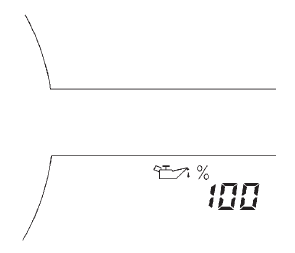
Be careful not to reset the oil life display accidentally at any time other than after the oil is changed. It cannot be reset accurately.
If the  %CHANGE message in the DIC
%CHANGE message in the DIC
comes back on when the vehicle is started, the engine oil life system has not reset.
Repeat the procedure.
 When to Change Engine Oil
When to Change Engine Oil
This vehicle has a computer system that indicates when to change the engine oil
and filter. This is based on a combination of factors which include engine revolutions,
engine temperature, and mile ...
 Automatic Transmission Fluid
Automatic Transmission Fluid
How to Check Automatic Transmission Fluid
It is not necessary to check the transmission fluid level. A transmission fluid
leak is the only reason for fluid loss. If a leak occurs, take the vehicle ...
Other materials:
Tire Pressure
Tires need the correct amount of air pressure to operate effectively.
Caution
Neither tire underinflation nor overinflation is good. Underinflated tires,
or tires that do not have enough air, can result in:
. Tire overloading and overheating which could lead to a blowout.
. Premature or ir ...
Rear Suspension Description and Operation
This vehicle has a beam rear suspension system consisting of the following components:
An axle with integral trailing arms
A cross beam
Two coil springs
Two standard shock absorbers
Axle Assembly
The axle assembly attaches to the underbody through a rubber bushing and
brac ...
Control Valve Channel Plate Cleaning and Inspection (6T30/40/45/50 - Gen 2)
34
Control Valve Channel Plate Cleaning and Inspection
Callout
Component Name
1
Control Valve Body Spacer Plate Retainer
2
Channel Plate to Valve Body Spacer Plate Assembly
3
...
0.0054
