Chevrolet Sonic Owner's Manual: Instrument Panel Illumination Control
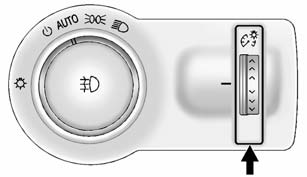
This feature controls the brightness of the instrument panel controls and infotainment display screen. The thumbwheel is to the left of the steering column on the instrument panel.
 (Instrument Panel Brightness): Move
(Instrument Panel Brightness): Move
the thumbwheel up or down and hold, to brighten or dim the instrument panel controls
and infotainment display screen.
 Courtesy Lamps
Courtesy Lamps
The courtesy lamps come on automatically when any door is opened and the dome
lamp is in the door position. ...
Other materials:
Tire and Loading Information Label
A vehicle-specific Tire and Loading Information label is attached to the vehicle's
center pillar (B-pillar). The Tire and Loading Information label shows the number
of occupant seating positions (1), and the maximum vehicle capacity weight (2) in
kilograms and pounds.
The Tire and Loadi ...
Steps for Determining Correct Load Limit
1. Locate the statement "The combined weight of occupants and cargo should never
exceed XXX kg or XXX lbs." on your vehicle’s placard.
2. Determine the combined weight of the driver and passengers that will be riding
in your vehicle.
3. Subtract the combined weight of the driver an ...
Brake Rotor Refinishing
Special Tools
CH-41013 Rotor Resurfacing Kit
CH-42450-A Wheel Hub Resurfacing Kit
For equivalent regional tools, refer to Special Tools.
Warning: Refer to Brake Dust Warning.
Note:
The disc brake rotors do not require refinishing as part of routine
brake system servic ...
0.0088

