Chevrolet Sonic Owner's Manual: Menu System
Controls
The Push/MENU/TUNE knob, Push/ MENU/TUNE button, and / BACK button are used to navigate the menu system.
Push/MENU/TUNE Knob:
Turn to:
- Enter the menu system.
- Highlight a menu option.
- Select a value.
Push/MENU/TUNE Button:
Press to:
- Select or activate the highlighted menu option.
- Confirm a set value.
- Turn a system setting on or off.
 BACK:
BACK:
Press to:
- Exit a menu.
- Return from a submenu screen to the previous menu screen.
- Delete the last character in a sequence.
Selecting a Menu Option
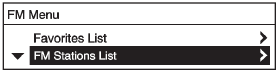
1. Turn the Push/MENU/TUNE knob to move the highlighted bar.
2. Press the Push/MENU/TUNE button to select the highlighted option.
Submenus
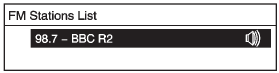
An arrow on the right-hand edge of the menu indicates that it has a submenu with other options.
Activating a Setting
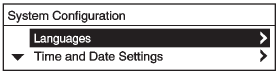
1. Turn the Push/MENU/TUNE knob to highlight the setting.
2. Press the Push/MENU/TUNE button to activate the setting.
Entering a Character Sequence
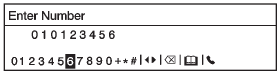
1. Turn the Push/MENU/TUNE knob to highlight the setting.
2. Press the Push/MENU/TUNE button to select the character.
 Turning the System On or Off
Turning the System On or Off
/VOL (Power/Volume): Press to turn
the system on and off.
Automatic Switch-Off
If the infotainment system is on after the ignition is turned off, the system
will turn off automatically after 10 ...
 Audio Settings
Audio Settings
The audio settings can be set for each radio band and each audio player source.
To quickly reset an audio setting value to 0:
1. Press the TONE button.
2. Select the audio setting.
3. Press and ho ...
Other materials:
If the Off Indicator Is Lit for an Adult-Size Occupant
If a person of adult size is sitting in the front outboard passenger seat, but
the off indicator is lit, it could be because that person is not sitting properly
in the seat. Use the following steps to allow the system to detect that person and
enable the front outboard passenger frontal airb ...
Aluminum Wheel Refinishing
Finish Damage Evaluation Procedure
Note:
If the wheels are chrome-plated, do not re-plate or refinish
the wheels.
If the wheels are polished aluminum, do not refinish the wheels
in the dealer environment. Utilize a refinisher that meets manufacturer
...
Tires and Wheels Description and Operation (Equipment)
GM Recommended Tire Balancer
Hunter RF33 Road Force balancer or equivalent with the following options:
Auto Clamp – allows for centering repeatability and prevent damage to
the wheel.
Wheel Lift – helps prevent wheel damage and assists in the accuracy
of the placeme ...
0.0065
