Chevrolet Sonic Owner's Manual: Overview (AM-FM Radio)
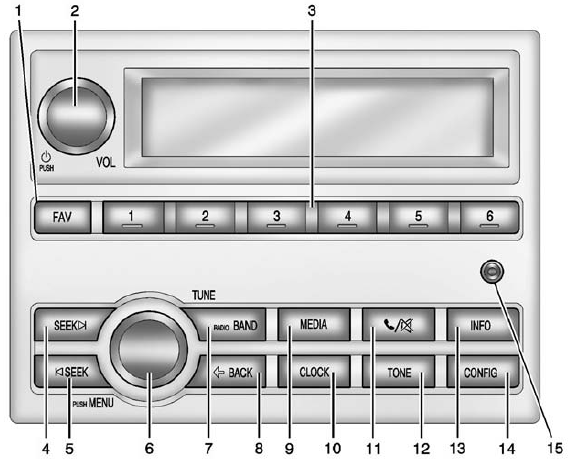
1. FAV (Favorites)
- Radio: Opens the favorites list.
2.  /VOL (Power/Volume)
/VOL (Power/Volume)
- Turns the system on or off and adjusts the volume.
3. Buttons 1−6
- Radio: Saves and selects favorite stations.
4. SEEK 
- Radio: Seeks the next station.
- CD: Selects the next track or fast forwards within a track.
5.  SEEK
SEEK
- Radio: Seeks the previous station.
- CD: Selects the previous track or rewinds within a track.
6. Push/MENU/TUNE
- Radio: Manually selects radio stations.
- CD: Selects tracks.
7. RADIO/BAND
- Changes the band while listening to the radio.
- Selects the radio when listening to a different audio source.
8.  BACK
BACK
- Menu: Moves one level back.
- Character Input: Deletes the last character.
9. MEDIA
- Selects external audio source.
10. CLOCK
- Opens the Clock menu.
11.  (Phone Mute)
(Phone Mute)
- Mutes the audio system.
12. TONE
- Opens the Tone menu.
13. INFO (Information)
- Radio: Shows available information about the current station.
- CD: Shows available information about the current track.
14. CONFIG (Configuration)
- Opens the Configuration menu.
15. AUX Port
- 3.5 mm (1/8 in) connection for external devices.
 Theft-Deterrent Feature
Theft-Deterrent Feature
The theft-deterrent feature works by learning a portion of the Vehicle Identification
Number (VIN) to the infotainment system. The infotainment system does not operate
if it is stolen or moved to ...
 Overview (Radio with CD/USB)
Overview (Radio with CD/USB)
1. /VOL (Power/Volume)
Turns the system on or off and adjusts the volume.
2. (Eject)
Removes a disc from the CD slot.
3. Buttons 1−6
Radio: Saves and selects favorite stati ...
Other materials:
Remote Lock, Unlock, Start
Select Remote Lock, Unlock, Start and the following may display:
Remote Unlock Feedback
Remote Lock Feedback
Remote Door Unlock
Remote Unlock Feedback
When on, the exterior lamps will flash when unlocking the vehicle with the RKE
transmitter.
Select On or Off.
Remote Lock Feedback
T ...
Cooling System Description and Operation
Cooling System
The cooling system maintains the engine operating temperature at the efficient
level under any speed and operating condition. When the engine is cold, the
cooling system cools the engine slowly or not at all. The slow cooling of the
engine allows the engine to warm u ...
Fuel Tank Filler Pipe Replacement (Steel Tank)
Removal Procedure
Remove the fuel filler door housing. Refer to Fuel Tank Filler Door
Latch Housing Replacement.
Remove the bracket fastener (1).
Lift and support the vehicle. Refer to Lifting and Jacking the Vehicle.
Remove the fuel tank filler p ...
0.0053
