Chevrolet Sonic Repair Manual: Parking Brake Adjustment (Disc Brake)
Note:
The park brake cable adjusting nut is a nylon lock type. Use ONLY HAND TOOLS whenever tightening or loosening the adjusting nut.
- Apply and fully release the park brake several times. Verify that the park brake lever releases completely.
- Turn ON the ignition. Verify the red BRAKE warning lamp is not illuminated.
- If the red BRAKE warning lamp is illuminated, verify the following:
- The park brake lever is in the fully released position and against the stop.
- There is no slack in the park brake cables.
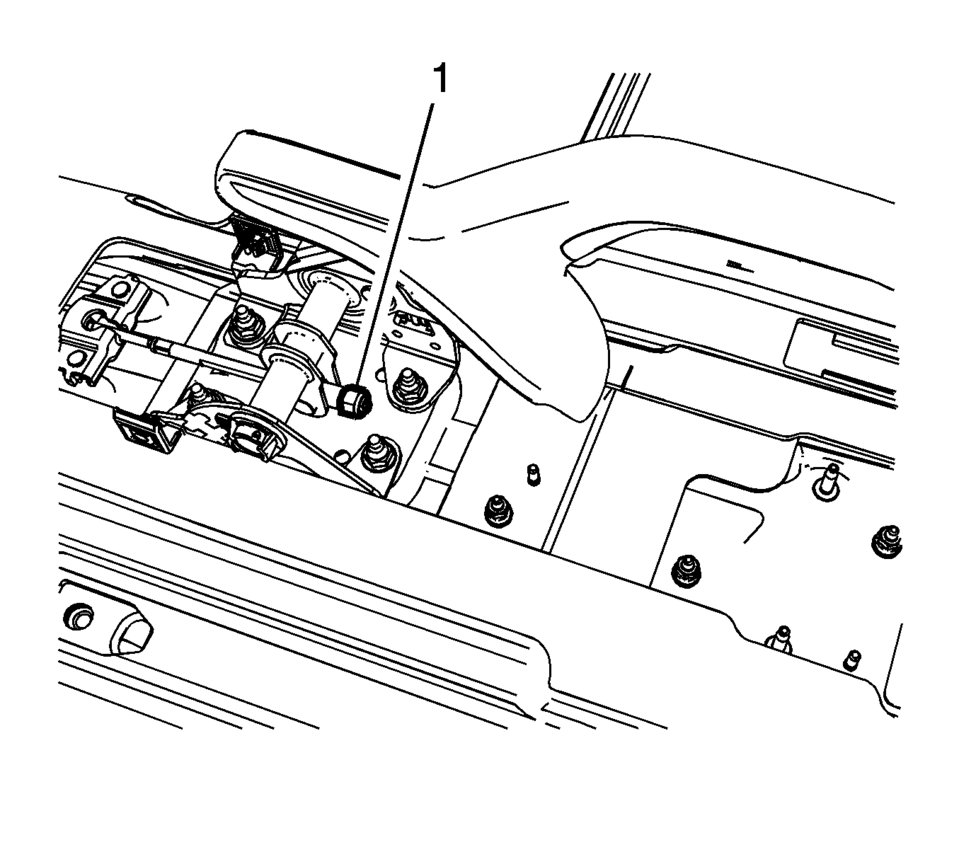
- One of the tire and wheel assemblies should not rotate forward or rearward.
- The other tire and wheel assembly should not rotate forward or rearward, or should require substantial effort to rotate.
 Front Disc Brake Mounting and Hardware Inspection
Front Disc Brake Mounting and Hardware Inspection
Warning: Refer to Brake Dust Warning.
Inspect the fluid level in the brake master cylinder reservoir.
If the brake fluid level is midway between the maximum-full point and the
...
 Parking Brake Cable Replacement (Disc Brake)
Parking Brake Cable Replacement (Disc Brake)
Removal Procedure
Remove the front floor console. Refer to Front Floor Console Replacement.
Ensure that the parking brake lever is in the fully released position.
Using ...
Other materials:
Instrument Panel Outer Trim Cover Replacement
Instrument Panel Outer Trim Cover Replacement
Callout
Component Name
1
Instrument Panel Outer Trim Cover (Qty:?€‰2)
Procedures
Use a flat bladed plastic trim tool in order to disengage the retainers
securi ...
Front Compartment Fuse Block Replacement
Removal Procedure
Disconnect the battery negative cable. Refer to Battery Negative Cable
Disconnection and Connection.
Remove the junction block cover (1).
Remove the positive battery cable nut (1) from the junction block.
Remove the pos ...
Turbocharger Installation
Special Tool
EN-49942 Holding Wrench
For equivalent regional tools, refer to Special Tools.
Clean the sealing surfaces.
Replace the connect fittings on the turbocharger coolant feed pipe and the
turbocharger coolant return pipe. Refer to Turbocharger Disassemble and Turbocharger
Ass ...
0.0069
