Chevrolet Sonic Repair Manual: Parking Brake Cable Replacement (Drum Brake)
- Removal Procedure
-
- Remove the front floor console. Refer to Front Floor Console Replacement.
- Ensure that the parking brake lever is in the fully released position.
- Using ONLY HAND TOOLS, remove the adjusting nut (1) from the end of the front park brake cable threaded rod.
- Remove the rear seat cushion. Refer to Rear Seat Cushion Removal and Installation.
- Position the rear floor carpet forward to access the parking brake cable pass through grommets.
- Release the parking brake cable pass through grommets (1).
- Release the parking brake cable routing clips (2).
- Release the parking brake cable collars (3) from the floor tunnel bracket.
- Disconnect the park brake lever cable from the equalizer (4).
- Raise and support the vehicle. Refer to Lifting and Jacking the Vehicle.
- Remove the left parking brake cable bracket bolt (1).
- Disconnect the left parking brake cable connector (1) from the left parking brake cable end (2)
- Release the left parking brake cable retainer (3) from the rear axle bracket.
- Remove the right parking brake cable bracket bolt (1).
- Disconnect the right parking brake cable connector (1) from the right parking brake cable end (2)
- Release the left parking brake cable retainer (3) from the rear axle bracket.
- Feed the parking brake cable through the vehicle body.
- Lower the vehicle and remove the parking brake cable and equalizer assembly from inside the vehicle.
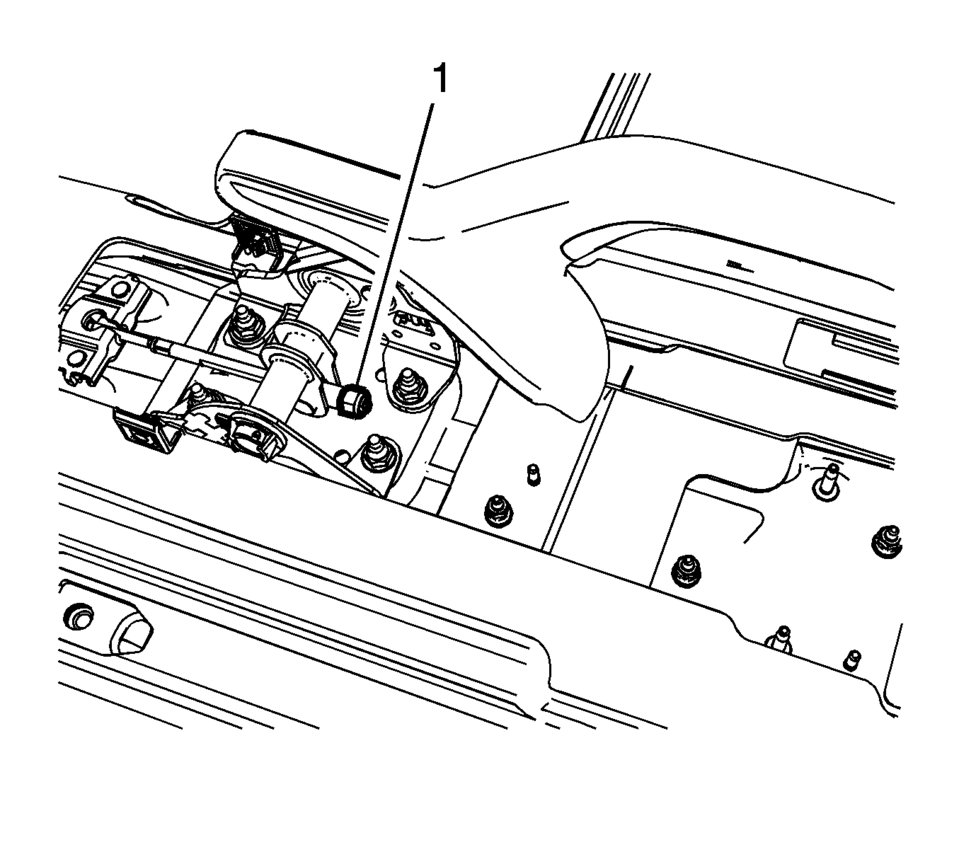
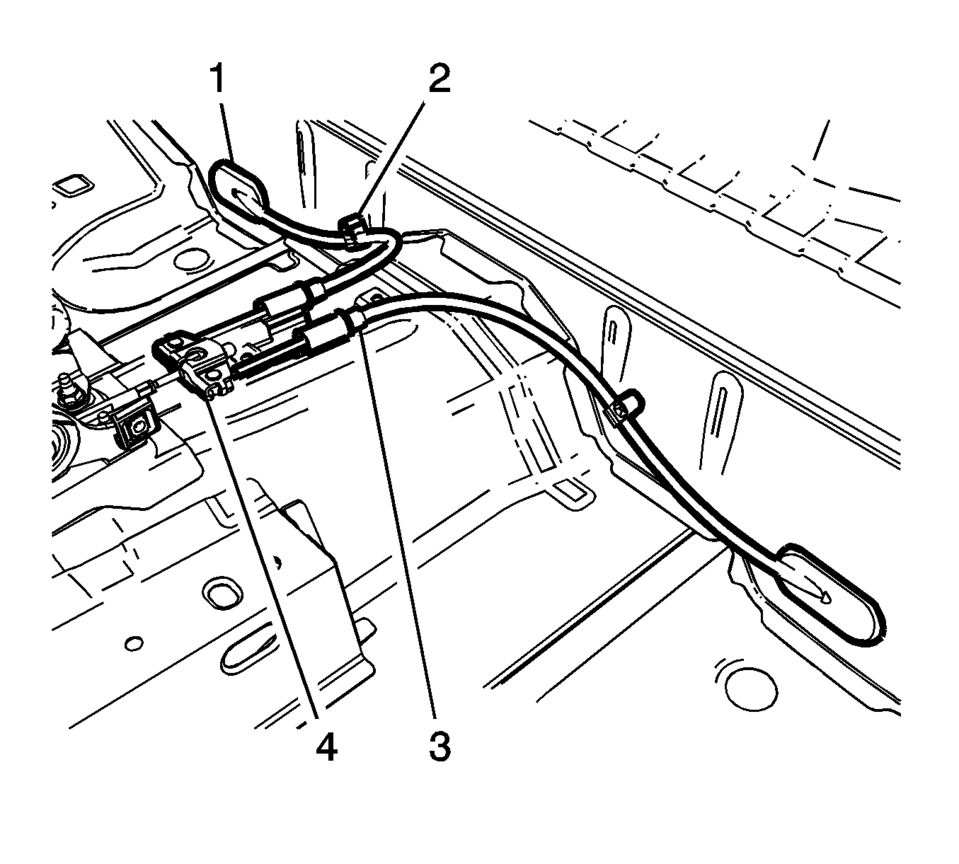
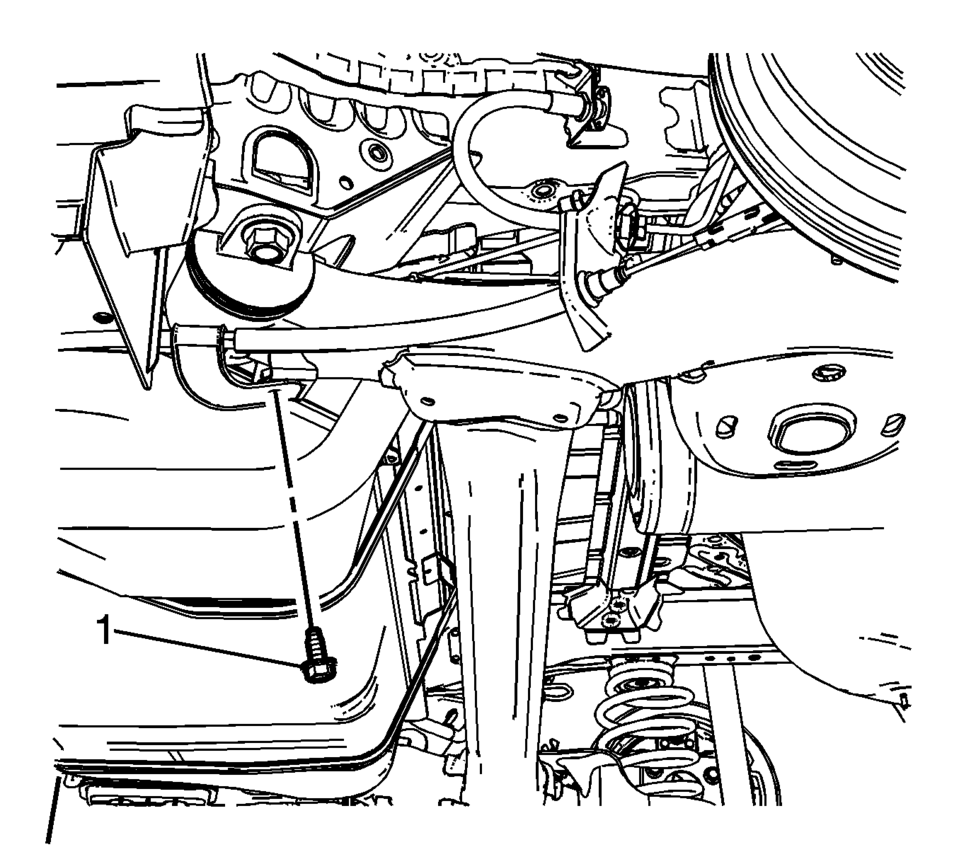
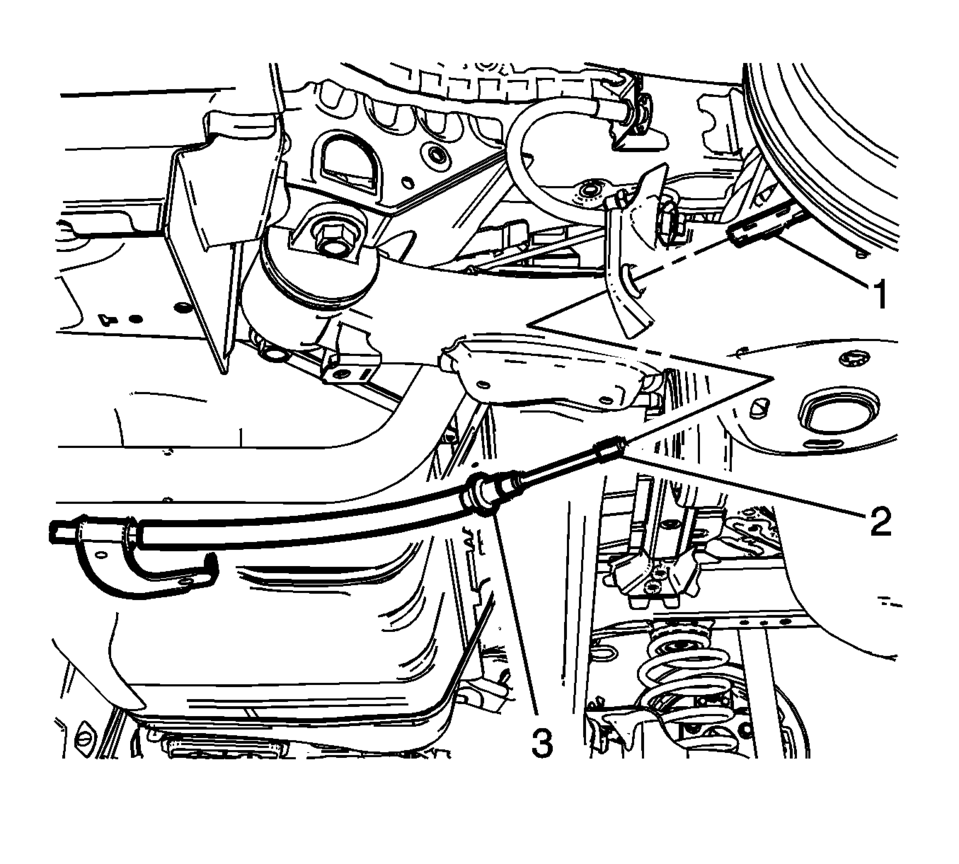
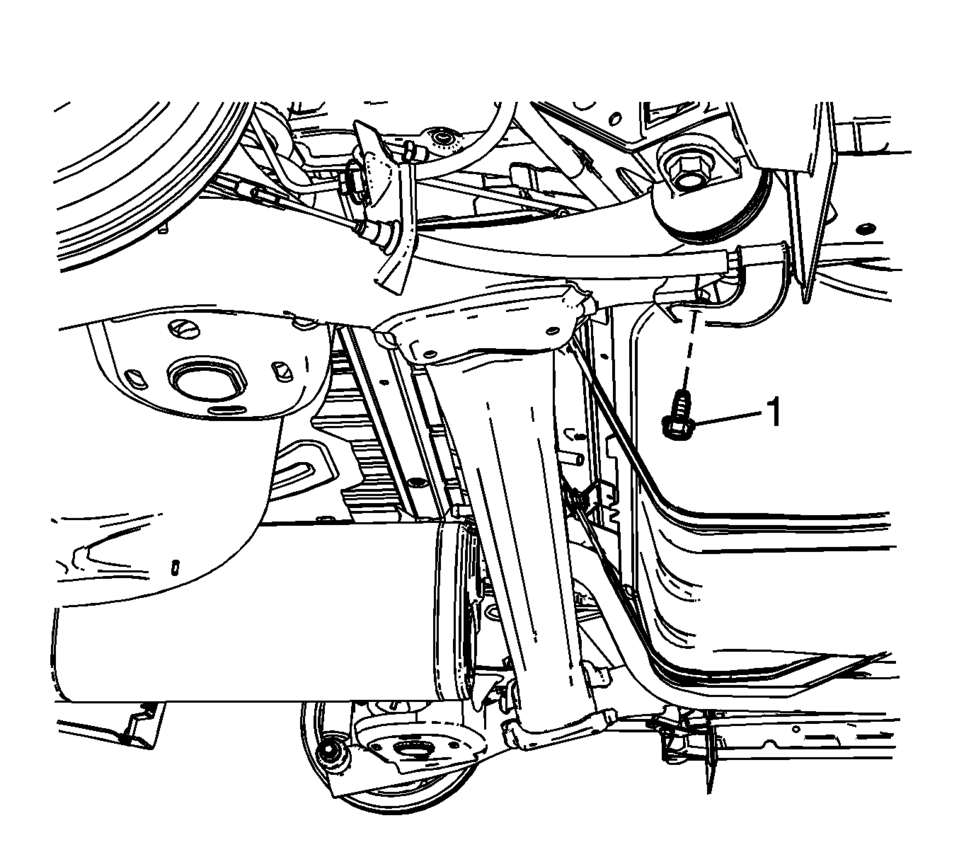
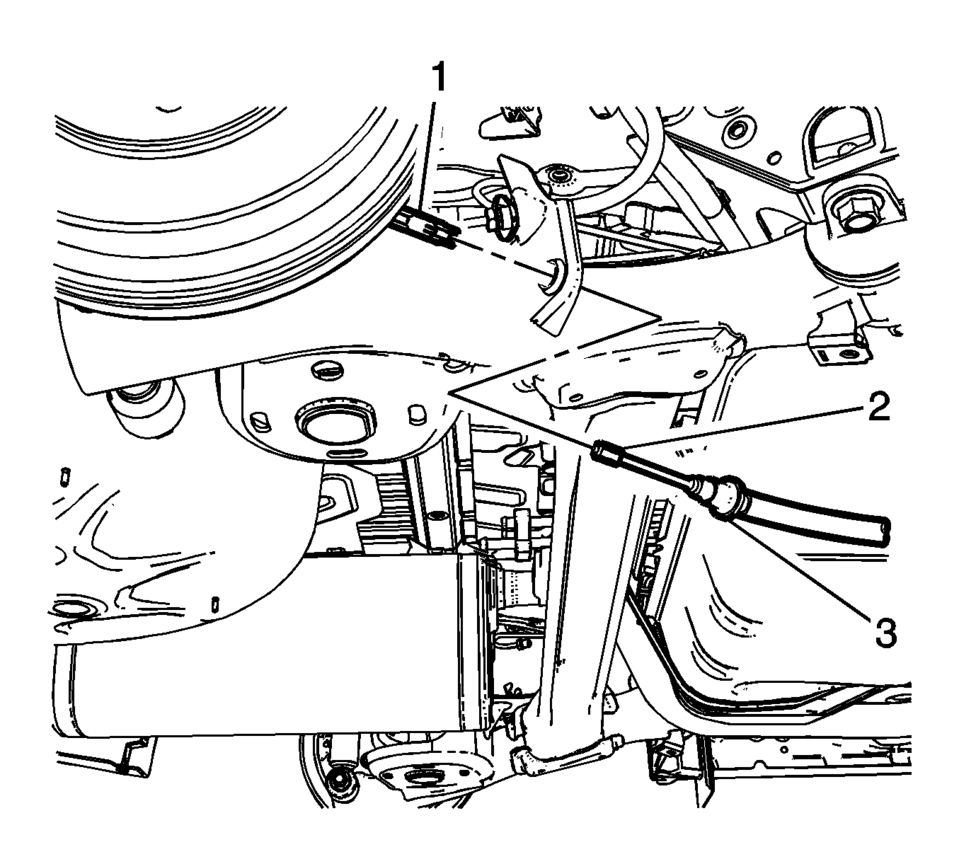
..
- Installation Procedure
-
- Install the parking brake cable pass through grommets (1).
- Install the parking brake cable routing clips (2).
- Install the parking brake cable collars (3) to the floor tunnel bracket.
- Connect the park brake lever cable to the park brake cable equalizer (4).
- Reposition the rear floor carpet.
- Install the rear seat cushion. Refer to Rear Seat Cushion Removal and Installation.
- Raise and support the vehicle. Refer to Lifting and Jacking the Vehicle.
- Connect the right parking brake cable connector (1) to the right parking brake cable end (2)
- Install the right parking brake cable retainer (3) to the rear axle bracket.
- Install the right parking brake cable bracket bolt (1) and tighten to
22 Y (16 lb ft)
.
- Connect the left parking brake cable connector (1) to the left parking brake cable end (2)
- Install the left parking brake cable retainer (3) to the rear axle bracket.
- Install the left parking brake cable bracket bolt (1) and tighten to
22 Y (16 lb ft)
.
- Lower the vehicle.
- Using ONLY HAND TOOLS, loosely install the adjusting nut (1) to the front park brake cable threaded rod.
- Adjust the parking brake. Refer to Parking Brake Adjustment.
- Install the front floor console. Refer to Front Floor Console Replacement.
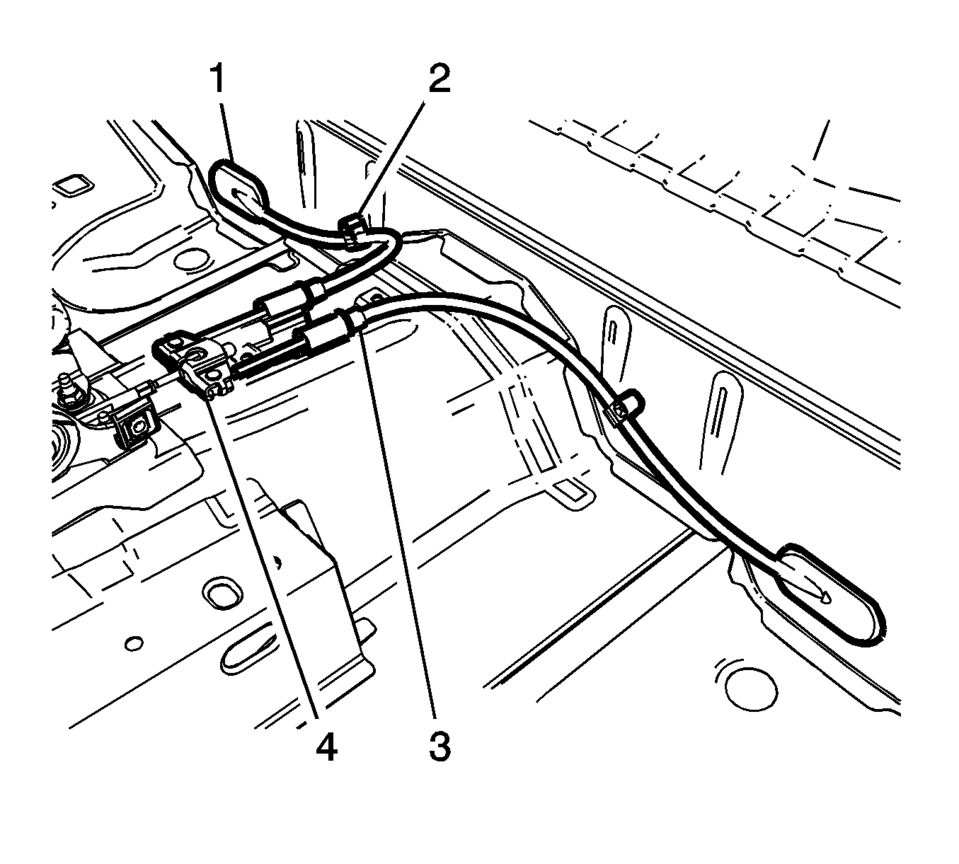
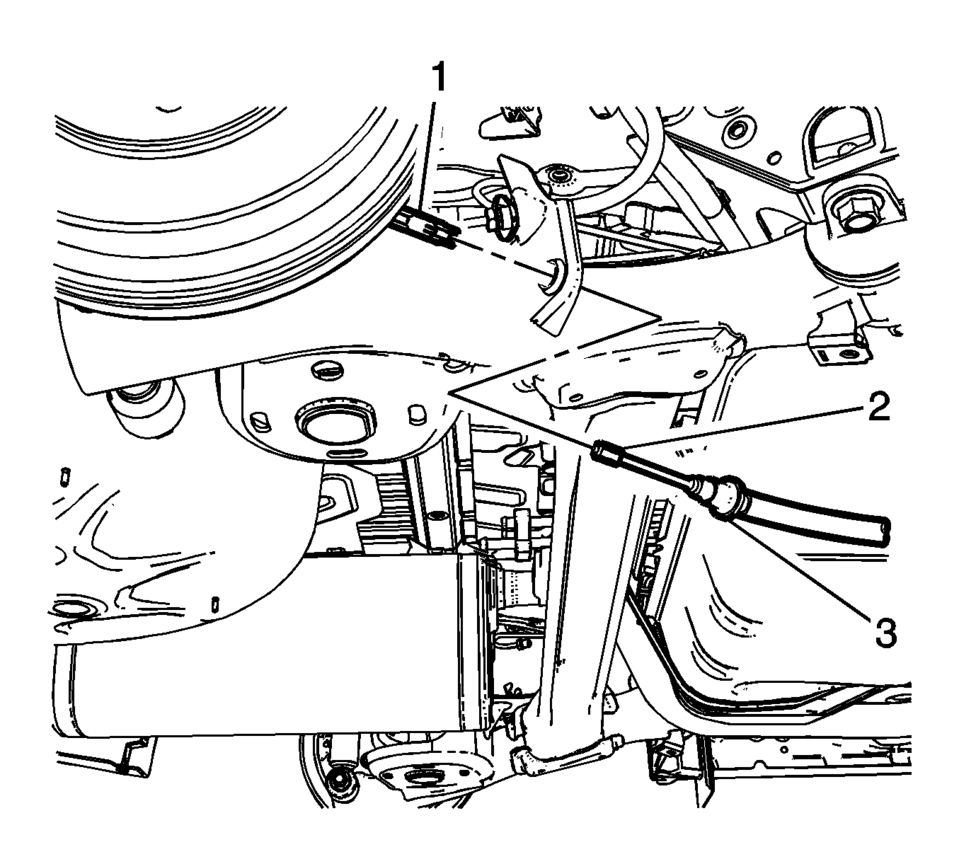
..
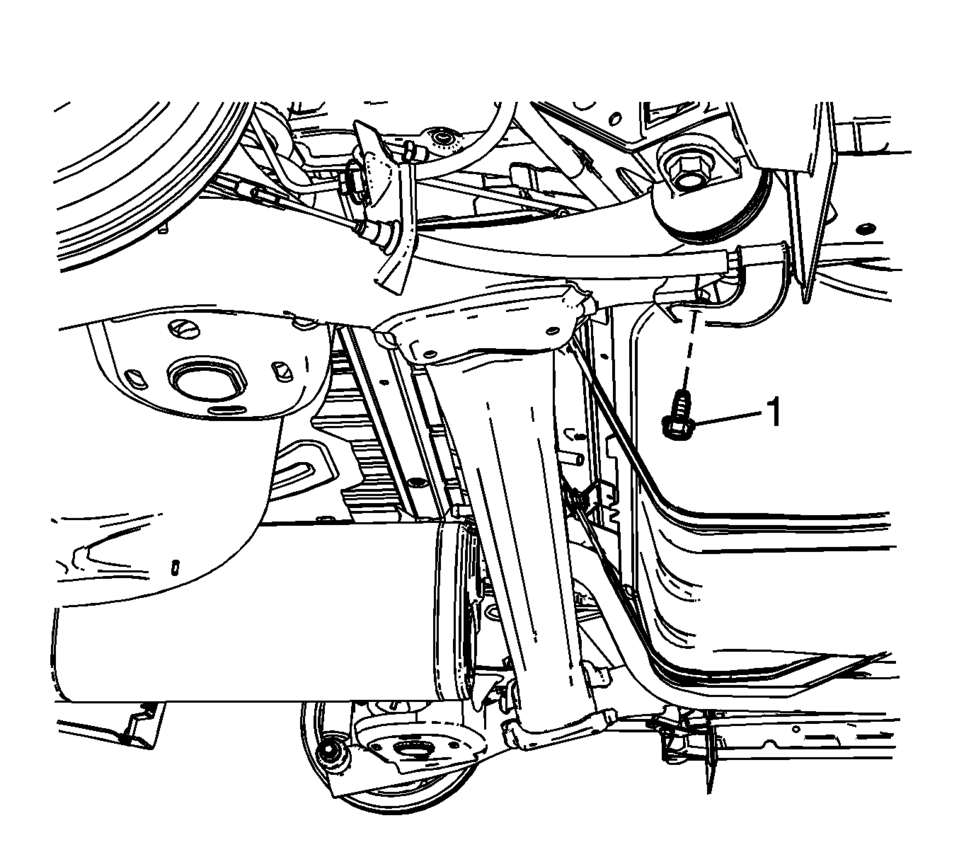
Caution:
Refer to Fastener Caution.
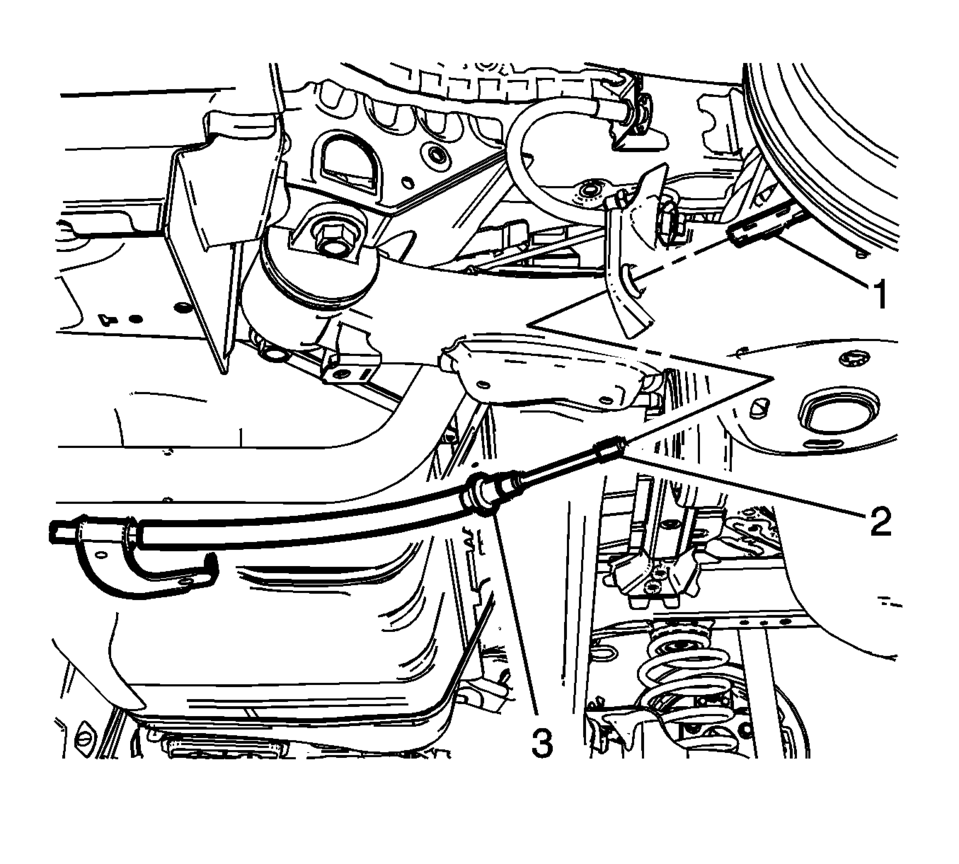
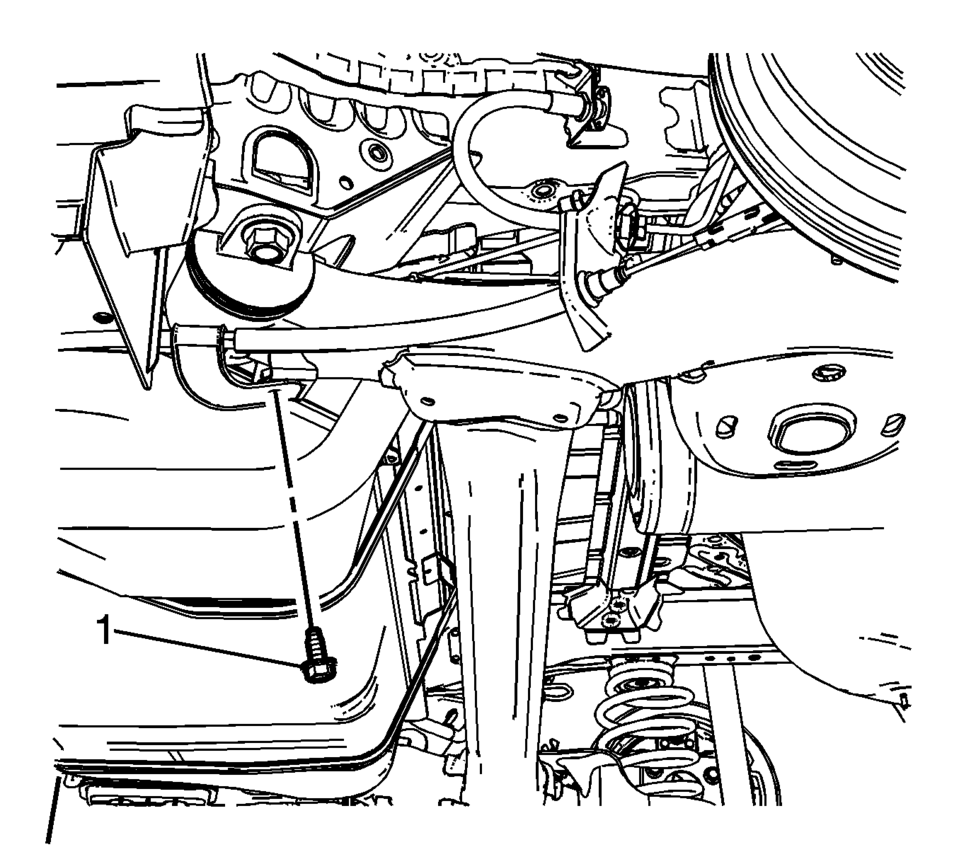
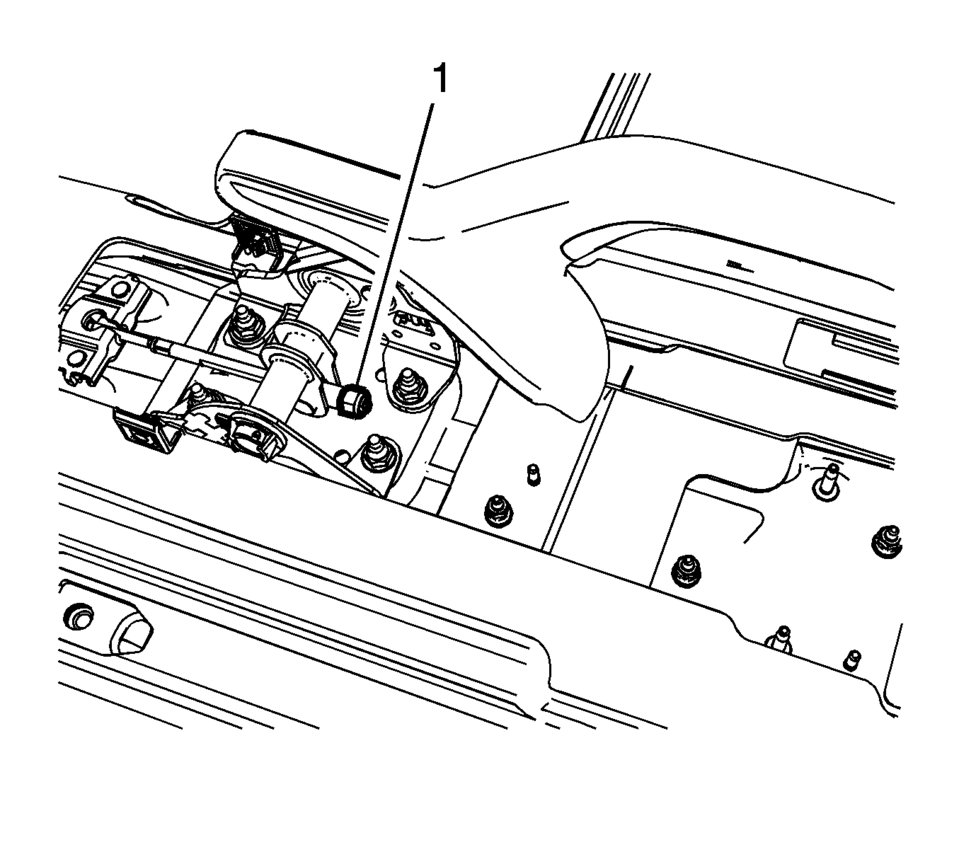
 Parking Brake Cable Replacement (Disc Brake)
Parking Brake Cable Replacement (Disc Brake)
Removal Procedure
Remove the front floor console. Refer to Front Floor Console Replacement.
Ensure that the parking brake lever is in the fully released position.
Using ...
 Steering
Steering
...
Other materials:
Door Lock and Ignition Lock Folding Key Blade Removal and Installation
Special Tools
BO-51098 Flip Key Blade Fixture
For equivalent region tools, refer to Special Tools.
Caution: Failure to properly support the Remote Keyless Entry
(RKE) transmitter assembly while replacing the key blade may cause internal
damage to the transmitter assembly. ...
Turbocharger Oil Feed Pipe Replacement
Removal Procedure
Open the hood.
Disconnect battery negative cable. Refer to Battery Negative Cable Disconnection
and Connection.
Remove the exhaust manifold heat shield. Refer to Exhaust Manifold Heat
Shield Replacement.
Remove the turbocharger oil feed p ...
Drive Range, First Gear Engine Braking (Gen 1)
When the gear selector lever is moved to the Drive (D) range from the Neutral
(N) position, the transmission will provide engine braking. In this operating range,
the normally-low 1234 pressure control solenoid 5 is commanded ON and, in the engine
braking mode, the following changes occur with ...
0.01
