Chevrolet Sonic Repair Manual: Rear Brake Hose Replacement (Body to Axle - Disc Brake)
- Removal Procedure
-
Warning:
Refer to Brake Dust Warning.
Warning:
Refer to Brake Fluid Irritant Warning.
- Raise and support the vehicle. Refer to Lifting and Jacking the Vehicle.
- Remove the tire and wheel assembly. Refer to Tire and Wheel Removal and Installation.
- Remove the brake pipe fitting (1) from the rear brake hose.
- Cap the brake pipe fitting to prevent brake fluid loss and contamination.
- Remove the brake hose retainer (1).
- Remove the brake pipe fitting (1) from the rear brake hose.
- Cap the brake pipe fitting to prevent brake fluid loss and contamination.
- Remove the brake hose retainer (1).
- Remove the brake hose.
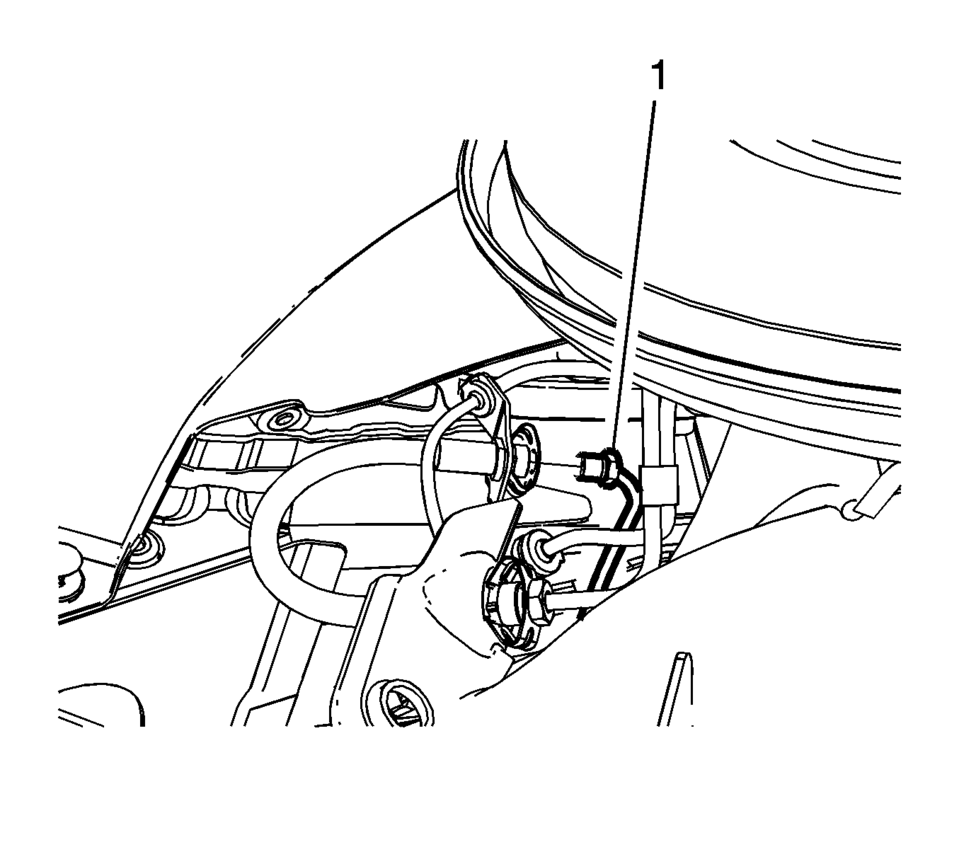
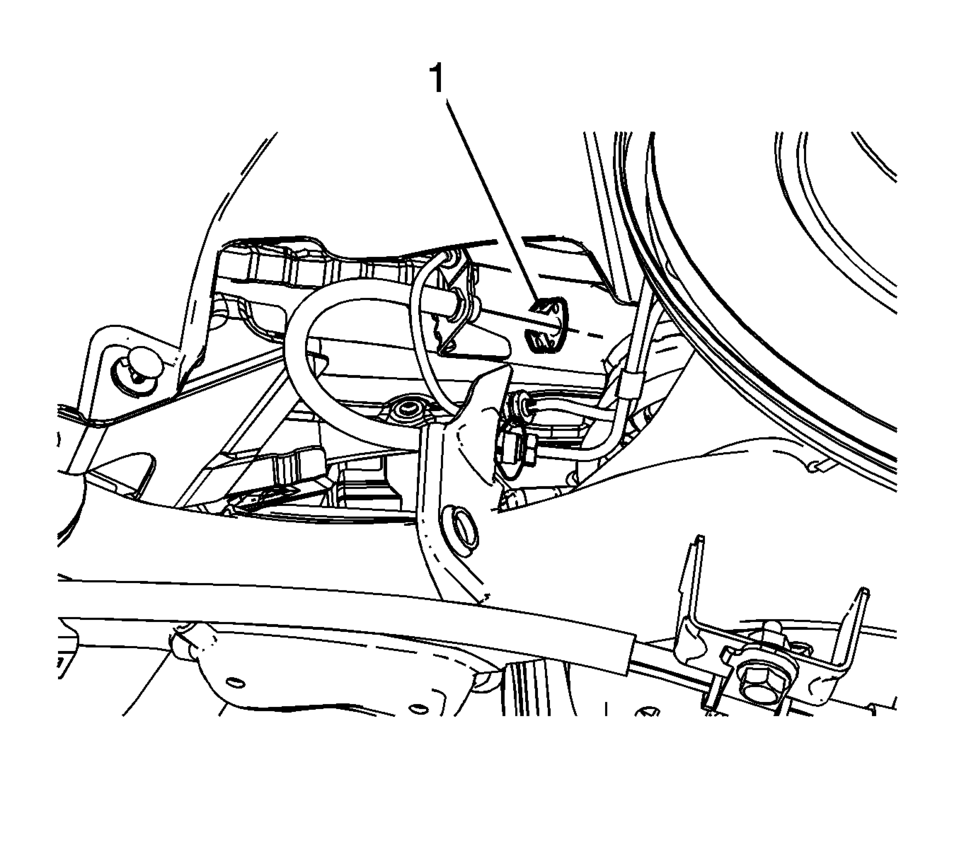
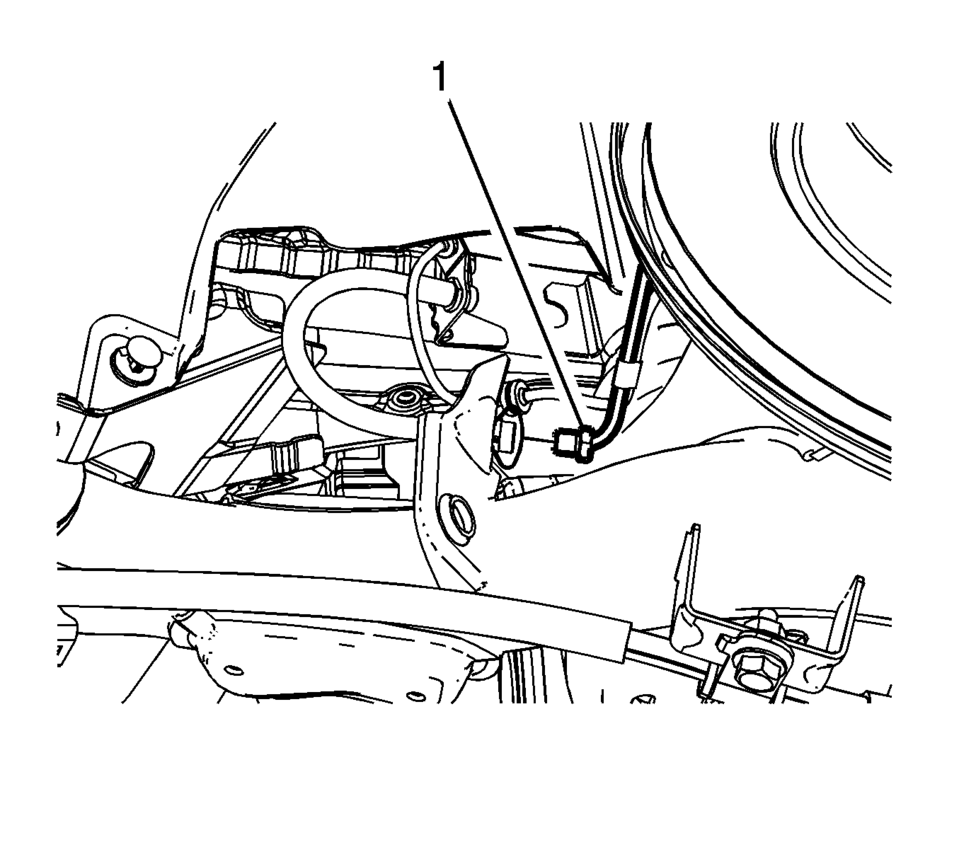
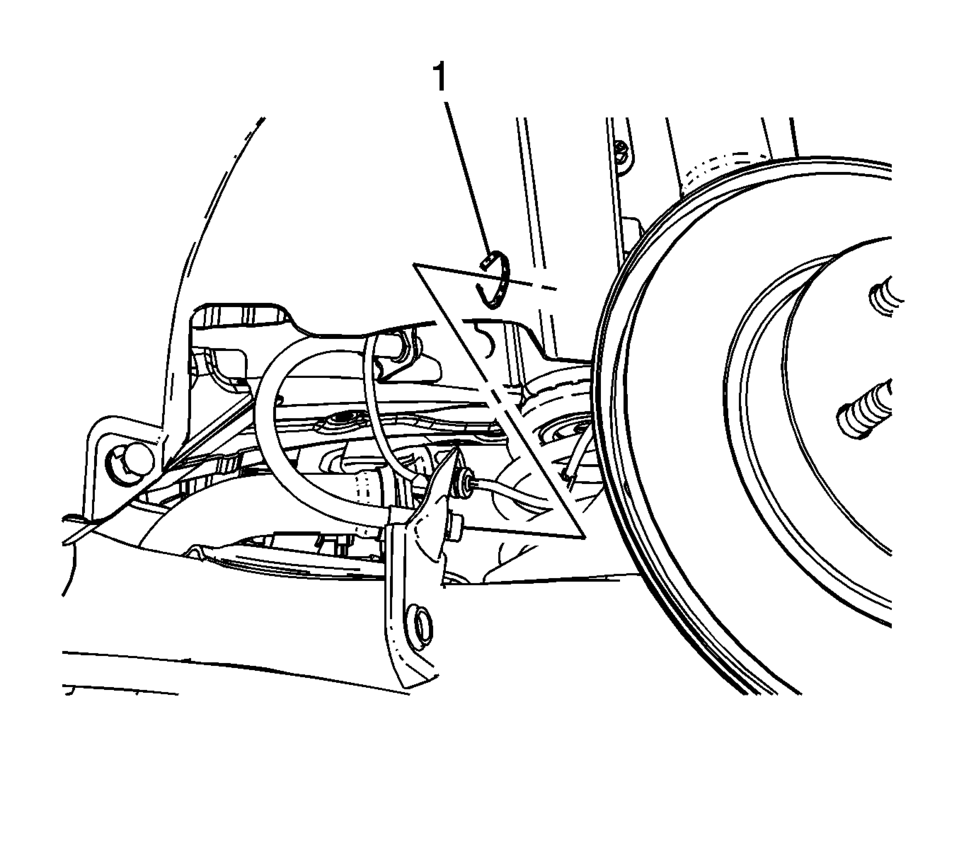
__
- Installation Procedure
-
- Install the brake hose.
- Install the brake hose retainer (1).
- Install the brake pipe fitting (1) to the rear brake hose and tighten
the fitting to 18 Y (13 lb ft)
.
- Install the brake hose retainer (1).
- Install the brake pipe fitting (1) to the rear brake hose and tighten
the fitting to 18 Y (13 lb ft)
.
- Bleed the hydraulic brake system. Refer to Hydraulic Brake System Bleeding.
- Install the tire and wheel assembly. Refer to Tire and Wheel Removal and Installation.
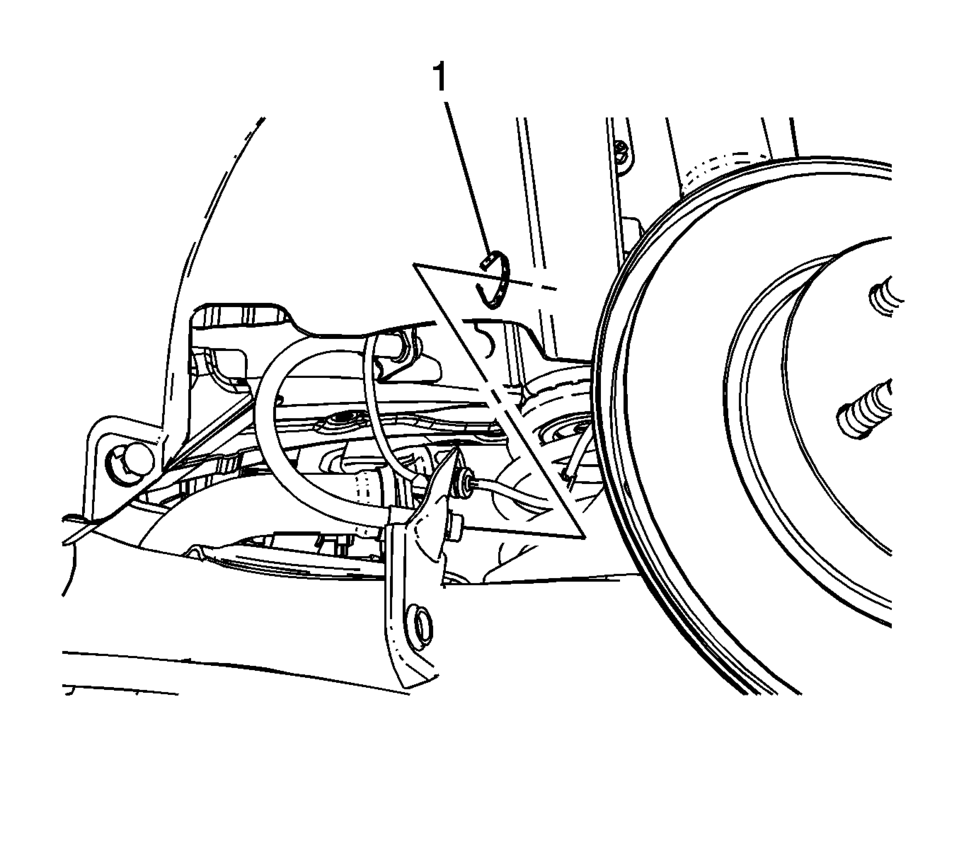
__
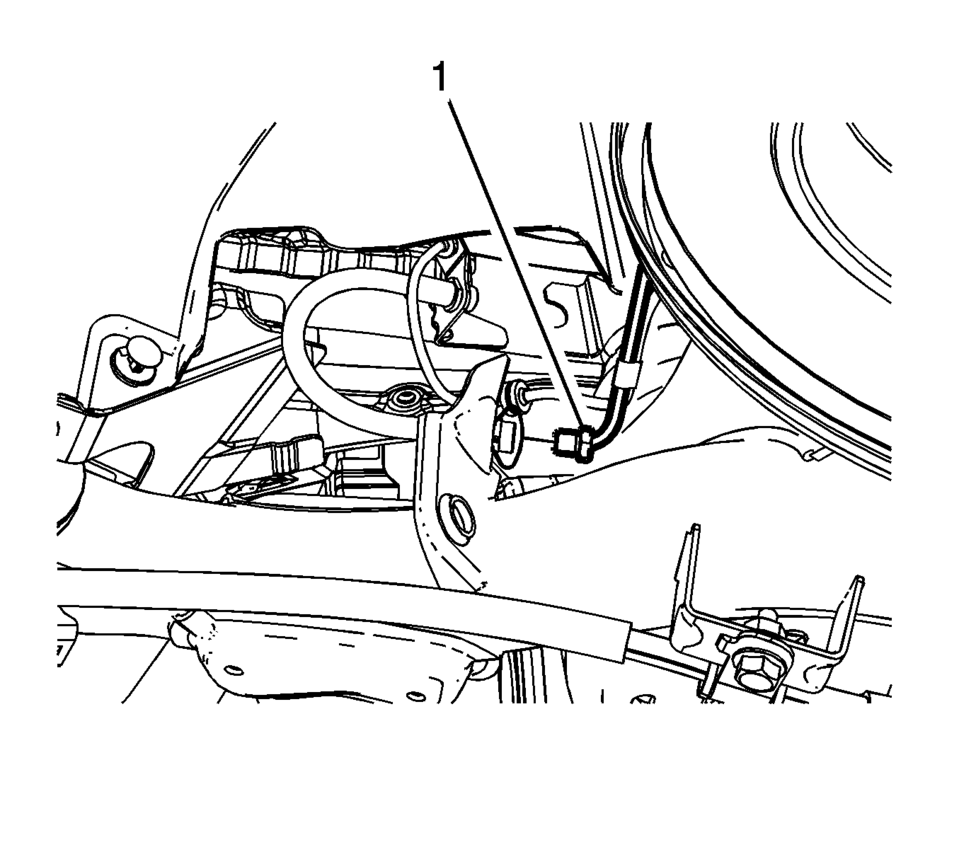
Caution:
Refer to Fastener Caution.
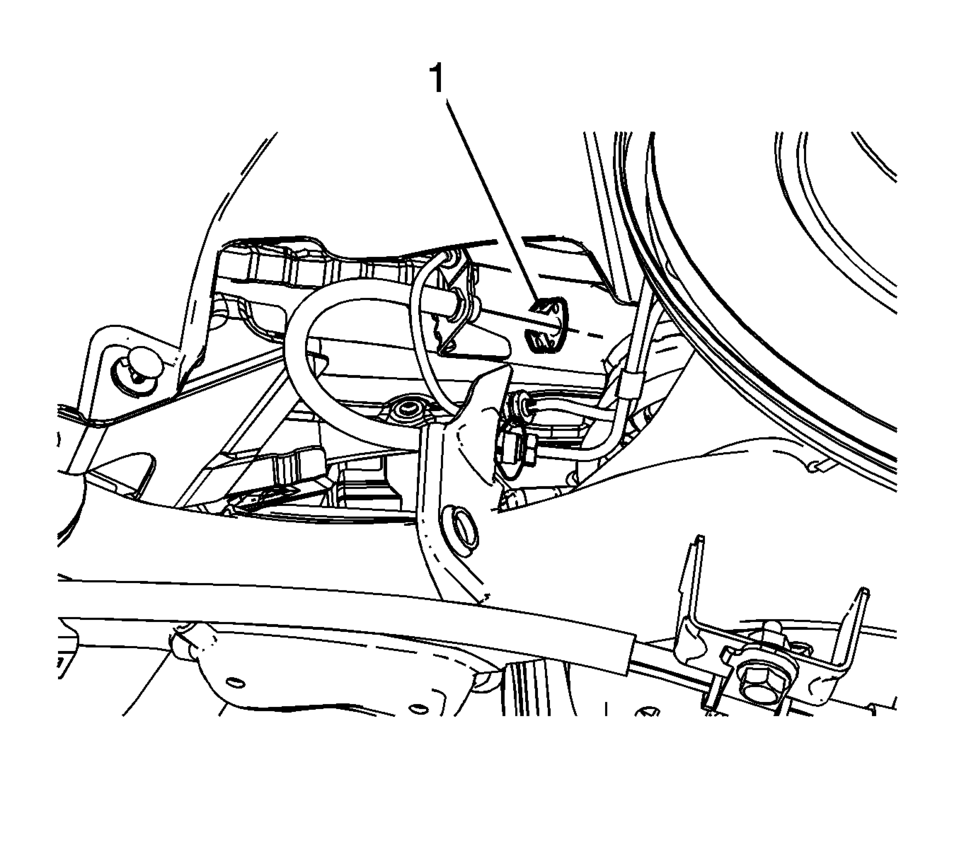
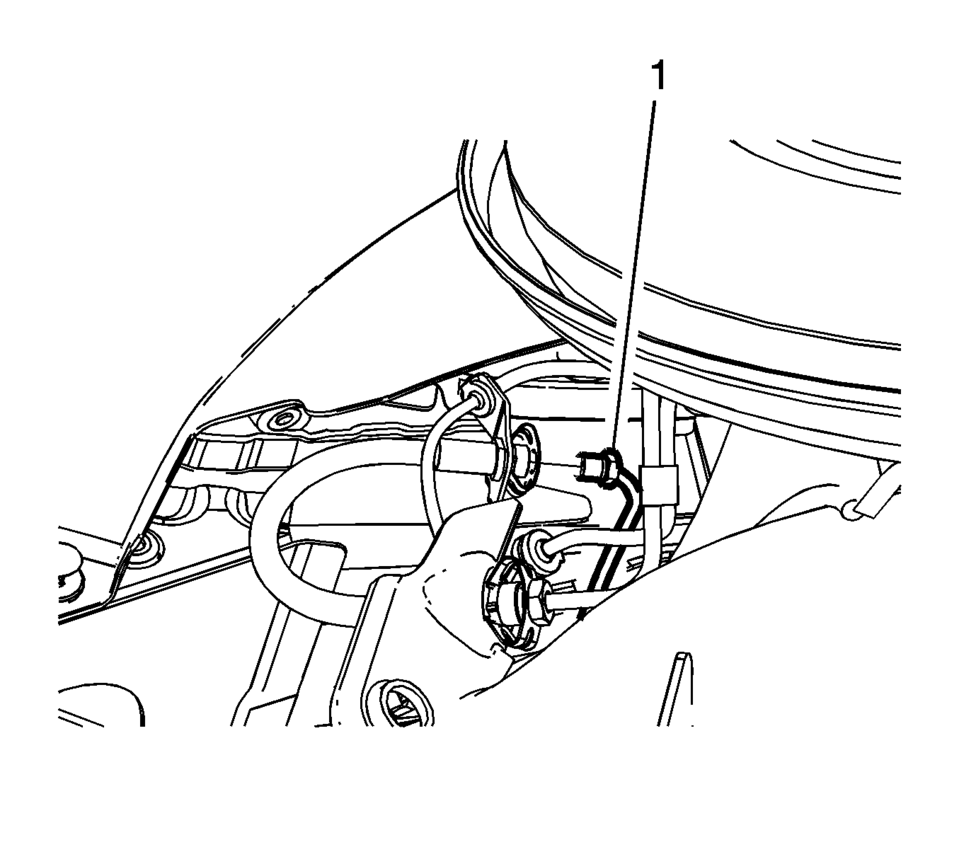
 Rear Brake Hose Replacement (Axle to Caliper)
Rear Brake Hose Replacement (Axle to Caliper)
Removal Procedure
Warning: Refer to Brake Dust Warning.
Warning: Refer to Brake Fluid Irritant Warning.
Raise and support the vehicle. Refer to Lifting and Jacking the ...
 Rear Brake Hose Replacement (Body to Axle - Drum Brake)
Rear Brake Hose Replacement (Body to Axle - Drum Brake)
Removal Procedure
Warning: Refer to Brake Dust Warning.
Warning: Refer to Brake Fluid Irritant Warning.
Raise and support the vehicle. Refer to Lifting and Jacking the ...
Other materials:
Quarter Outer Panel Pressure Relief Valve Replacement
Quarter Outer Panel Pressure Relief Valve Replacement
Callout
Component Name
Preliminary Procedure
Remove the rear bumper fascia. Refer to Rear Bumper Fascia Replacement
1
Quarter Outer Panel Pre ...
Rear Brake Caliper Replacement
Removal Procedure
Warning: Refer to Brake Dust Warning.
Warning: Refer to Brake Fluid Irritant Warning.
Raise and support the vehicle. Refer to Lifting and Jacking the Vehicle.
Remove the tire and wheel assembly. Refer to Tire and Wheel Removal
and Install ...
Body Control System Description and Operation
The body control system consists of the body control module (BCM), communications,
and various input and outputs. Some inputs, outputs and messages require other modules
to interact with the BCM. The BCM also has discrete input and output terminals to
control the vehicle's body functions. ...
0.0044
