Chevrolet Sonic Repair Manual: Rear Seat Back Cushion Cover and Pad Replacement (AMA 60% w/Split Back)
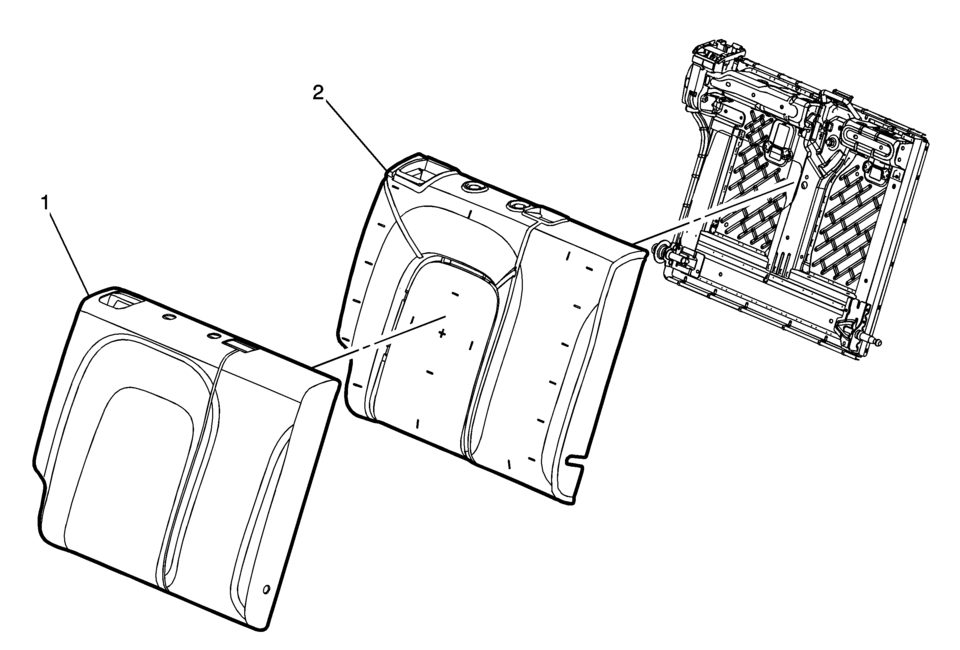
|
Callout |
Component Name |
|---|---|
Preliminary Procedure
|
|
|
1 |
Rear Seat Back Cushion Cover Procedure
Note: When installing the rear seat back cushion cover, pull the cover tightly in all corners to ensure that no creasing occurs. |
|
2 |
Rear Seat Back Cushion Pad |
 Rear Seat Back Bolster Replacement
Rear Seat Back Bolster Replacement
Rear Seat Back Bolster Replacement
Callout
Component Name
Preliminary Procedures
Disable the SIR system. Refer to SIR Disabling ...
 Rear Seat Back Cushion Hinge Replacement
Rear Seat Back Cushion Hinge Replacement
Rear Seat Back Cushion Hinge Replacement
Callout
Component Name
Preliminary Procedure
Remove the rear seat cushion. Refer to Rear S ...
Other materials:
Time & Date Settings
Select to change the settings:
Set Time Format: Select 12h or 24h.
Set Date Format: Press < or > to select the date display.
Set Time & Date: Select, then press
or
to adjust the value.
Automatic Clock Sync: Select to display the real or user time on the radio.
Select On ...
Instrument Panel Compartment Door Dampener Replacement
Instrument Panel Compartment Door Dampener Replacement
Callout
Component Name
Preliminary Procedure
Remove the instrument panel lower compartment. Refer to Instrument Panel
Lower Compartment Replacement.
1 ...
Intake Air Pressure and Temperature Sensor Replacement
Intake Air Pressure and Temperature Sensor Replacement
Callout
Component Name
Preliminary Procedure
Remove the left front wheelhouse liner. Refer to
Front Wheelhouse Liner Replacement.
1
Intake A ...
0.0048
