Chevrolet Sonic Owner's Manual: Removing and Replacing the Floor Mats
Pull up on the rear of the floor mat to unlock each retainer and remove.
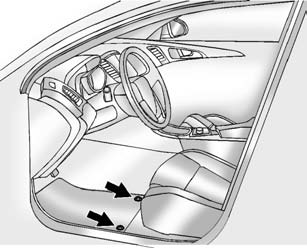
Reinstall by lining up the floor mat retainer openings over the carpet retainers and snap into position.
Make sure the floor mat is properly secured in place.
Verify the floor mat does not interfere with the pedals.
 Floor Mats
Floor Mats
Warning
If a floor mat is the wrong size or is not properly installed, it can interfere
with the pedals. Interference with the pedals can cause unintended acceleration
and/or increased stopping d ...
Other materials:
Rear Seat Cushion Cover and Pad Replacement
Rear Seat Cushion Cover and Pad Replacement
Callout
Component Name
Preliminary Procedure
Remove the rear seat cushion. Refer to Rear Seat Cushion Removal and
Installation
1
Rear Seat Cushion Cov ...
Brake Drum Replacement (J93, J94)
Special Tools
CH-41013 Rotor Resurfacing Kit
CH-42450-A Wheel Hub Resurfacing Kit
For equivalent regional tools, refer to Special Tools.
Removal Procedure
Warning: Refer to Brake Dust Warning.
Release the park brake.
Raise and support the vehicle. Refer to Lif ...
Tire Pressure Monitor Description and Operation
Tire Pressure Monitoring Block Diagram
...
0.0407

