Chevrolet Sonic Owner's Manual: Selecting a Station
Seek Tuning
If the radio station is not known:
Press  SEEK
SEEK
 to automatically search for available
to automatically search for available
radio stations.
Hold and drag to the left or right of the radio station to automatically search for available radio stations.
Manual Tuning
Continue pressing  TUNE
TUNE
 to manually change the radio station.
to manually change the radio station.
Favorite List
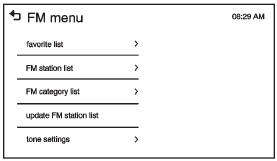
- From the AM or FM menu, press favorite list on the screen.
- Press
 or
or
 to scroll through the list. Press
to scroll through the list. Press
on the station to select it.
Station List
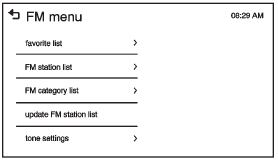
- From the AM or FM menu, press AM or FM station list on the screen.
- Press
 or
or
 to scroll through the list. Press
to scroll through the list. Press
on the station to select it.
Update Station List
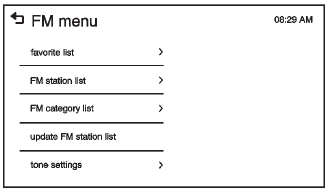
- From the AM or FM menu, press update AM or FM station list on the screen. The broadcasting list updating will begin.
- During the AM or FM broadcasting list update, press Cancel to stop the updates.
 Selecting an Auxiliary Device
Selecting an Auxiliary Device
Connect the auxiliary device to the AUX input terminal. Play will begin when
the system has finished reading the information on the device.
If the storage device is already connected, press
, au ...
 Storing a Favorite Station
Storing a Favorite Station
Stations from all bands can be stored in any order in the favorite pages.
Up to five stations can be stored in each of the seven favorites pages.
Storing Stations
To store the station to a position ...
Other materials:
Steering Wheel Horn Contact Replacement
Steering Wheel Horn Contact Replacement
Callout
Component Name
Preliminary Procedure
Remove the steering wheel inflatable restraint module. Refer to Airbag
Steering Wheel Module Replacement.
1
S ...
Hood Adjustment
Hood Adjustment
Callout
Component Name
1
Hood
Caution: Refer to Fastener Caution.
Procedure
Loosen the 4 hood hinge nuts.
Adjust the hood in order to obtain an even gap on both sides between
...
Airbag Steering Wheel Module Coil Centering
Note: If a double wire harness strap is installed onto the wire
harness assembly and steering column, the original holder for the wire strap(s)
MUST be reused during installation.
Remove the wire harness strap(s) where necessary.
Caution: The new SIR coil assembly will ...
0.0053
