Chevrolet Sonic Owner's Manual: Selecting the Alert Timing
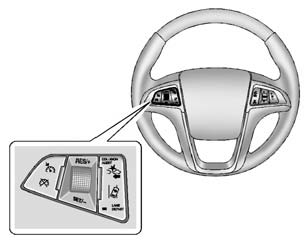
The Collision Alert control is on the steering wheel. Press COLLISION ALERT to set the alert timing to far, medium, near or off. The first button press shows the current control setting on the DIC. Additional button presses will change this setting. The chosen setting will remain until it is changed and will affect both the Collision Alert and the Tailgating Alert features. The timing of both alerts will vary based on vehicle speed. The faster the vehicle speed, the further away the alert will occur. Consider traffic and weather conditions when selecting the alert timing. The range of selectable alert timing may not be appropriate for all drivers and driving conditions.
 Detecting the Vehicle Ahead
Detecting the Vehicle Ahead
The green vehicle ahead indicator will appear when a vehicle is detected ahead.
Whenever this indicator does not appear, FCA will not respond. The indicator may
disappear on curves, highway exit ...
 Unnecessary Alerts
Unnecessary Alerts
FCA may sometimes set unnecessary alerts to turning vehicles, vehicles in other
lanes, objects that are not vehicles, or shadows. These alerts are normal operation
and the vehicle does not need se ...
Other materials:
Towing the Vehicle
Notice: Incorrectly towing a disabled vehicle may cause damage. The
damage would not be covered by the vehicle warranty. Do not lash or hook to
the chassis components including the front and rear subframes, suspension control
arms and links during towing and recovery of a disabled vehicl ...
Water Pump Pulley Replacement (LUW)
Removal Procedure
Remove the air cleaner housing. Refer to Air Cleaner Assembly Replacement.
Support the engine with a suitable jack.
Remove the engine mount. Refer to Engine Mount Replacement.
Raise engine to access the bolts.
Loosen the 3 water pu ...
Fuel Tank Fuel Pump Module Replacement (Steel Tank)
Special Tools
EN-48279 Fuel Sender Lock Ring Wrench
For equivalent regional tools, refer to Special Tools.
Removal Procedure
Relieve the fuel system pressure. Refer to Fuel Pressure Relief.
Remove the fuel tank. Refer to Fuel Tank Replacement.
Disconnect the ...
0.0057
