Chevrolet Sonic Owner's Manual: Storing a Favorite Station
Stations from all bands can be stored in any order in the favorite pages.
Up to five stations can be stored in each of the seven favorites pages.
Storing Stations
To store the station to a position in the list, press the corresponding button 1−5 until a beep is heard.
1. Select the desired station.
2. Press < or > to select the desired page of saved favorites.
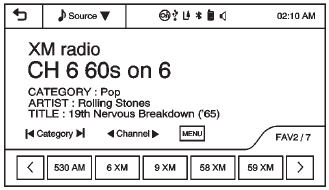
3. Hold down any of the preset buttons to save the current radio station to that button of the selected favorites page.
To change a preset button, tune to the new desired radio station and hold the button.
 Selecting a Station
Selecting a Station
Seek Tuning
If the radio station is not known:
Press SEEK
to automatically search for available
radio stations.
Hold and drag to the left or right of the radio station to automatically search ...
 Satellite Radio
Satellite Radio
...
Other materials:
Rear Side Door Window Switch Bezel Replacement
Rear Side Door Window Switch Bezel Replacement
Callout
Component Name
Preliminary Procedure
Remove the rear side door trim. Refer to Rear Side Door Trim Replacement.
1
Rear Side Door Pull Handle ...
Windshield Outside Moisture Sensor Cover Replacement
Windshield Outside Moisture Sensor Cover Replacement
Callout
Component Name
1
Windshield Outside Moisture Sensor Cover
Procedure
Grasp the cover in the center and gently slide to the right.
...
Brake Pipe Replacement
Special Tools
CH-45405 Brake Pipe Flaring Kit
For equivalent regional tools, refer to Special Tools.
Warning: Refer to Brake Fluid Irritant Warning.
Warning: Always use double walled steel brake pipe when replacing
brake pipes. The use of any other pipe is not recomm ...
0.0056
