Chevrolet Sonic Repair Manual: Synchronizers Cleaning and Inspection
- Clean all the synchronizer parts in a suitable cleaning solvent and air dry all the parts.
- Inspect the 1st/2nd gear, 3rd/4th gear, and 5th gear synchronizer hubs for a force fit on the main shaft.
- Replace synchronizer hubs that do not require a force fit.
- Inspect the synchronizer hubs for wear on the external splines. A stepped effect on the teeth, due to wear, may cause shift concerns.
- Replace a worn hub.
- Correct the cause, such as, but not limited to the following conditions:
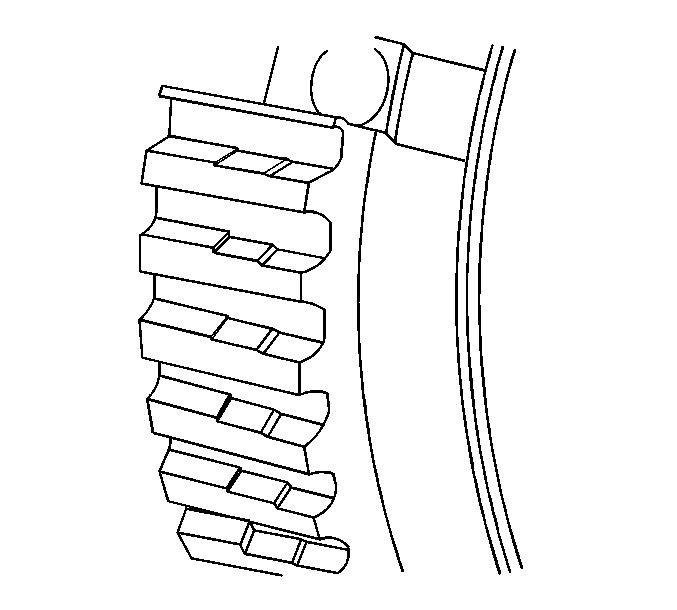
Note:
When servicing the synchronizers, retain them in the order that they are removed. Mark the parts to ensure the correct position for inspection and assembly.
- Engine related vibrations
- Driving at a low speed in a high gear
- Defective vibration damper or crankshaft
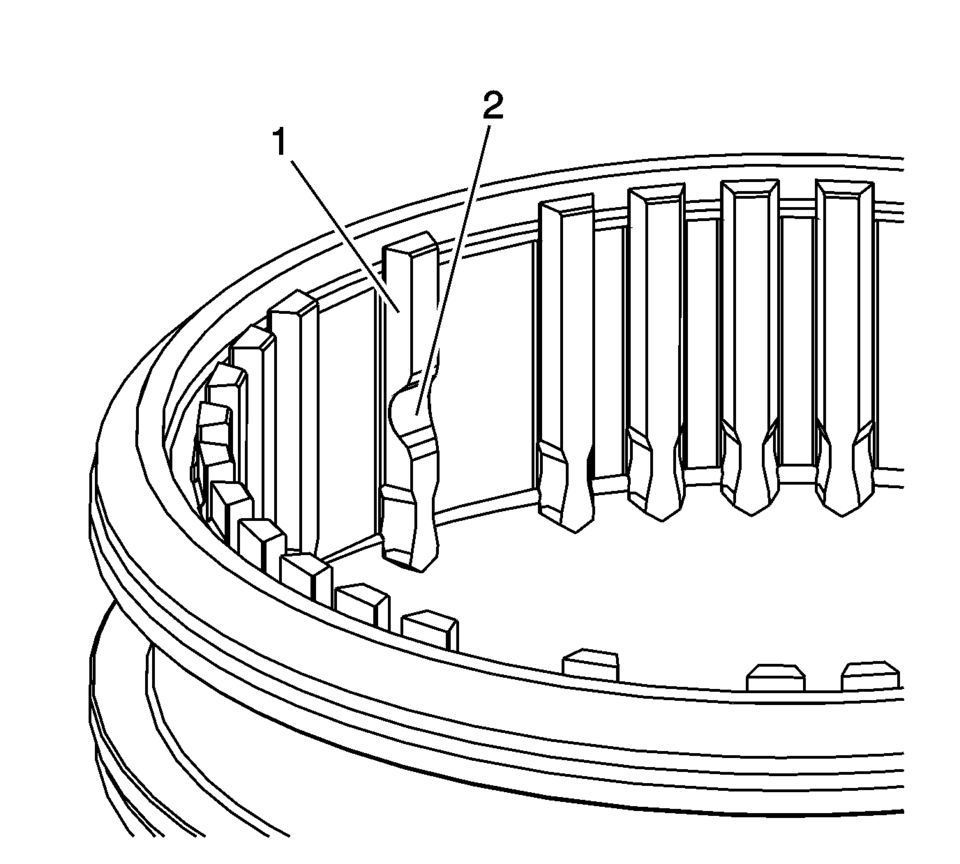
- Grated teeth
- Chipped off teeth
- Blunted teeth
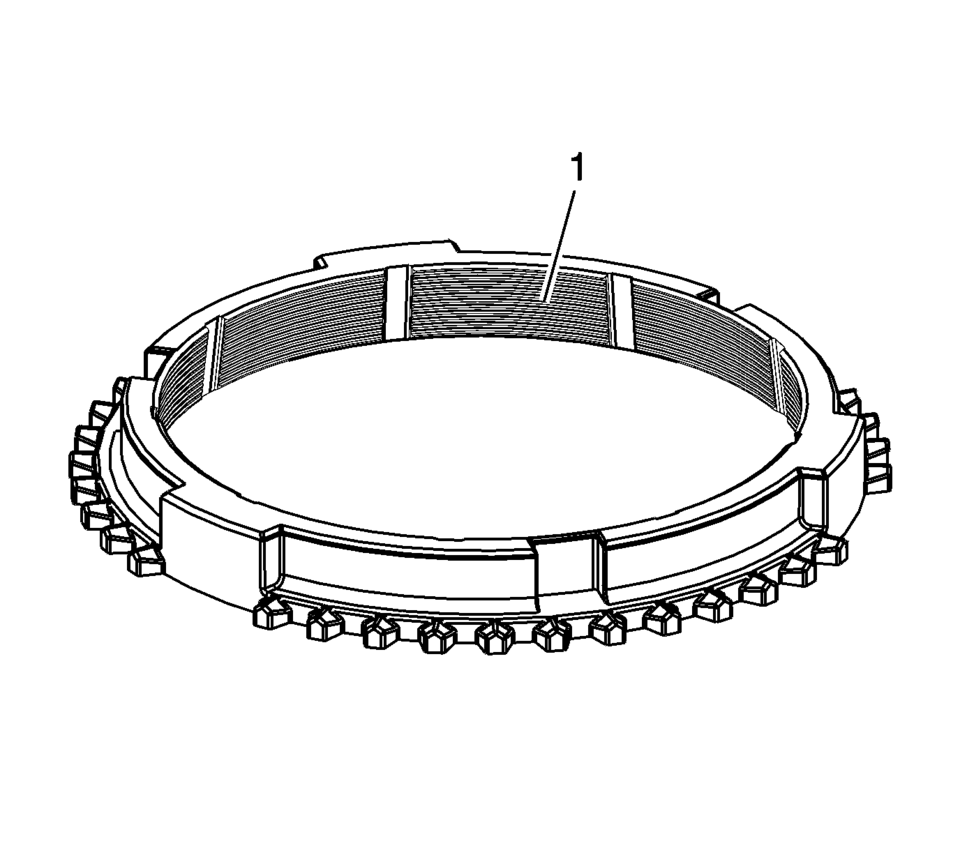
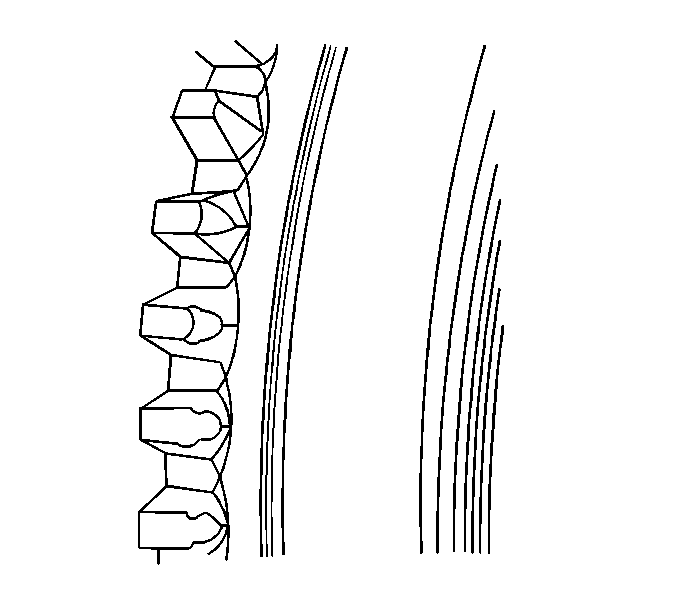
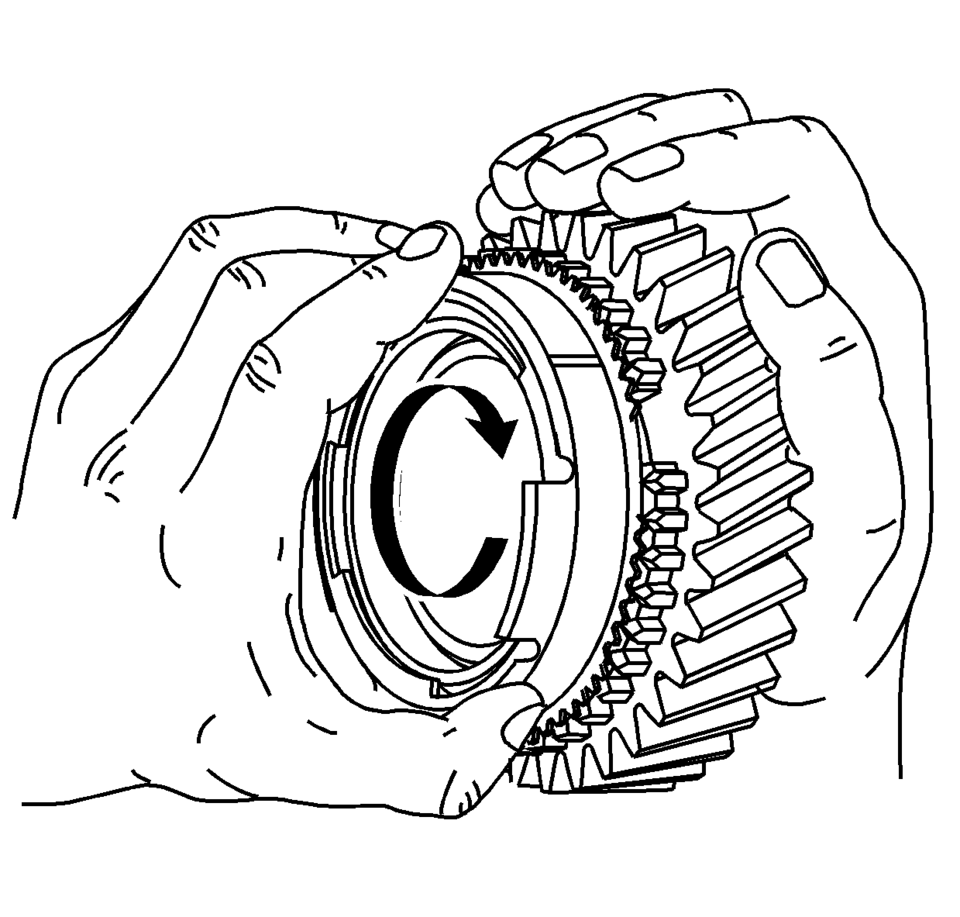
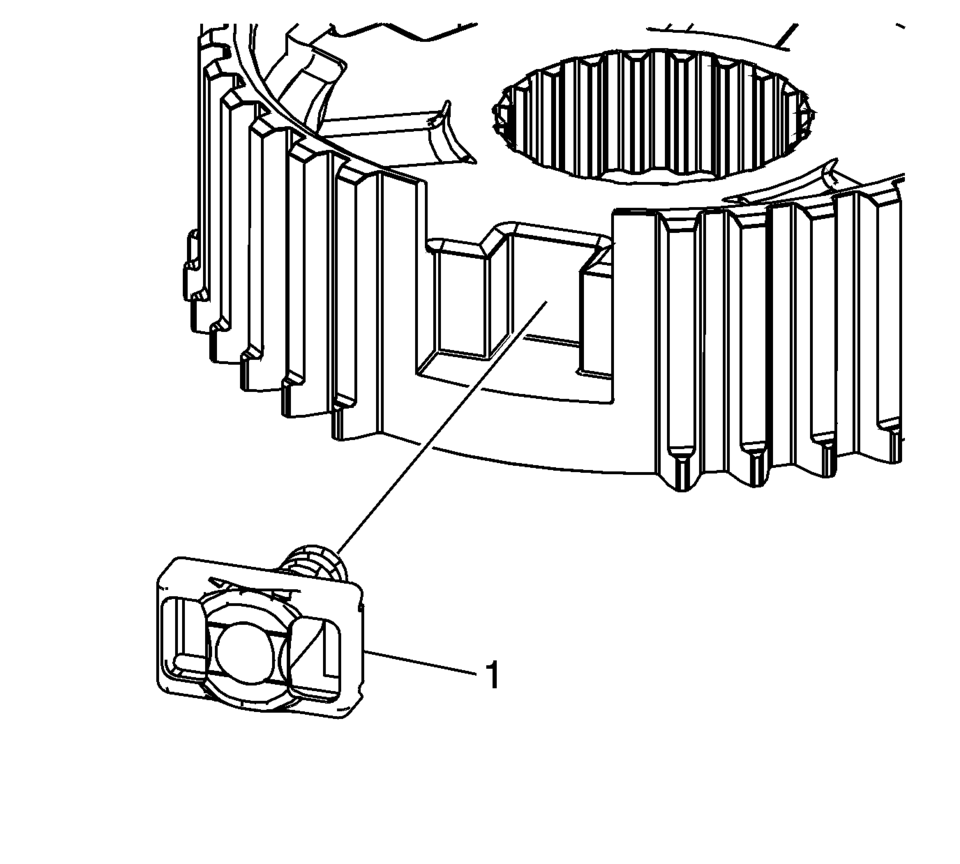
 Synchronizers Assemble
Synchronizers Assemble
1st/2nd Gear Synchronizer
iv
Note: When servicing the synchronizers, retain them in the
same order that they are removed. Keep the synchronizer components together
...
 Synchronizers Disassemble
Synchronizers Disassemble
1st/2nd Gear Synchronizer
iv
Note: When servicing the synchronizers, retain them in the
same order that they are removed. Keep the synchronizer components together
...
Other materials:
Hood Replacement
Hood Replacement
Callout
Component Name
Preliminary Procedure
Disconnect the windshield washer nozzle hose.
1
Hood Hinge Nut (Qty:?€‰4)
Caution: Refer to Fastener Caution.
Procedu ...
Starter Replacement (LUW)
Removal Procedure
Disconnect the negative battery cable. Refer to Battery Negative Cable
Disconnection and Connection.
Raise and support the vehicle. Refer to Lifting and Jacking the Vehicle.
Remove the drivetrain and front suspension frame skid plate. Refer to
Drivet ...
Transmission Case Assemble (Gen 1)
Special Tools
3-9506289 Universal Adapter
J-840733 Driver
R-0007758 Holding Fixture
R-0007761 Universal Handle
R-0007770 Holding Fixture Adapter Plates
T-9804669 Seal Installer
T-0307000 Extractor and Driver Fixture
For equivalent regional tools, refer to Special Tools.
...
0.0068
