Chevrolet Sonic Owner's Manual: System Settings
Configuring the Number of Favorite Pages
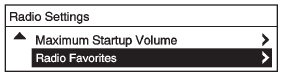
To configure the number of available favorite pages:
1. Press the Push/MENU/TUNE button.
2. Select Radio Settings.
3. Select Radio Favorites.
4. Select the number of available favorite pages.
5. Press the / BACK button to go back to the System Configuration menu.
Auto Volume
The auto volume feature automatically adjusts the radio volume to compensate for road and wind noise as the vehicle speeds up or slows down, so that the volume level is consistent.
The level of volume compensation can be selected, or the auto volume feature can be turned off.
1. Press the Push/MENU/TUNE button.
2. Select Radio Settings.
3. Select Auto volume control.
4. Select the setting.
5. Press the / BACK button to go back to the System Configuration menu.
 Audio Settings
Audio Settings
The audio settings can be set for each radio band and each audio player source.
To quickly reset an audio setting value to 0:
1. Press the TONE button.
2. Select the audio setting.
3. Press and ho ...
 Radio Controls with Touchscreen
Radio Controls with Touchscreen
The infotainment system is operated by using the pushbuttons, menus shown on
the display, and steering wheel controls.
Turning the System On or Off
(Power): Press and hold to turn
the radio on ...
Other materials:
Steering Angle Sensor Centering
The steering angle sensor does not require centering often. Centering of the
steering angle sensor might be required after certain service procedures are performed.
Some of these procedures are as follows:
Wheel alignment
Steering gear replacement
Steering column replacement
Collision ...
Turbocharger Coolant Feed Pipe Replacement (LUV)
Turbocharger Coolant Feed Pipe Replacement
Callout
Component Name
Preliminary Procedure
Remove the turbocharger. Refer to Turbocharger Replacement.
1
Turbocharger Fastener
Caution: Refer to ...
Shift Control Housing Replacement
Removal Procedure
Set the parking brake.
Shift the transmission to the Neutral position.
Remove the battery tray. Refer to
Battery Tray Replacement.
Remove the brake master cylinder assembly from the
power brake booster. Refer to Master Cylinder Replacement.
...
0.0082
