Chevrolet Sonic Repair Manual: Toe Description
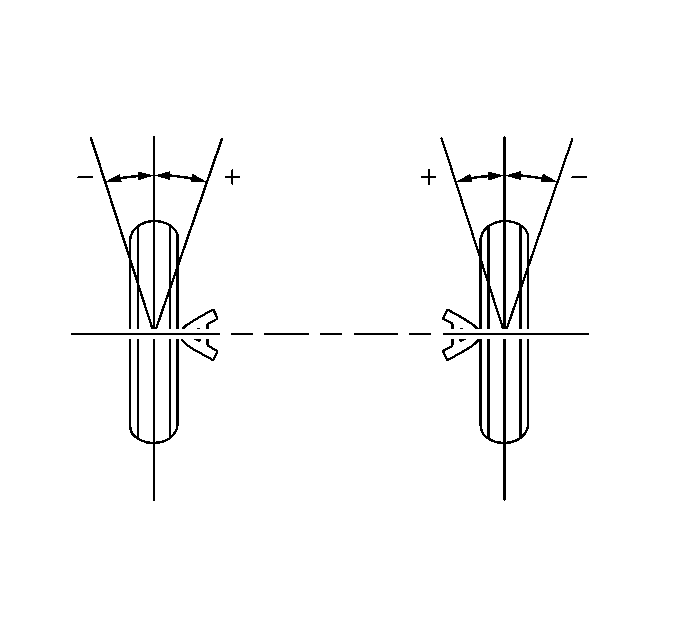
Toe is a measurement of how much the front and/or rear wheels are turned in or out from a straight-ahead position. When the wheels are turned in, toe is positive (+). When the wheels are turned out, toe is negative (−). The actual amount of toe is normally only a fraction of a degree. The purpose of toe is to ensure that the wheels roll parallel.
Toe also offsets the small deflections of the wheel support system that occur when the vehicle is rolling forward. In other words, with the vehicle standing still and the wheels set with toe-in, the wheels tend to roll parallel on the road when the vehicle is moving.
Improper toe adjustment will cause premature tire wear and cause steering instability.
 Tires and Wheels Description and Operation (Tire Identification)
Tires and Wheels Description and Operation (Tire Identification)
Identification
Accessory and warranty replacement must use TPC spec tires.
An outboard orientation stripe is added to the tread surface, with an
offset toward the outboard tire fa ...
 Torque Steer Description
Torque Steer Description
A vehicle pulls or leads in one direction during hard acceleration. A vehicle
pulls or leads in the other direction during deceleration.
The following factors may cause torque steer to be more ...
Other materials:
Connection Settings
Select and the following may display:
Bluetooth Settings
Change Ringtone
Ringtone Volume
Bluetooth Settings
Select this feature to:
Connect, disconnect, or delete a device
Change or set a Personal Identification Number (PIN)
Turn on or off the Bluetooth connection
Check the dev ...
Pairing with Touchscreen
A Bluetooth-enabled cell phone must be paired to the Bluetooth system and then
connected to the vehicle before it can be used. See your cell phone manufacturer's
user guide for Bluetooth functions before pairing the cell phone. If a Bluetooth
phone is not connected, calls will be made usin ...
Operation
Radio Controls without Touchscreen
The infotainment system is operated by using the pushbuttons, multifunction
knobs, menus shown on the display, and steering wheel controls, if equipped.
Turning the System On or Off
O /VOL (Power/Volume)
Press to turn t ...
0.0046
