Chevrolet Sonic Owner's Manual: USB Port
The USB Port, if equipped, is in the storage area to the right of the infotainment system. See Overview (Radio with Touchscreen) or Overview (AM-FM Radio) or Overview (Radio with CD/USB).
Portable devices are controlled by using the menu system described in Operation.
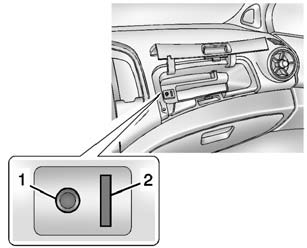
1. 3.5mm (1/8 in) Auxiliary Input Jack. See Auxiliary Devices.
2. USB Port.
- Radio without Touchscreen
- Connecting and Controlling an iPod®
- Connecting and Controlling a USB Drive
- Radio with Touchscreen
- Connecting a USB Storage Device or iPod/iPhone
 CD Player
CD Player
The CD player can play audio CDs and MP3 CDs.
The CD player will not play 8 cm (3 in) CDs.
Care of CDs
Sound quality can be reduced due to disc quality, recording method, quality of
the music rec ...
 Radio without Touchscreen
Radio without Touchscreen
For vehicles with a USB port, the following devices may be connected and controlled
by the infotainment system:
iPods
USB Drives
Not all iPods and USB Drives are compatible with the infotai ...
Other materials:
Home Page (Radio with Touchscreen)
Touchscreen Buttons
Touchscreen buttons show on the screen when available. When a function is unavailable,
the button may gray out. When a function is selected, the button may highlight.
Home Page Features
Press to go to the Home Page.
audio: Press to select AM, FM, SiriusXM
(if equipped ...
Indicator/Warning Message Description and Operation
Indicator LIGHT ON
Refer to the owner's manual for the descriptions and explanations of all
indicator lights.
For diagnosis and repair information related to an indicator light, refer
to the System Diagnosis and the Description of Operation that the message relates
to.
...
Manual Transmission Shift Lever and Selector Lever Cable Adjustment
Remove the floor console. Refer to
Front Floor Console Replacement.
Lift upward and disengage (do not remove) both cable lock
adjusters (1) to release the internal cable assembly, one for each side.
Block the shift control housing, push the selector lever ( ...
0.0061
