Chevrolet Sonic Repair Manual: Communication Interface Module Replacement
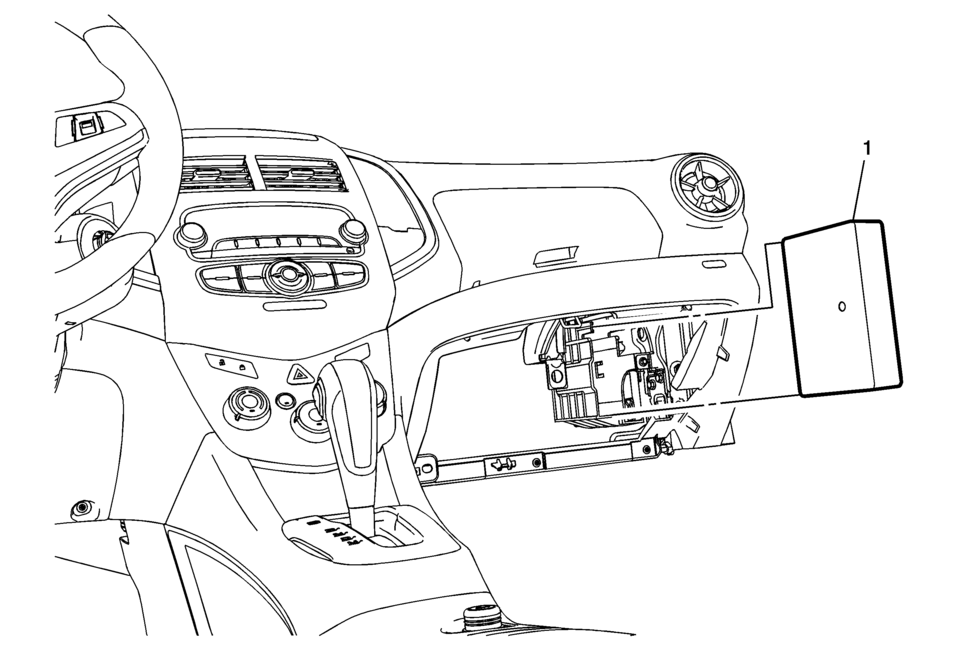
|
Callout |
Component Name |
|---|---|
Preliminary Procedure
|
|
|
1 |
Communication Interface Module Procedure
|
 Communication Interface Module Bracket Replacement
Communication Interface Module Bracket Replacement
Communication Interface Module Bracket Replacement
Callout
Component Name
Preliminary Procedure
Remove the instrument panel low ...
 Home Page (Radio with Touchscreen)
Home Page (Radio with Touchscreen)
Touchscreen Buttons
Touchscreen buttons show on the screen when available. When a function is
unavailable, the button may gray out. When a function is selected, the button
may highlight ...
Other materials:
Fuel Tank Filler Door Latch Housing Replacement
Fuel Tank Filler Door Latch Housing Replacement
Callout
Component Name
Preliminary Procedures
Remove the rear wheelhouse panel liner. Refer to Rear Wheelhouse
Liner Replacement.
Remove the fuel tank filler door. Refer to ...
Heated Seats Description and Operation
Heated Seat Components
The driver and passenger heated seats each consist of the following components:
Left heated seat switch
Right heated seat switch
HVAC control module
Seat heating control module
Seat cushion heating element
Seat back heating element
Seat cushion ...
Transmission Replacement
Removal Procedure
Remove the battery and battery tray. Refer to
Battery Tray Replacement.
Disconnect the transmission range selector lever cable
terminal (1) from the transmission manual pin.
Press the locking tab forward in order to release
the tran ...
0.0067
