Chevrolet Sonic Owner's Manual: DIC Operation and Displays
The DIC has different displays which can be accessed by using the DIC buttons on the turn signal lever on the left side of the steering wheel. The DIC displays trip, fuel, and warning messages if a system problem is detected. See Trip Computer and Vehicle Messages.
DIC Buttons
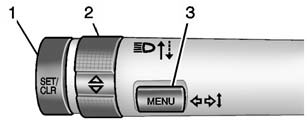
1. SET/CLR: Press to set or clear the menu item displayed. This is not used to reset the trip odometer. To reset the trip odometer, use the reset button on the tachometer in the instrument cluster.
2.  (Band): Turn the band to scroll
(Band): Turn the band to scroll
through the menu items.
3. MENU: Press to display the DIC menus. This button is also used to return to or exit the last screen displayed on the DIC.
 Information Displays
Information Displays
Driver Information Center (DIC)
The DIC displays information about your vehicle. It also displays warning messages
if a system problem is detected. See Vehicle Messages. All messages
appear in th ...
 DIC Menu Items
DIC Menu Items
Press MENU to view the DIC menus. Some items display in the upper display area,
some in the lower display area, and others use both the upper and lower display
areas. Use to scroll through the me ...
Other materials:
Window Lockout
This feature prevents the rear passenger windows from operating, except from
the driver position.
Press to disable the rear window
switches.
Press again to return to normal
window operation. ...
Rear Wheelhouse Liner Replacement (Sedan - Left)
Rear Wheelhouse Liner Replacement
Callout
Component Name
Preliminary Procedure
Remove the tire and wheel assembly. Refer to Tire and Wheel Removal and
Installation.
1
Rear Wheelhouse Panel Liner ...
Engine Coolant Fan Replacement (LUV)
Engine Coolant Fan Replacement
Callout
Component Name
Preliminary Procedure
Remove the engine coolant fan shroud. Refer to Engine Coolant Fan Shroud
Replacement.
1
Engine Coolant Fan Motor Elect ...
0.0049
