Chevrolet Sonic Repair Manual: Drive Belt Tensioner Replacement
Special Tools
- EN-955 Locking Pin
- EN-48488 Holding Wrench
For equivalent regional tools, refer to Special Tools.
- Removal Procedure
-
- Remove the right front wheelhouse liner extension. Refer to Front Wheelhouse Liner Inner Front Extension Replacement
- Install the engine support fixture. Refer to Engine Support Fixture.
- Remove the engine mount bracket. Refer to Engine Mount Bracket Replacement - Right Side.
- Install the EN-48488 holding wrench (2) to the drive belt tensioner (1).
- Move the drive belt tensioner clockwise until the drive belt tensioner can be fixed with EN-955 locking pin (1).
- Remove the EN-48488 holding wrench .
- Remove the drive belt.
- Repeat steps 4 and 5 in order to remove the EN-955 locking pin from the drive belt tensioner.
- Remove the lower drive belt tensioner bolt (1).
- Remove the upper drive belt tensioner bolt (2).
- Remove the drive belt tensioner (3).
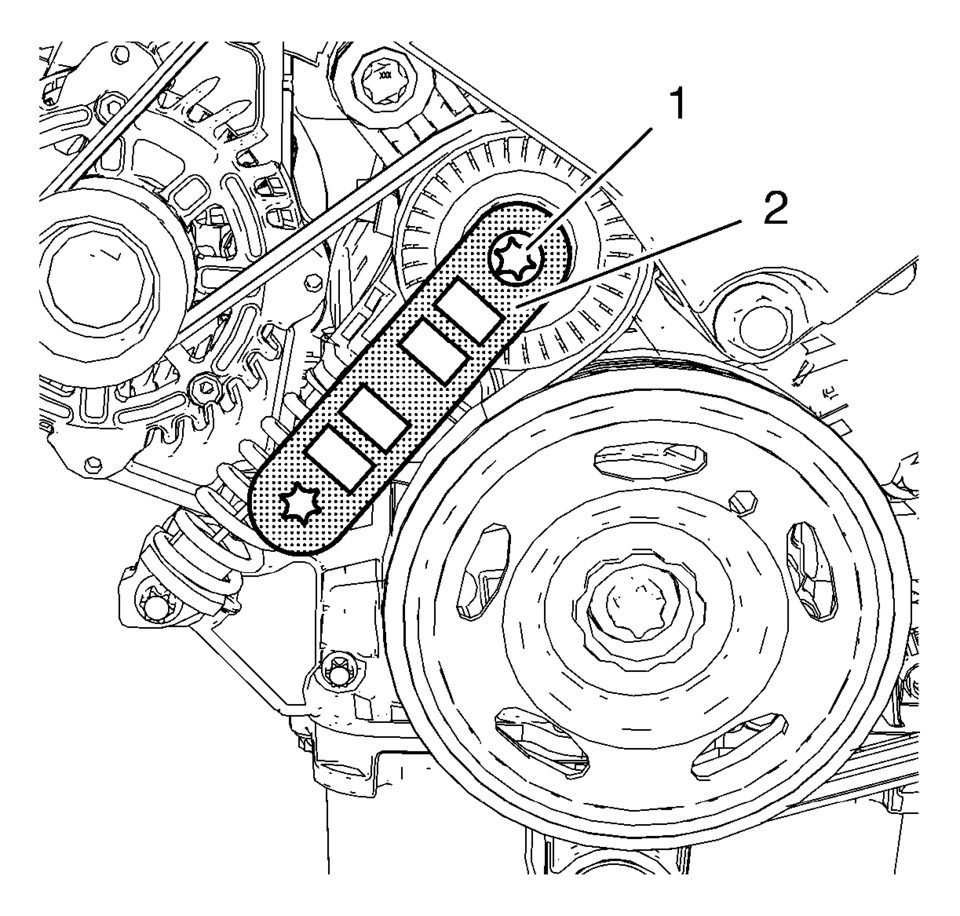
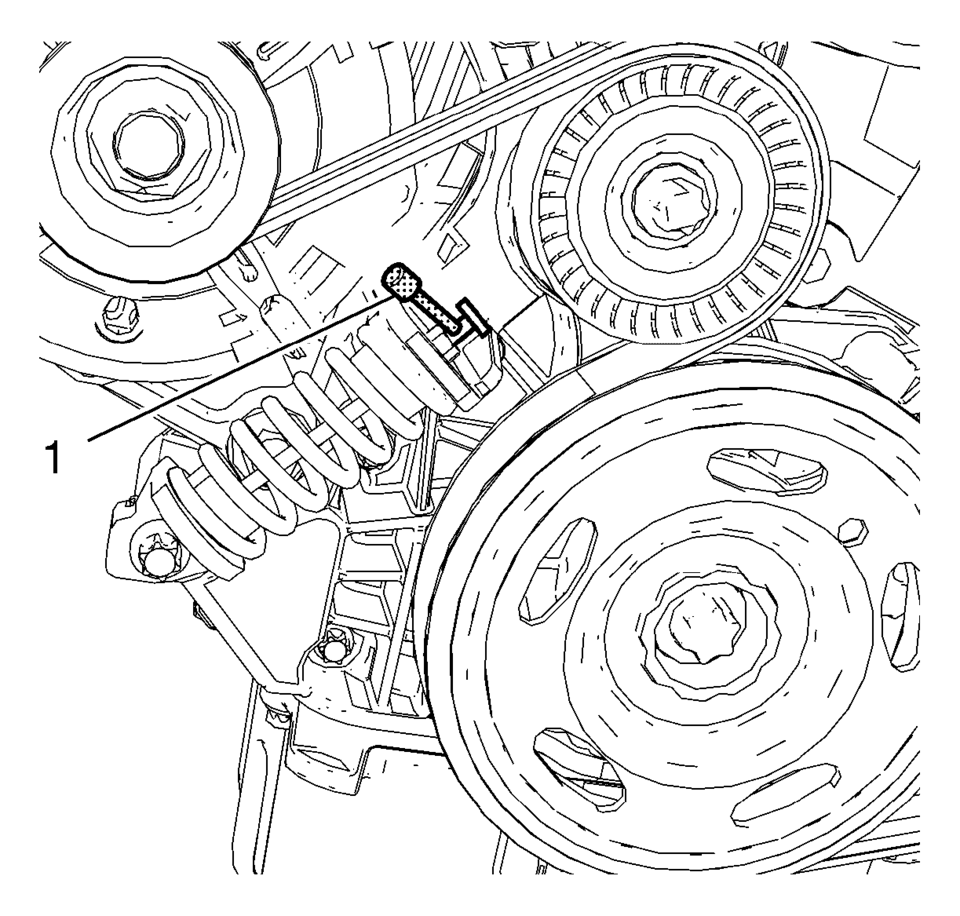
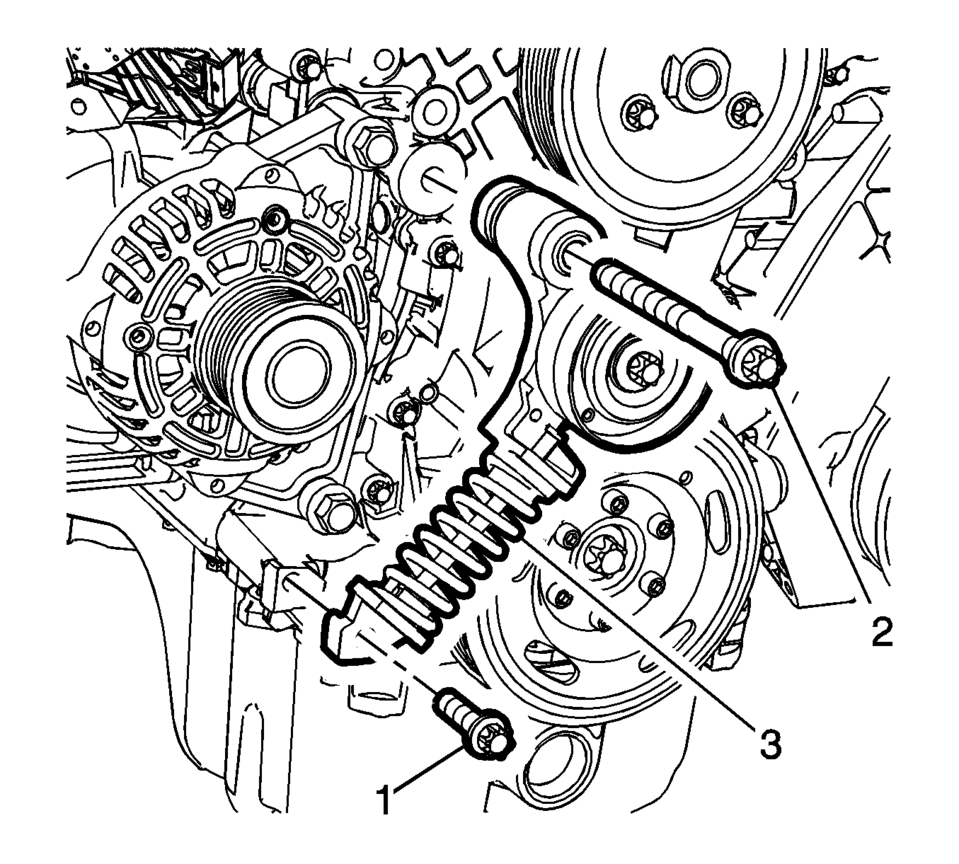
- Installation Procedure
-
- Install the drive belt tensioner (3).
- Install the lower drive belt tensioner bolt (1).
- Install the upper drive belt tensioner bolt (2).
- Tighten the lower drive belt tensioner bolt (1) to 22 Y (16 lb ft)
.
- Tighten the upper drive belt tensioner bolt (2) to 55 Y (41 lb ft)
.
- Install the EN-48488 holding wrench (2) to drive belt tensioner (1).
- Move the drive belt tensioner clockwise until the drive belt tensioner can be fixed with EN-955 locking pin (1).
- Install the drive belt.
- Move the drive belt tensioner clockwise until EN-955 locking pin can be removed.
- Allow the tensioner to slide back slowly.
- Remove the EN-48488 holding wrench .
- Install the engine mount bracket. Refer to Engine Mount Bracket Replacement - Right Side.
- Install the right front wheelhouse liner extension. Refer to Front Wheelhouse Liner Inner Front Extension Replacement.
- Remove the engine support fixture. Refer to Engine Support Fixture.
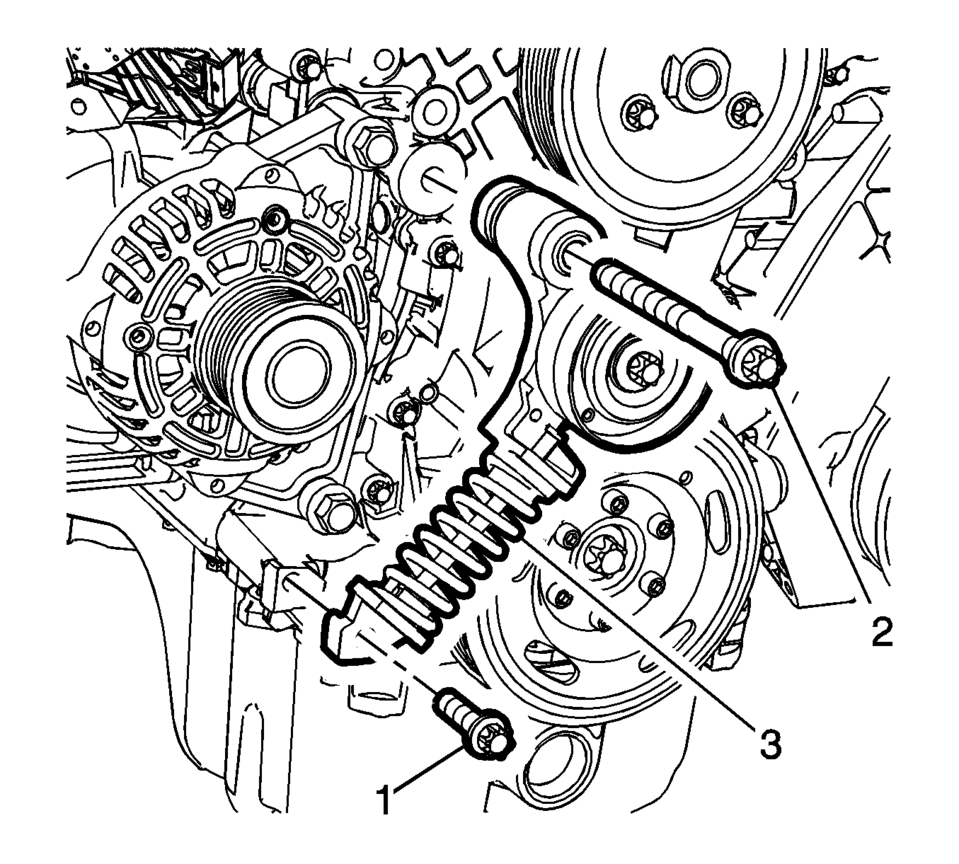
Caution:
Refer to Fastener Caution.
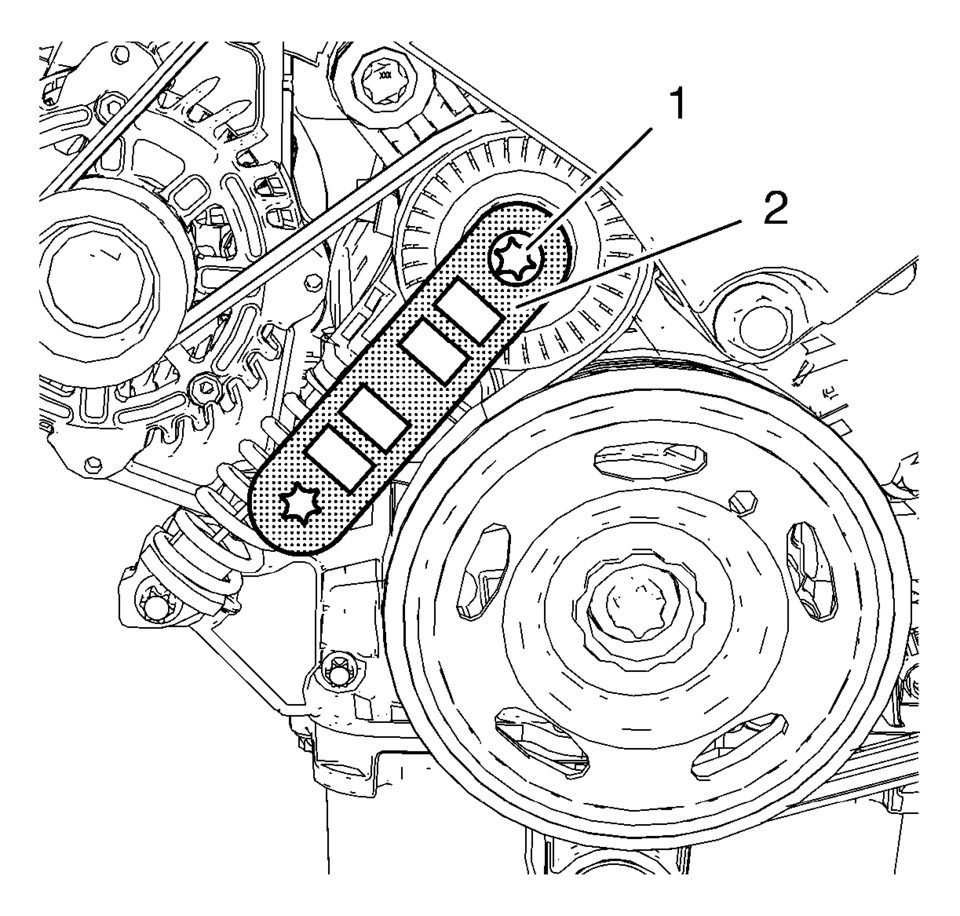
Note:
Engine mount bracket is removed.
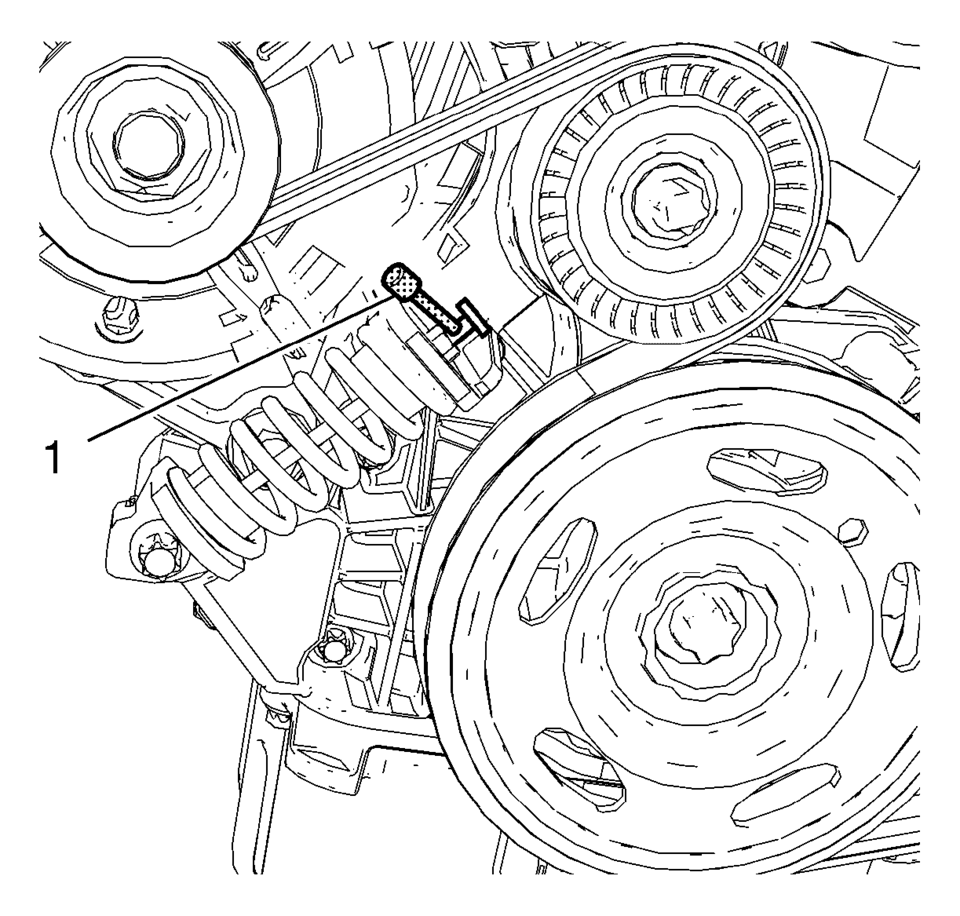
 Drive Belt Tensioner Removal
Drive Belt Tensioner Removal
Remove the drive belt tensioner bolt (1).
Remove the drive belt tensioner (2).
...
 Drive Belt Installation
Drive Belt Installation
Special Tools
EN-955 Locking Pins
EN-48488 Holding Wrench
For equivalent regional tools, refer to Special Tools.
Note: Ensure that the drive belt tensioner is held with EN-955?E
...
Other materials:
Window Lockout
This feature prevents the rear passenger windows from operating, except from
the driver position.
Press to disable the rear window
switches.
Press again to return to normal
window operation. ...
Selecting the Right Engine Oil
Selecting the right engine oil depends on both the proper oil specification and
viscosity grade. See Recommended Fluids and Lubricants.
Specification
Use and ask for licensed engine oils with the dexos1® approved certification
mark. Engine oils meeting the requirements for the vehicle should ...
Front Seat Armrest Replacement
Front Seat Armrest Replacement
Callout
Component Name
1
Front Seat Armrest Cover Zipper
Procedure
Open the zipper to access the front seat armrest mounting bolt and to
remove the armrest cover
...
0.005
