Chevrolet Sonic Owner's Manual: Driver Information Center (DIC)
The DIC display is in the instrument cluster. It shows the status of many vehicle systems. The controls for the DIC are on the turn signal lever.
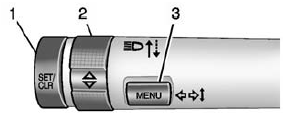
1. SET/CLR: Press to set or clear the menu item displayed.
2.  : Turn the band to scroll through
: Turn the band to scroll through
the menu items.
3. MENU: Press to display the DIC menus. This button is also used to return to or exit the last screen displayed on the DIC.
See Driver Information Center (DIC).
 Cruise Control
Cruise Control
: Press to turn the cruise control
system on and off.
RES/+: Move the thumbwheel up briefly to make the vehicle resume to a previously
set speed or hold upwards to accelerate. If cruise contro ...
 Forward Collision Alert (FCA) System
Forward Collision Alert (FCA) System
For vehicles with FCA, this system is intended to help avoid or reduce the harm
caused by front-end crashes. FCA provides a flashing visual alert and beeps when
approaching a vehicle directly ahea ...
Other materials:
Rear Window Replacement
Special Tools
BO-24402-A Glass Sealant Remover (Cold Knife)
BO-39032 Stationary Glass Removal Tool
Use an adhesive that is approved by GM
For equivalent regional tools, refer to Special Tools
Removal Procedure
Warning: If a window is cracked but still intact, crisscros ...
Airbag Steering Wheel Module Replacement
Removal Procedure
Warning: Refer to SIR Inflator Module Handling and Storage
Warning.
Warning: Refer to SIR Warning.
Disable the SIR system. Refer to SIR Disabling and Enabling.
Rotate the steering wheel 180?€‰degrees.
Using a bl ...
Throttle/Idle Learn
Description
The engine control module (ECM) learns the airflow through the throttle body
to ensure the correct idle. The learned airflow values are stored within the
ECM. These values are learned to adjust for production variation and will continuously
learn during the life of the ...
0.0087
