Chevrolet Sonic Repair Manual: Home Page (Radio with Touchscreen)
- Touchscreen Buttons
-
Touchscreen buttons show on the screen when available. When a function is unavailable, the button may gray out. When a function is selected, the button may highlight.
- Home Page Features
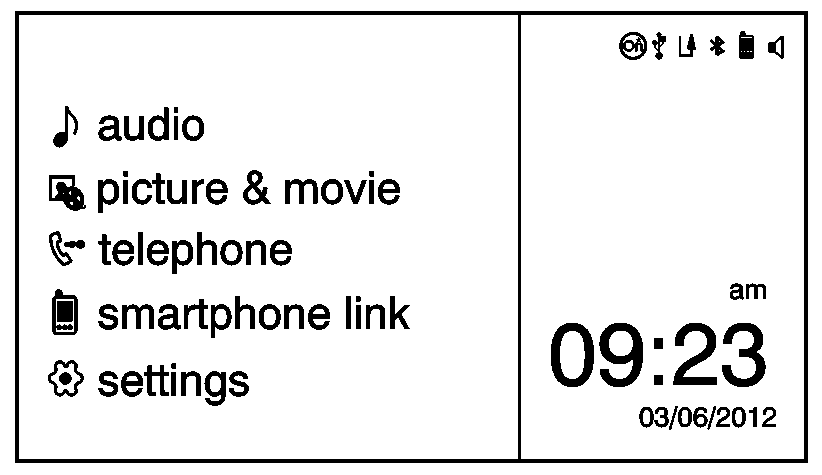
audio picture movie telephone el smartphone link settings 03/06/2012
Press F to go to the Home Page.
- e audio
-
Press to select AM, FM, SiriusXM (if equipped), USB/iPod/Bluetooth Audio, or AUX.
- G picture & movie
-
Press to view a picture, movie, or auxiliary video.
- 7 telephone
-
Press to activate the phone features (if equipped). See Bluetooth.
- ^ smartphone link
-
Press to listen to Pandora® (if equipped), Stitcher™, or available application. See Smartphone Link.
- 8 settings
-
Press to access the Personalization menu. See Vehicle Personalization.
 Audio Disc Player and USB Receptacle Replacement
Audio Disc Player and USB Receptacle Replacement
Audio Disc Player and USB Receptacle Replacement
Callout
Component Name
1
Audio Disc Player and USB Receptacle
Proced ...
 Overview (AM-FM Radio)
Overview (AM-FM Radio)
45tune<=backtoneseekl>klseekpushmenu101112131415
FAV 1-2-3 (Favorites)
Radio: Opens the favorites list.
O /VOL (Power/Volume)
Turns the system on or off and adjusts the volum ...
Other materials:
Rear Seat Back Cushion Pivot Support Replacement
Rear Seat Back Cushion Pivot Support Replacement
Callout
Component Name
Preliminary Procedure
Remove the rear seat back cushion. Refer to Rear Seat Back Cushion Removal
and Installation
1
Rear S ...
Front and Rear Suspension Modification Kit Installation
Installation Instruction Part Number
23158166
23158167
Tools Required
CH 49375 Strut Rod Nut Socket
For equivalent regional tools, refer to Vehicle Service Manual.
Front Strut Removal Procedure
Remove the air inlet grille panel. Refer to Vehicle Service Manual.
Raise a ...
Automatic Transmission Fluid Pressure Test Hole Plug Replacement
Automatic Transmission Fluid Pressure Test Hole Plug Replacement
Callout
Component Name
1
Fluid Pressure Test Plug
Caution: Refer to Component Fastener
Tightening Caution.
Tighten
12 Y (106& ...
0.0097
