Chevrolet Sonic Repair Manual: Overview (Radio with Touchscreen)
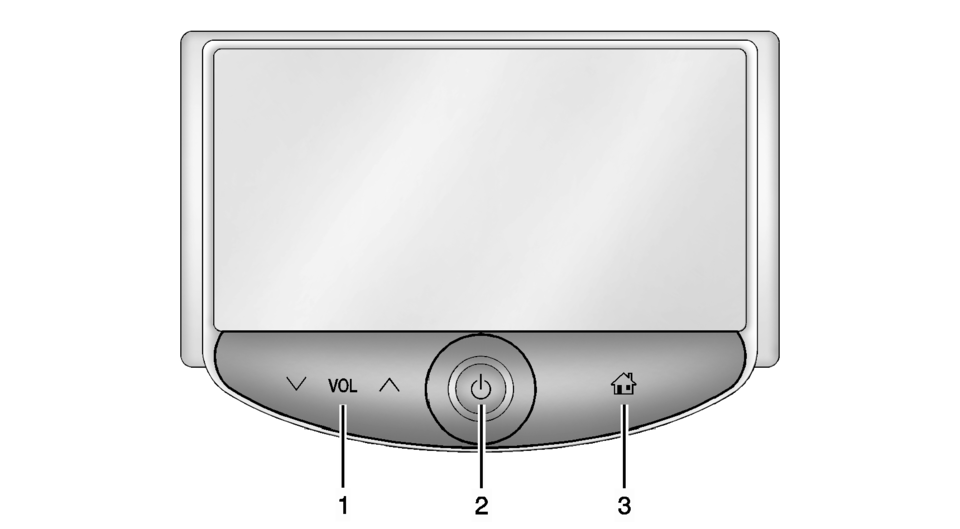
- z VOL y (Volume)
- Press to decrease or increase the volume.
- Press and hold to turn the power on or off.
- Press to go to the Home Page. See Home Page.
 Overview (Radio with CD/USB)
Overview (Radio with CD/USB)
91011121314151617
O /VOL (Power/Volume)
Turns the system on or off and adjusts the volume.
Z (Eject)
Removes a disc from the CD slot.
Buttons 1−6
Radio: Saves a ...
 Radio Frequency Identification (RFID)
Radio Frequency Identification (RFID)
RFID technology is used in some vehicles for functions such as tire pressure
monitoring and ignition system security, as well as in connection with conveniences
such as Remote Keyless Entry ...
Other materials:
Power Windows Description and Operation
Power Window System Components
The power window system consists of the following components:
Driver window switch
Front passenger window switch
Left rear window switch
Right rear window switch
Window regulator motors in each of the doors
Body control module
...
Vehicle Yaw Sensor Learn
The yaw sensor does not require calibration often. Calibration of the yaw rate
sensor might be required after certain service procedures are performed. Some of
these procedures are as follows:
Electronic brake control module (EBCM) replacement
Multi-axis acceleration sensor replacement
...
Low and Reverse and 1-2-3-4 Clutch Housing Cleaning and Inspection
Low and Reverse and 1-2-3-4 Clutch Housing Cleaning and Inspection
Callout
Component Name
Caution: After cleaning the transmission components, allow
to air dry. Do not use cloth or paper towels in order to dry any transmi ...
0.0063
