Chevrolet Sonic Repair Manual: Camshaft Cover Removal
- Remove the oil level indicator (1).
- Remove the 15 camshaft cover bolts (1).
- Remove the camshaft cover (2) and the camshaft cover gasket (3).
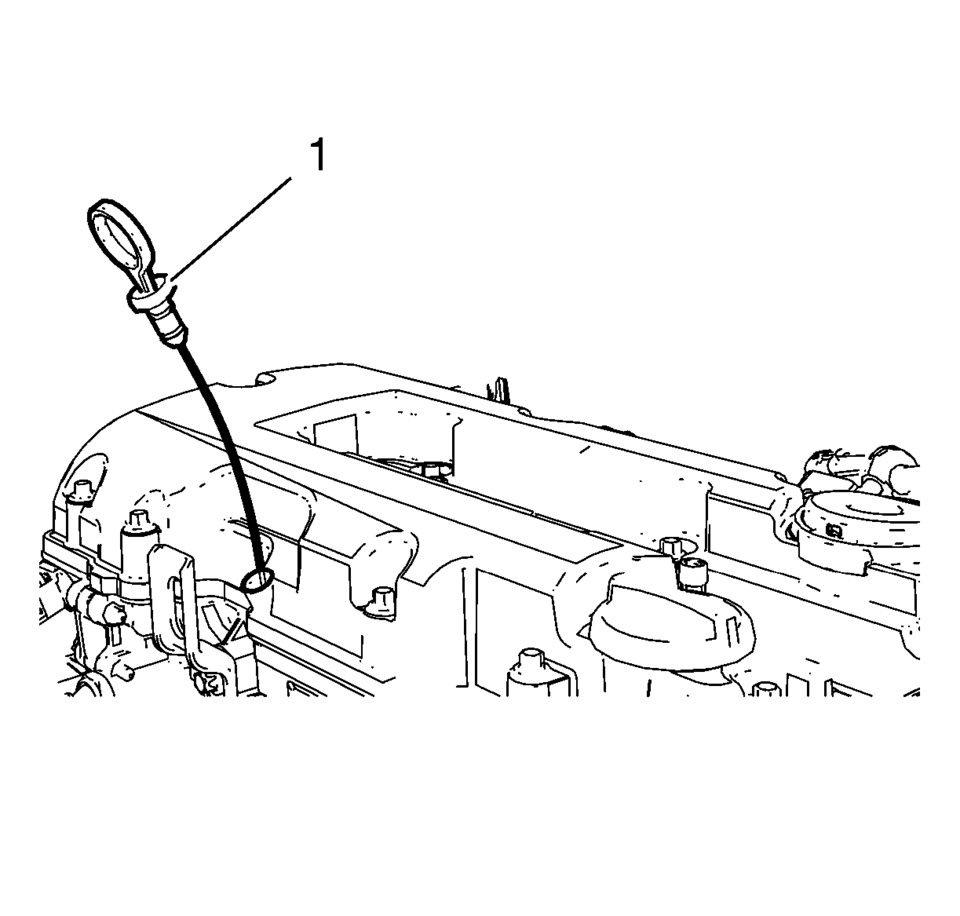
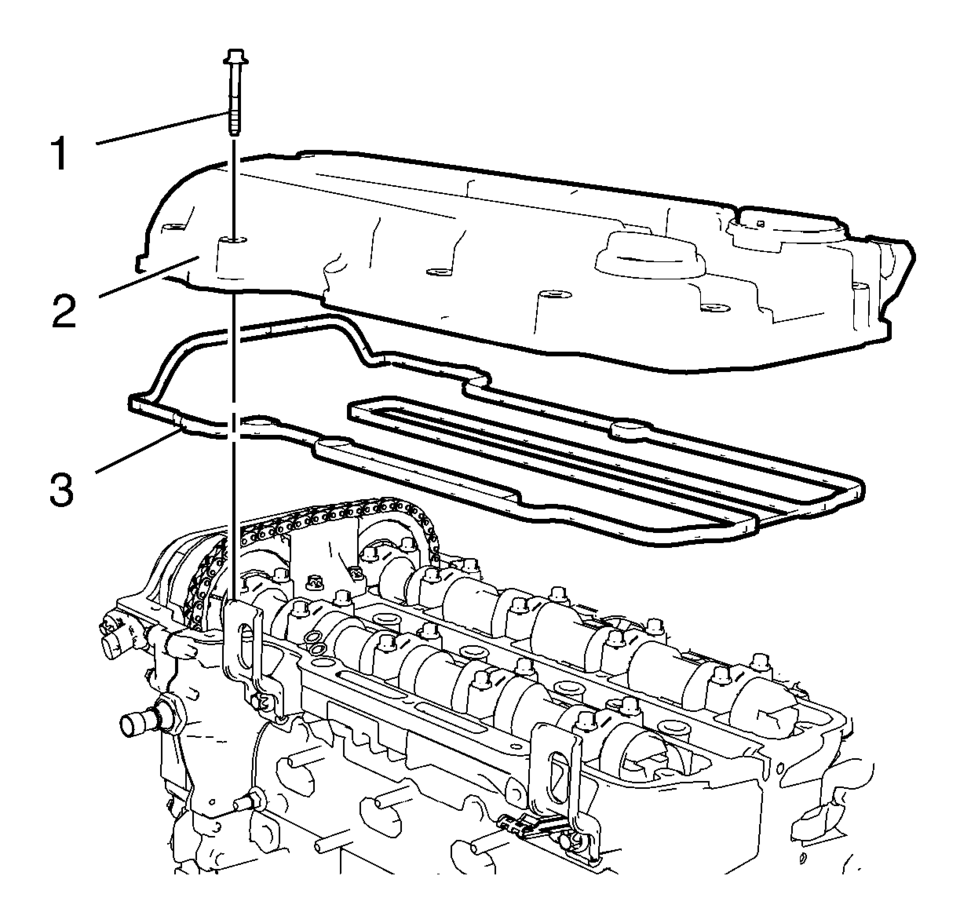
 Camshaft Cover Installation
Camshaft Cover Installation
Clean the sealing surfaces.
Note: The thickness of the sealing bead should be 2 mm (0.0787 in).
Apply sealing compound to areas (1) and (2). Refer ...
 Camshaft Cover Replacement
Camshaft Cover Replacement
Camshaft Cover Replacement
Callout
Component Name
Preliminary Procedures
Remove the ignition coil. Refer to Ignition Coil Replaceme ...
Other materials:
Doing Your Own Service Work
Warning
It can be dangerous to work on your vehicle if you do not have the proper
knowledge, service manual, tools, or parts. Always follow owner manual procedures
and consult the service manual for your vehicle before doing any service work.
If doing some of your own service work, use the pro ...
Cargo Tie Down Loop Replacement
Cargo Tie Down Loop Replacement
Callout
Component Name
1
Cargo Tie Down Hook Fastener
Caution: Refer to Fastener Caution.
Tighten
9?€‰Y (80?€‰lb?€‰in)
2
Cargo T ...
Transmission Fluid Pump Disassemble (6T40/45/50)
Table 1:
Fluid Filter Assembly and Torque Converter Fluid
Seal Disassemble
Table 2:
Fluid Pump Disassemble
Fluid Filter Assembly and Torque
Converter Fluid Seal Disassemble
Fluid Filter Assembly and Torque Converter Fluid Seal Disassemble
...
0.006
