Chevrolet Sonic Repair Manual: Camshaft Cover Installation
- Clean the sealing surfaces.
- Apply sealing compound to areas (1) and (2). Refer to Adhesives, Fluids, Lubricants, and Sealers.
- Install the camshaft cover (2) and a NEW gasket (3).
- Install the 15 camshaft cover bolts (1).
- Tighten the 15 camshaft cover bolts in a sequence as shown to 8 Y (71 lb in)
.
- Install the oil level indicator (1).
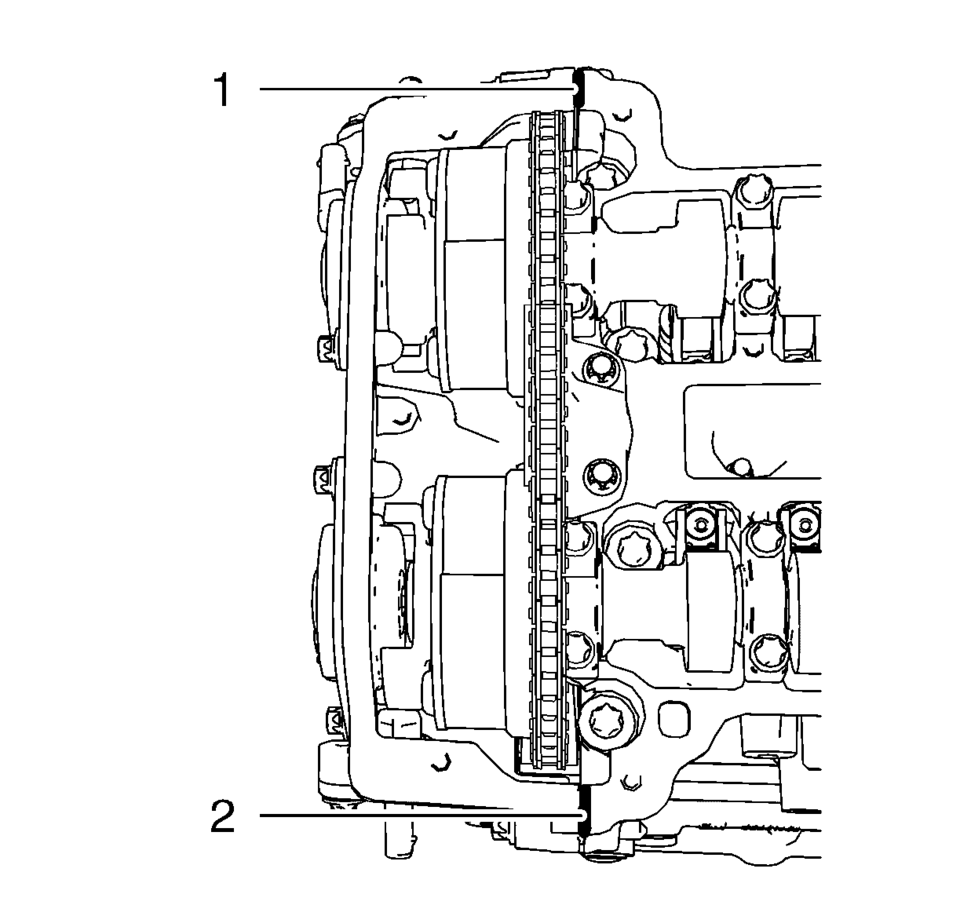
Note:
The thickness of the sealing bead should be 2 mm (0.0787 in).
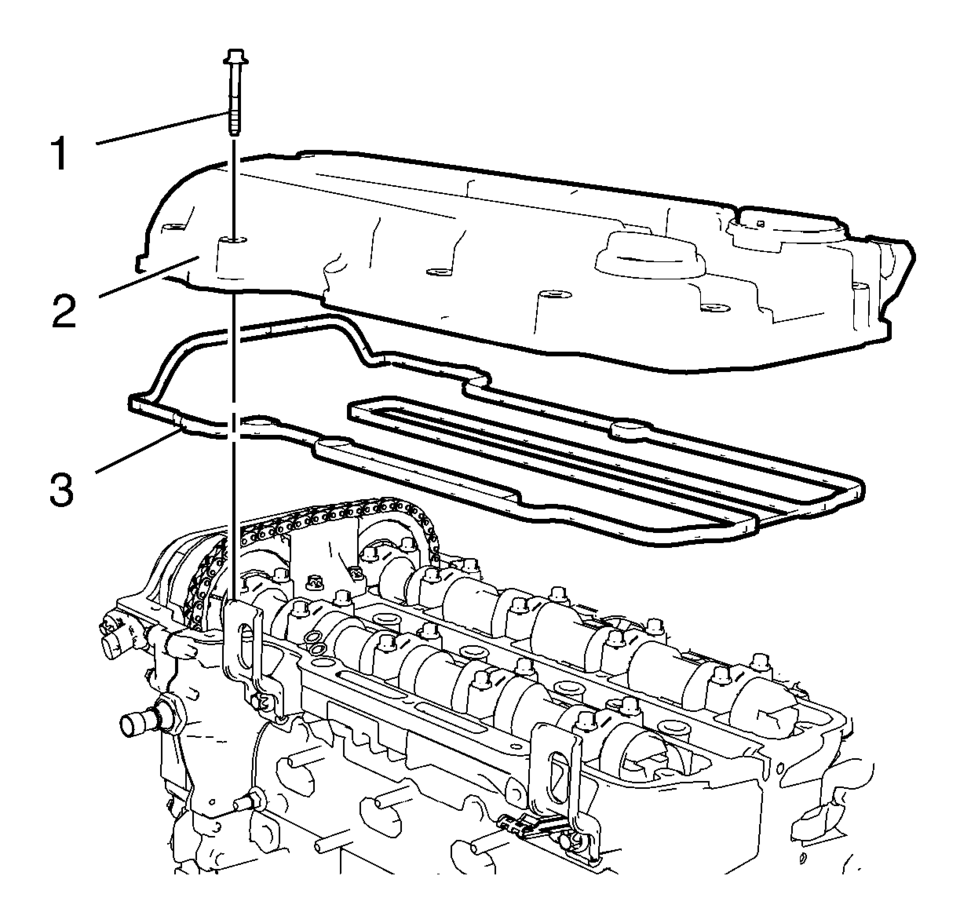
Note:
The installation procedure should not take longer than 10 minutes.
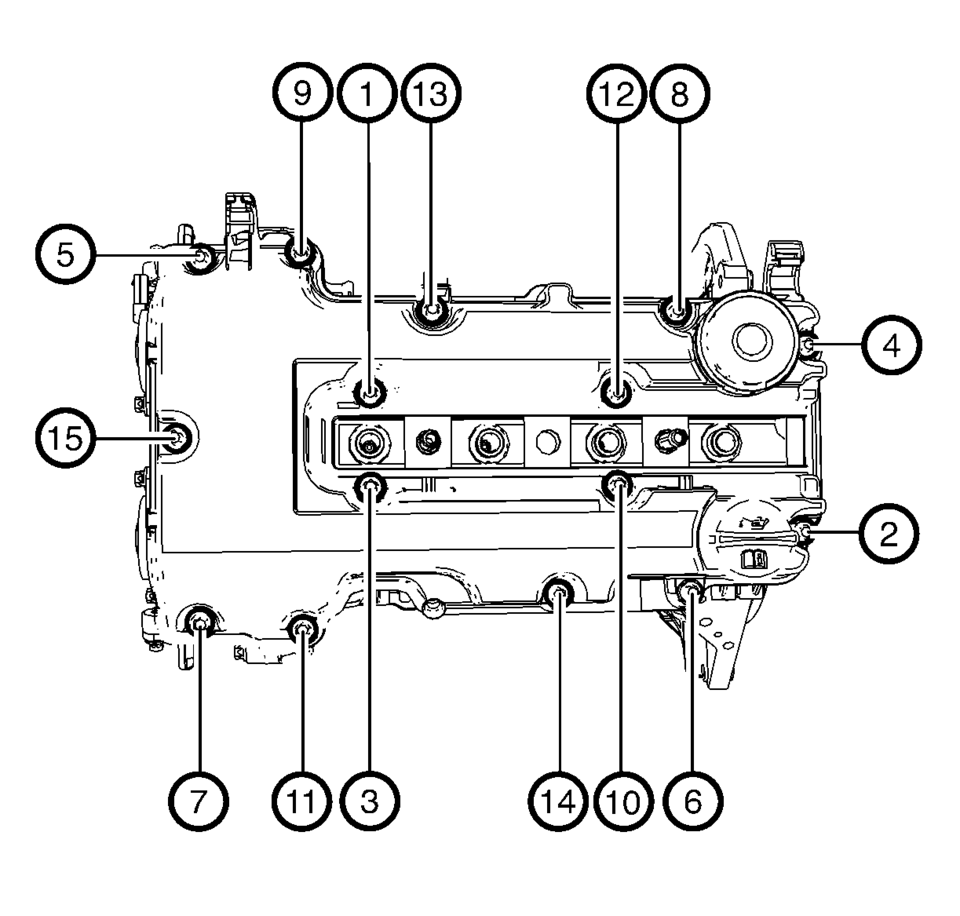
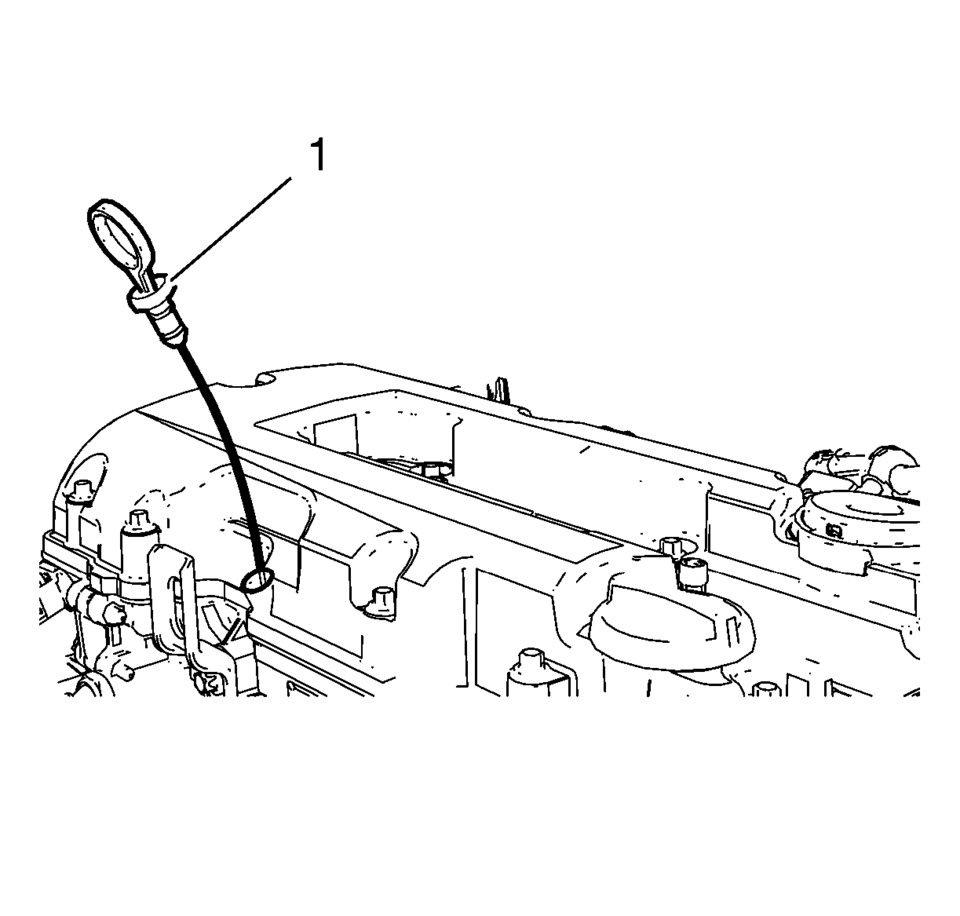
 Camshaft Actuator System Description
Camshaft Actuator System Description
Camshaft Actuator System Overview
(1)
Camshaft Actuator Vane
(2)
Timing Chain Sprocket
(3)
Engine Oil Pressure-For retarding ...
 Camshaft Cover Removal
Camshaft Cover Removal
Remove the oil level indicator (1).
Remove the 15 camshaft cover bolts (1).
Remove the camshaft cover (2) and the camshaft cover gasket (3).
...
Other materials:
Rear Window Wiper/ Washer
If equipped with the rear wiper/ washer, the controls are on the end of the windshield
wiper lever.
ON: Press the upper portion of the button for continuous rear window wipes.
OFF: The rear wiper turns off when the button is returned to the middle position.
INT (Intermittent Rear Wipes): Pres ...
Paint Gauges
Paint thickness gauges measure the total thickness of the vehicle finish. It
is important to accurately measure the thickness of the finish on each vehicle as
the thickness of the finish will vary on each vehicle. Use a paint gauge before
the sanding process in order to accurately measure how ...
Spark Plug Replacement
Spark Plug Replacement
Callout
Component Name
Preliminary Procedure
Open the hood.
Remove the engine sight shield.
Remove the ignition coil. Refer to Ignition Coil Replacement.
1
Spark P ...
0.0058
