Chevrolet Sonic Owner's Manual: Overview (Radio with Touchscreen)
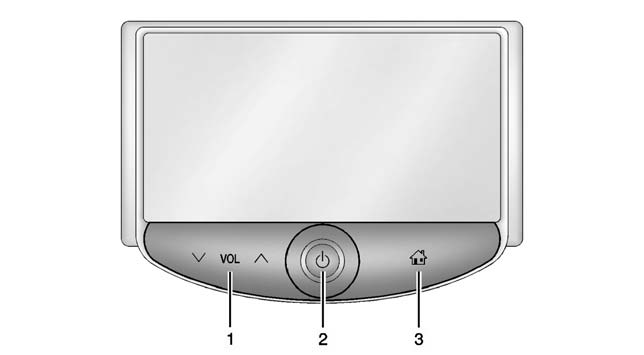
1.  VOL
VOL
 (Volume)
(Volume)
- Press to decrease or increase the volume.
2.  (Power)
(Power)
- Press and hold to turn the power on or off.
3.  (Home Page)
(Home Page)
- Press to go to the Home Page. See Home Page (Radio with Touchscreen).
 Overview (Radio with CD/USB)
Overview (Radio with CD/USB)
1. /VOL (Power/Volume)
Turns the system on or off and adjusts the volume.
2. (Eject)
Removes a disc from the CD slot.
3. Buttons 1−6
Radio: Saves and selects favorite stati ...
 Home Page (Radio with Touchscreen)
Home Page (Radio with Touchscreen)
Touchscreen Buttons
Touchscreen buttons show on the screen when available. When a function is unavailable,
the button may gray out. When a function is selected, the button may highlight.
Home Page ...
Other materials:
Side Window Defogger Outlet Grille Replacement
Side Window Defogger Outlet Grille Replacement
Callout
Component Name
1
Side Window Defroster Outlet Grille (Qty:?€‰2)
Procedure
Use a flat bladed plastic trim tool to aid in the removal of the grille
ass ...
Rear Window Washer Nozzle Replacement
Rear Window Washer Nozzle Replacement
Callout
Component Name
Preliminary Procedure
Remove the inside high mount stop lamp. Refer to High Mount Stop Lamp
Replacement.
1
Rear Window Washer Nozzle
...
Control Valve Body Assembly Disassemble (Gen 1)
Control Valve Body Assembly Disassemble
Callout
Component Name
1
Control Solenoid Valve Support
2
Control Valve Body Bolt M5 x 40.5 (Qty: 1)
3
...
0.0055
