Chevrolet Sonic Owner's Manual: Home Page (Radio with Touchscreen)
Touchscreen Buttons
Touchscreen buttons show on the screen when available. When a function is unavailable, the button may gray out. When a function is selected, the button may highlight.
Home Page Features
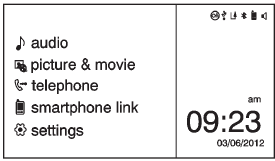
Press  to go to the Home Page.
to go to the Home Page.
 audio: Press to select AM, FM, SiriusXM
audio: Press to select AM, FM, SiriusXM
(if equipped), USB/iPod/ Bluetooth Audio, or AUX.
 picture & movie: Press to view a
picture & movie: Press to view a
picture, movie, or auxiliary video.
 telephone: Press to activate the
telephone: Press to activate the
phone features (if equipped). See Bluetooth (Voice Recognition) or
Bluetooth (Overview) or Bluetooth (Infotainment Controls).
 smartphone link: Press to listen
smartphone link: Press to listen
to Pandora® (if equipped), Stitcher™, or available application. See Smartphone Link
(Overview) or Smartphone Link (Pandora) or Smartphone
Link (Stitcher).
 settings: Press to access the Personalization
settings: Press to access the Personalization
menu. See Vehicle Personalization.
 Overview (Radio with Touchscreen)
Overview (Radio with Touchscreen)
1. VOL
(Volume)
Press to decrease or increase the volume.
2. (Power)
Press and hold to turn the power on or off.
3. (Home Page)
Press to go to the Home Page. See Home Page (Ra ...
 Operation
Operation
...
Other materials:
Radio Replacement (With US8)
Radio Replacement
Callout
Component Name
Preliminary Procedure
Remove the instrument panel center molding. Refer to
Instrument Panel Center Molding Replacement.
1
Radio Bolts (Qty: 4)
...
Hood Rear Weatherstrip Replacement
in
Hood Rear Weatherstrip Replacement
Callout
Component Name
1
Hood Rear Weatherstrip
Procedure
The hood rear weatherstrip is held in place with 10?€‰plastic retainers
that are part of the air inlet grille. ...
Water Outlet Replacement (LUV)
Removal Procedure
Drain the engine coolant system. Refer to Cooling System Draining and
Filling.
Remove the following:
Engine coolant air bleed hose (1)
Engine coolant temperature sensor (2) and connector clip (3)
Heated oxygen senso ...
0.0044
