Chevrolet Sonic Owner's Manual: Radio with Touchscreen
The infotainment system can play music or movies connected by the auxiliary device.
Play will begin when the system has finished reading the information on the device.
Playing Music
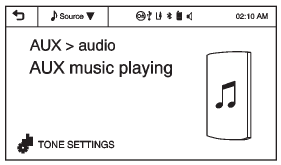
To play the music from the device, if the device is already connected:
1. Press  .
.
2. Press audio.
3. Press Source R  .
.
4. Press AUX/USB.
To adjust the tone settings, see “Tone Settings” under “Radio Controls with Touchscreen” in Operation.
Playing Movies
Movies are not available while driving.
If the USB storage device is already connected:
1. Press  .
.
2. Press picture and movie.
3. Press Source  .
.
4. Press USB (Movie).
For iPod/iPhone, connect the iPod/ iPhone to the AUX input terminal by using the AUX cable for iPod/ iPhone to play movie files.
iPhone 5 cell phones have a connector which no longer supports AUX connections to the radio. This feature is limited to older versions of iPhone.
Using the AUX Movie Menu
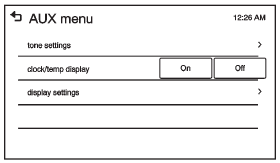
1. Press MENU from the AUX movie screen. The AUX menu is displayed.
2. Press the desired menu.
- tone settings: Adjust the sound setup. See “Tone Settings” under “Radio Controls with Touchscreen” in Operation.
- clock/temp display: To display the clock and temperature on the full screen, select On or Off.
- display settings: Adjust the brightness and contrast of the screen.
3. Press4.
 Radio without Touchscreen
Radio without Touchscreen
Connect a 3.5mm (1/8 in) cable to the auxiliary input jack to use a portable
audio player.
Playback of an audio device that is connected to the 3.5mm (1/8 in) jack can
only be controlled using th ...
 Bluetooth Audio
Bluetooth Audio
Streaming Audio
If equipped, music may be played from a paired Bluetooth. See Bluetooth (Voice
Recognition) or Bluetooth (Overview) or Bluetooth (Infotainment
Controls) for help ...
Other materials:
Front Side Door Lock Cylinder Opening Cover Replacement
Front Side Door Lock Cylinder Opening Cover Replacement
Callout
Component Name
1
Front Side Door Lock Cylinder Opening Cover
Procedure
Remove the front side door lock cylinder, Do Not remove the outside
door ...
Engine Oil Cooler Inlet Pipe Replacement (LUW)
Removal Procedure
Drain the cooling system. Refer to Cooling System Draining and Filling.
Remove the exhaust manifold with catalytic converter. Refer to Exhaust
Manifold with Catalytic Converter Replacement.
Remove the engine oil cooler pipe bolts (1) an ...
Draining Fluids and Oil Filter Removal
Place a drip pan underneath.
Remove the oil filter cap (1).
Remove the oil filter cap seal (2).
Remove and properly dispose of the oil filter insert (3).
Re-install the oil filter cap.
Remove the oil drain bolt.
Drain the engine oil into the drip pan.
...
0.0111
