Chevrolet Sonic Repair Manual: Timing Belt Rear Cover Installation
- Re-cut the 4 rear timing belt cover threads.
- Install the timing belt rear cover (1).
- Install the 4 NEW timing belt rear cover bolts (2) and tighten to 6 Y
(53 lb in)
.
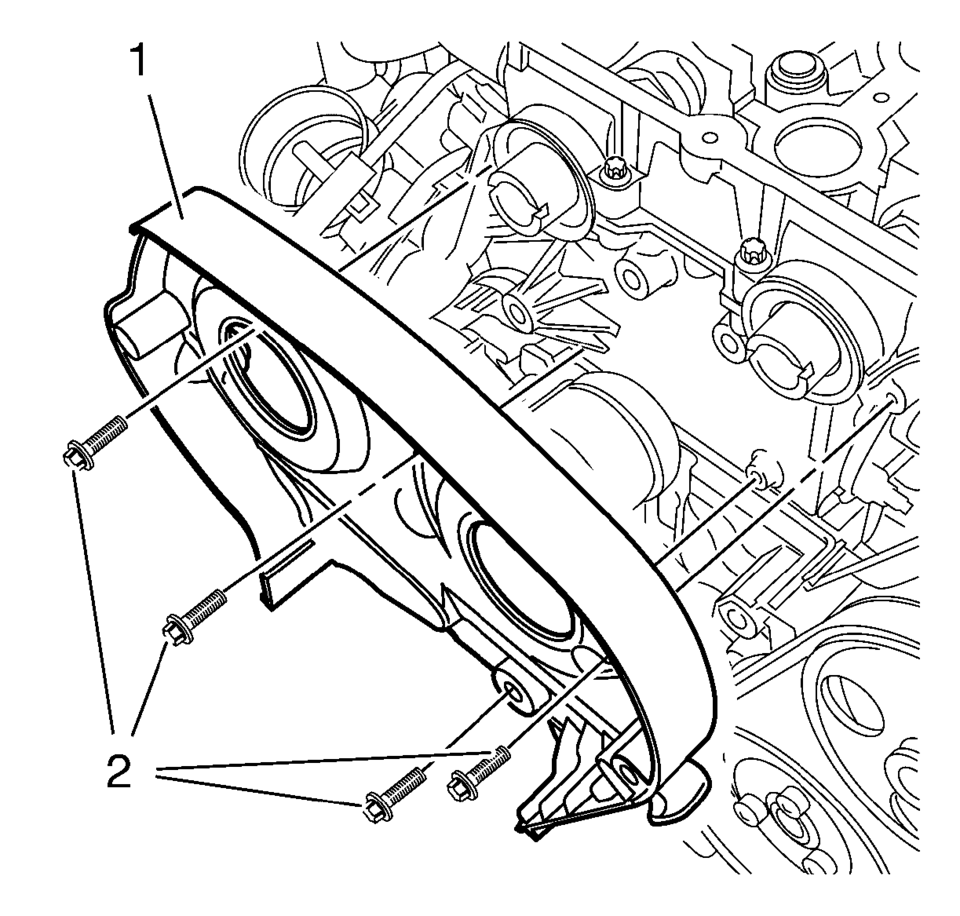
Caution:
Refer to Fastener Caution.
Note:
Service may offer bolts that are not microencapsulated. If this is the case apply thread lock agent to the bolt. If fastener is microencapsulated, install a NEW 4 timing belt rear cover bolts. DO NOT reuse the old bolt.
 Timing Belt Lower Front Cover Replacement
Timing Belt Lower Front Cover Replacement
Timing Belt Lower Front Cover Replacement
Callout
Component Name
Preliminary Procedures
Remove the front wheelhouse liner inner fro ...
 Timing Belt Rear Cover Removal
Timing Belt Rear Cover Removal
Remove and DISCARD the 4 timing belt rear cover bolts (2).
Remove the timing belt rear cover (1).
...
Other materials:
Accessories and Modifications
Adding non-dealer accessories or making modifications to the vehicle can affect
vehicle performance and safety, including such things as airbags, braking, stability,
ride and handling, emissions systems, aerodynamics, durability, and electronic systems
like antilock brakes, traction control, a ...
Rear Wheelhouse Liner Replacement (Sedan - Left)
Rear Wheelhouse Liner Replacement
Callout
Component Name
Preliminary Procedure
Remove the tire and wheel assembly. Refer to Tire and Wheel Removal and
Installation.
1
Rear Wheelhouse Panel Liner ...
Tire Pressure Monitor Description and Operation
Tire Pressure Monitoring Block Diagram
...
0.0092
