Chevrolet Sonic Owner's Manual: Turning the Systems Off and On
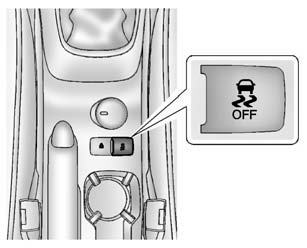
The button for TCS and StabiliTrak is on the center console.
Caution
Do not repeatedly brake or accelerate heavily when TCS is off. The vehicle driveline could be damaged.
To turn off only TCS, press and release the
 button. The traction off light
button. The traction off light
 displays in the instrument cluster.
displays in the instrument cluster.
To turn TCS on again, press and release the
 button. The traction off light
button. The traction off light
 displayed in the instrument cluster
displayed in the instrument cluster
will turn off.
If TCS is limiting wheel spin when the
 button is pressed, the system will
button is pressed, the system will
not turn off until the wheels stop spinning.
To turn off both TCS and StabiliTrak, press and hold the
 button until the traction off light
button until the traction off light
 and StabiliTrak OFF Light
and StabiliTrak OFF Light
 come on and stay on in the instrument
come on and stay on in the instrument
cluster.
To turn TCS and StabiliTrak on again, press and release the
 button. The traction off light
button. The traction off light
 and StabiliTrak OFF Light
and StabiliTrak OFF Light
 in the instrument cluster turn off.
in the instrument cluster turn off.
Adding accessories can affect the vehicle performance. See Accessories and Modifications.
 System Operation
System Operation
The vehicle has a Traction Control System (TCS) and StabiliTrak®, an electronic
stability control system. These systems help limit wheel slip and assist the driver
in maintaining control, especia ...
 Cruise Control
Cruise Control
If the vehicle is equipped with cruise control, a speed of about 40 km/h (25
mph) or more can be maintained without keeping your foot on the accelerator. Cruise
control does not work at speeds bel ...
Other materials:
California Fuel Requirements
If the vehicle is certified to meet California Emissions Standards, it is designed
to operate on fuels that meet California specifications. See the underhood emission
control label. If this fuel is not available in states adopting California Emissions
Standards, the vehicle will operate satisf ...
Driver or Passenger Seat Adjuster Handle Replacement (4 Way Uplevel)
Driver or Passenger Seat Adjuster Handle Replacement
Callout
Component Name
1
Front Seat Adjuster Handle Cover
Procedure
Use a flat-bladed tool to push inward on the three tabs to release the
handle cover from ...
Low and Reverse and 1-2-3-4 Clutch Housing, Low and Reverse Clutch Assembly,
Output Sun Gear, and 2-6 Clutch Plate Disassemble (Gen 2)
Low and Reverse and 1-2-3-4 Clutch Housing, Low and Reverse Clutch
Assembly, Output Sun Gear, and 2-6 Clutch Plate Disassemble
Callout
Component Name
1
1??? Clutch Backing Plate
2
1??? Clu ...
0.0048
