Chevrolet Sonic Repair Manual: Charge Air Cooler Outlet Air Hose Replacement
- Removal Procedure
-
- Remove the front bumper fascia. Refer to Front Bumper Fascia Replacement.
- Loosen the clamp (1) at the charge air cooler outlet pipe (2) to throttle body (3).
- Disconnect the intake air pressure and temperature sensor harness connector.
- Remove the plastic fasteners (1) from the charge air cooler outlet air pipe to frame bracket (2).
- Unclip the retainer spring (1).
- Remove the charge air cooler outlet air hose (2) from the charge air cooler (3).
- Transfer parts as necessary.
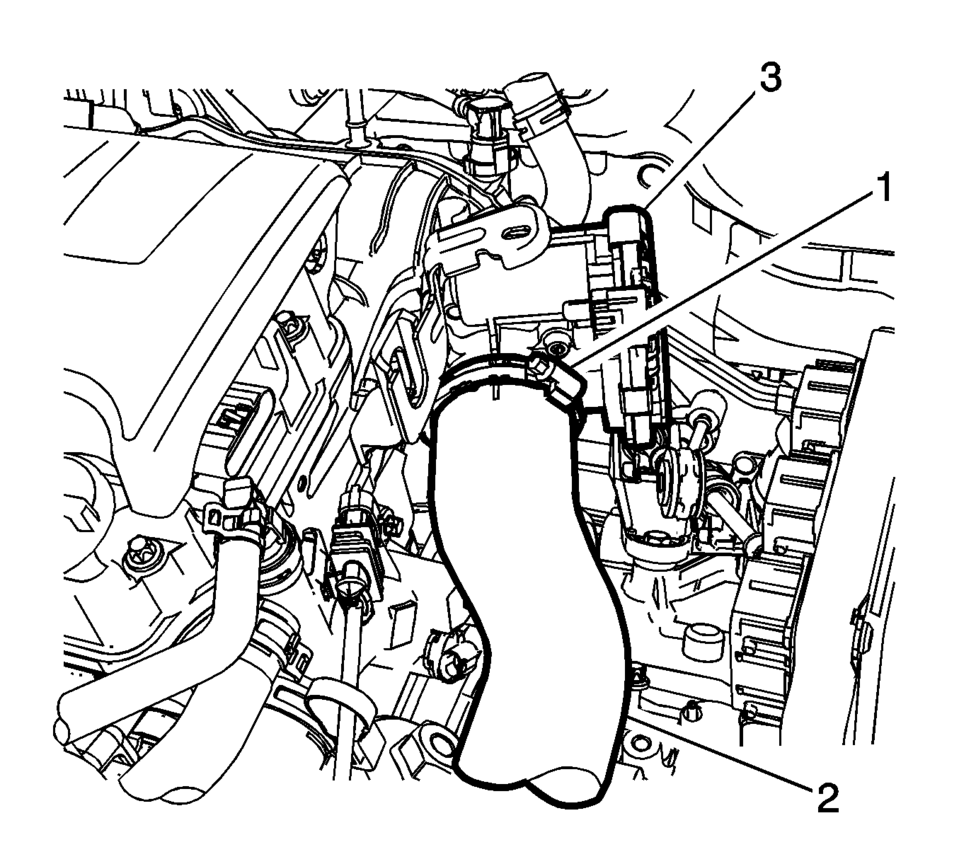
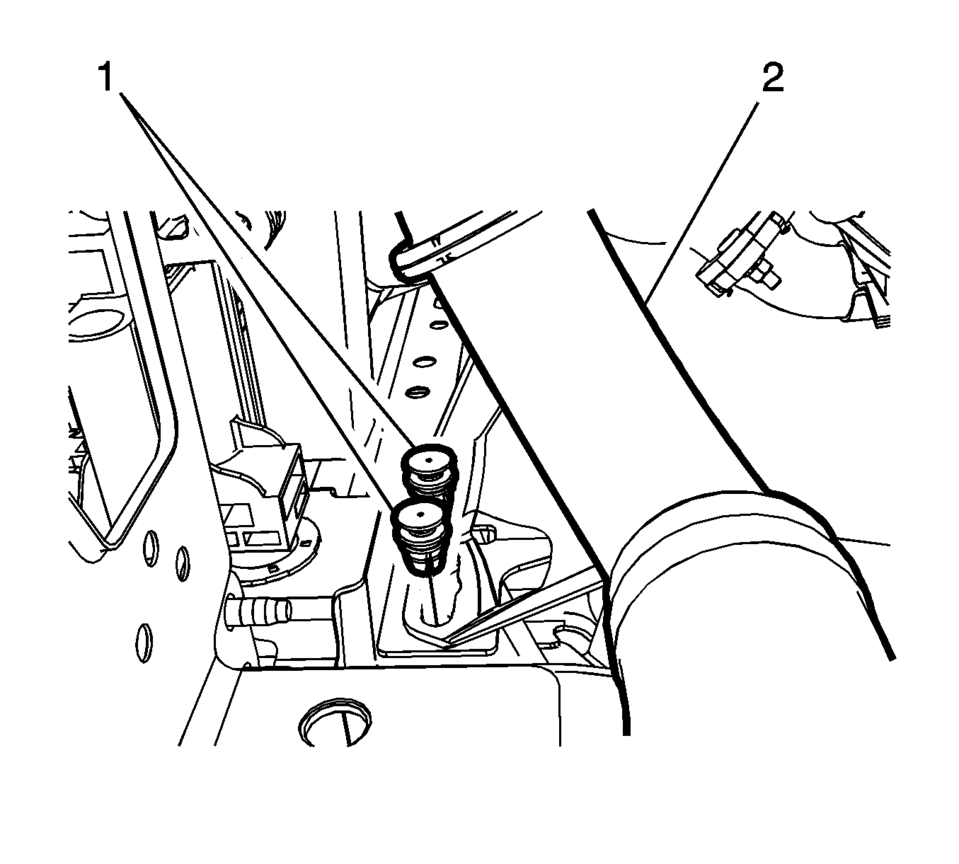
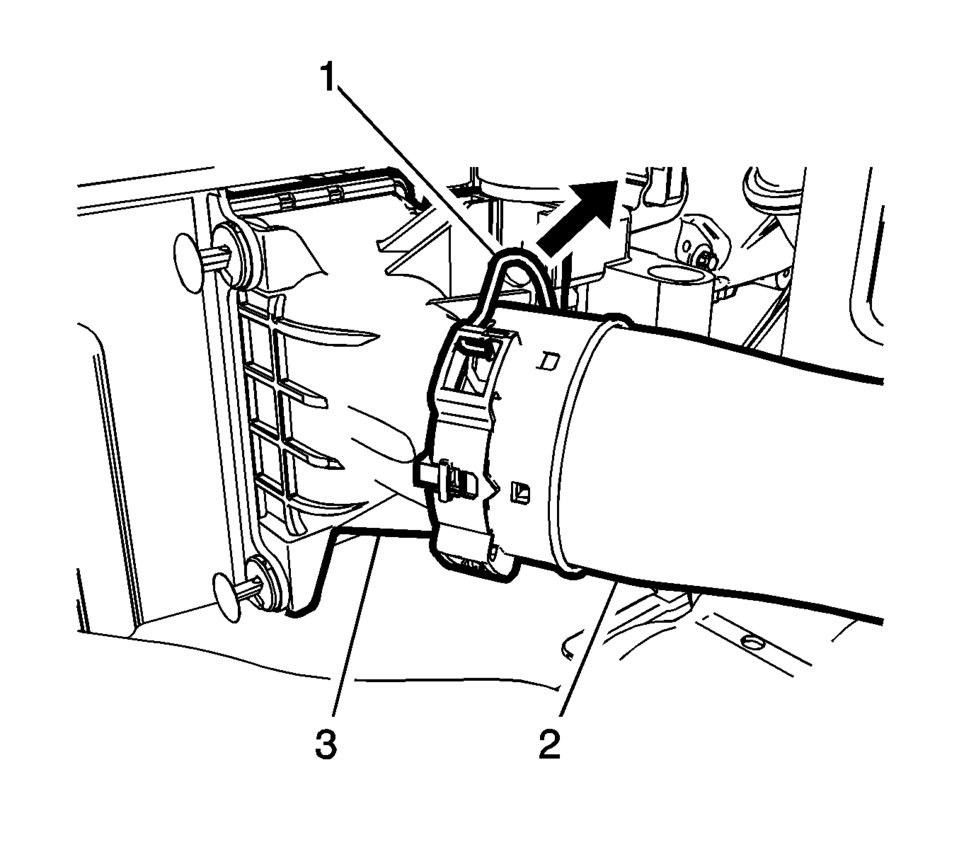
- Installation Procedure
-
- Install the charge air cooler outlet air hose (2) to charge air cooler (3).
- Clip the in retainer spring (1).
- Connect the intake air pressure and temperature sensor harness connector.
- Install the plastic fasteners (1) to the charge air cooler outlet air pipe to frame bracket (2).
- Install the charge air cooler inlet air pipe to the turbocharger.
- Tighten the clamp (1).
- Install the front bumper fascia. Refer to Front Bumper Fascia Replacement.
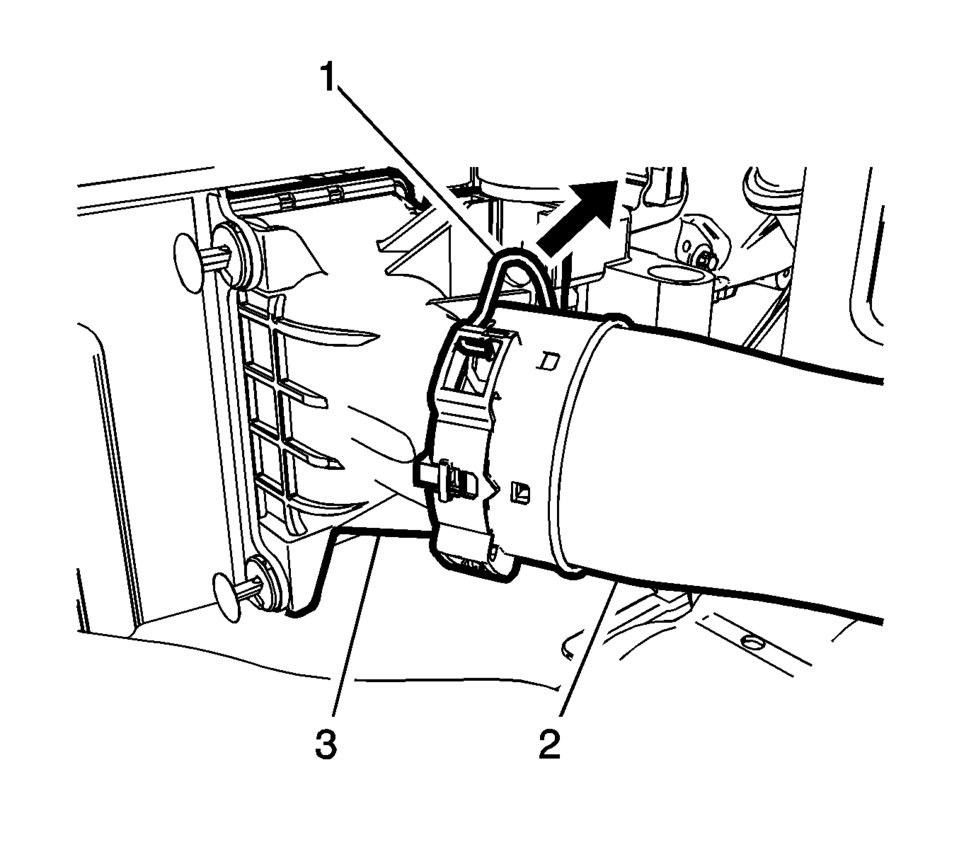
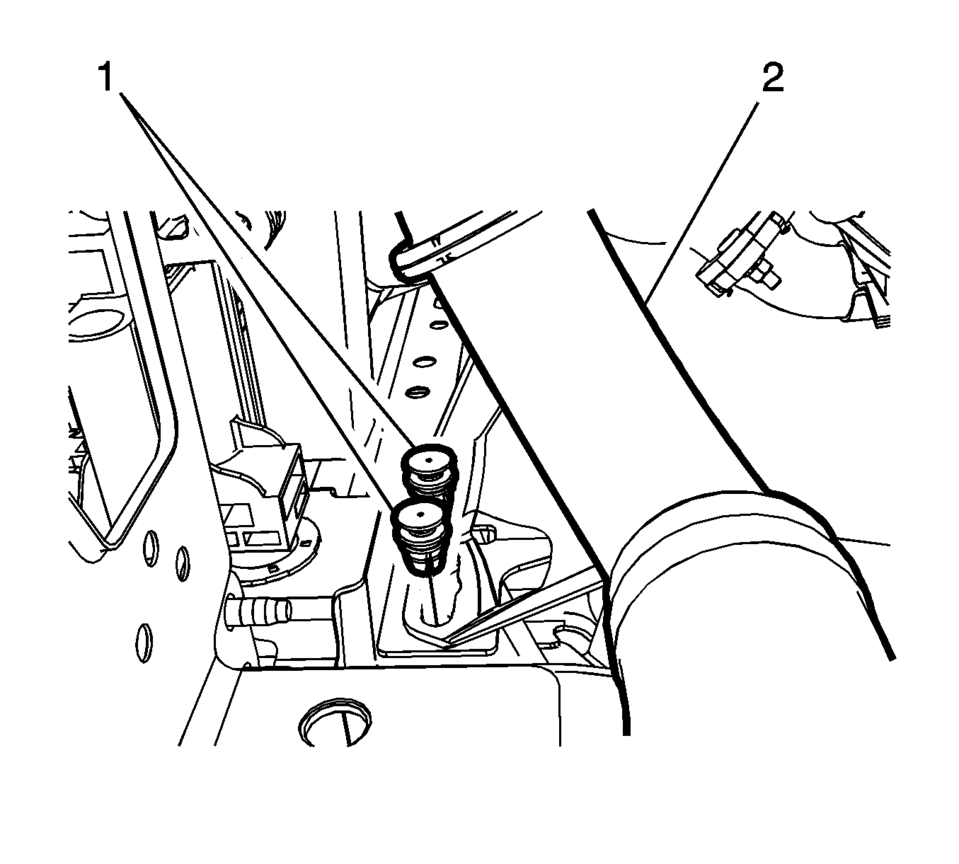
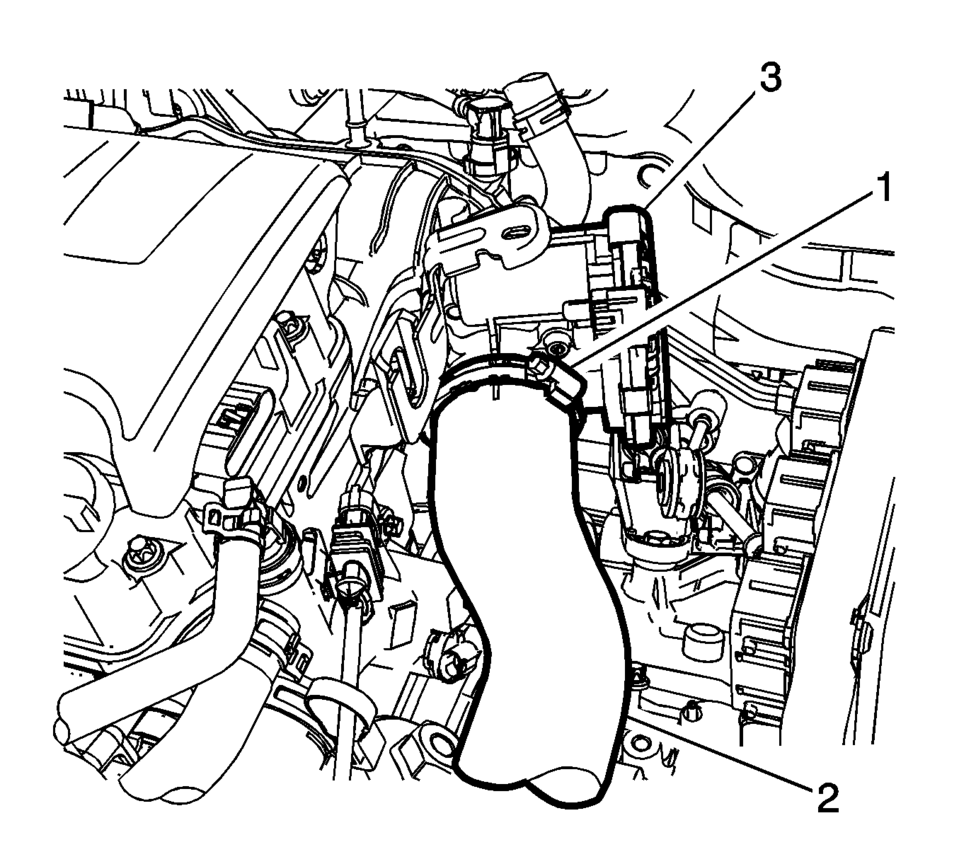
Caution:
Refer to Fastener Caution.
 Charge Air Cooler Inlet Air Hose Replacement
Charge Air Cooler Inlet Air Hose Replacement
Removal Procedure
Disconnect the battery negative cable. Refer to Battery Negative Cable
Disconnection and Connection.
Remove the front bumper fascia. Refer to Front Bumper Fascia ...
 Charge Air Cooler Replacement
Charge Air Cooler Replacement
Charge Air Cooler Replacement
Callout
Component Name
Preliminary Procedures
Disconnect the negative battery cable. Refer to Battery ...
Other materials:
Backup Lamp Switch Replacement
Removal Procedure
Disconnect the electrical connector from the backup lamp switch?€‰(1).
Remove the backup lamp switch?€‰(1) from the transmission.
Remove and DISCARD the backup lamp switch washer from the backup lamp
switch.
Installation Proc ...
Tools and Equipment
Special tools are listed and illustrated throughout this section with a complete
listing at the end of the section. These tools, or their equivalents, are specially
designed to quickly and safely accomplish the operations for which they are intended.
The use of these special tools will also mi ...
Engine Coolant Thermostat Housing Replacement (LUW)
Removal Procedure
Remove the battery tray. Refer to Battery Tray Replacement.
Raise and support the vehicle. Refer to Lifting and Jacking the Vehicle.
Drain the cooling system. Refer to Cooling System Draining and Filling.
Disconnect the engine harness conn ...
0.0071
