Chevrolet Sonic Owner's Manual: Cooling System
The cooling system allows the engine to maintain the correct working temperature.
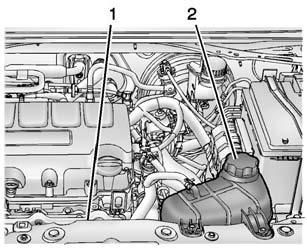
1.4L L4 Engine
1. Engine Cooling Fan (Out of View) 2. Engine Coolant Surge Tank and Pressure Cap
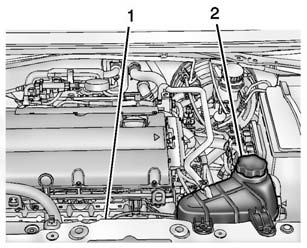
1.8L L4 Engine
1. Engine Cooling Fan (Out of View) 2. Engine Coolant Surge Tank and Pressure Cap
Warning
An electric engine cooling fan under the hood can start up even when the engine is not running and can cause injury. Keep hands, clothing, and tools away from any underhood electric fan.
Warning
Heater and radiator hoses, and other engine parts, can be very hot. Do not touch them. If you do, you can be burned.
Do not run the engine if there is a leak. If you run the engine, it could lose all coolant. That could cause an engine fire, and you could be burned. Get any leak fixed before you drive the vehicle.
Caution
Using coolant other than DEX-COOL® can cause premature engine, heater core, or radiator corrosion. In addition, the engine coolant could require changing sooner. Any repairs would not be covered by the vehicle warranty. Always use DEX-COOL (silicate-free) coolant in the vehicle.
 How to Inspect the Engine Air Cleaner/Filter
How to Inspect the Engine Air Cleaner/Filter
To inspect the engine air cleaner/ filter, remove the filter from the vehicle
and lightly shake the filter to release loose dust and dirt. If the filter remains
covered with dirt, a new filter is ...
 Engine Coolant
Engine Coolant
The cooling system in the vehicle is filled with DEX-COOL engine coolant. This
coolant is designed to remain in the vehicle for 5 years or 240 000 km (150,000
mi), whichever occurs first.
The fol ...
Other materials:
Remote Control Door Lock Receiver Replacement
Remote Control Door Lock Receiver Replacement
Callout
Component Name
Preliminary Procedure
Remove the windshield outside moisture sensor cover. Refer to Windshield
Outside Moisture Sensor Cover Replacement.
...
Windshield Wiper Blade Replacement
Windshield Wiper Blade Replacement
Callout
Component Name
Preliminary Procedure
Service Up and hold the wiper arm off the windshield when performing
the wiper blade replacement.
Pinch the two tabs on top of the wiper blad ...
Steel Wheel Repair Description
Caution: Do not heat wheels in an attempt to soften them for straightening
or repair damage from striking curbs, etc. Do not weld wheels. The alloy used
in these wheels is heat-treated and uncontrolled heating from welding affects
the properties of the material.
Caution: The use o ...
0.0044
