Chevrolet Sonic Repair Manual: Drum Brake Adjusting Hardware Replacement (J93, J94)
- Removal Procedure
-
- Raise and support the vehicle. Refer to Lifting and Jacking the Vehicle.
- Remove the tire and wheel assembly. Refer to Tire and Wheel Removal and Installation.
- Remove the brake drum. Refer to Brake Drum Replacement.
- Remove the upper brake shoe return spring (1).
- Remove brake shoe adjuster (1).
- Remove the brake shoe adjuster actuator lever (1).
- Inspect the drum brake adjusting hardware and replace any damaged components as necessary. Refer to Drum Brake Adjusting Hardware Inspection.
- Disassemble the brake shoe adjuster and thoroughly clean the adjuster screw threads of any corrosion.
- Apply a light coat of high temperature brake lubricant to the brake shoe adjuster screw threads.
Warning:
Refer to Brake Dust Warning.
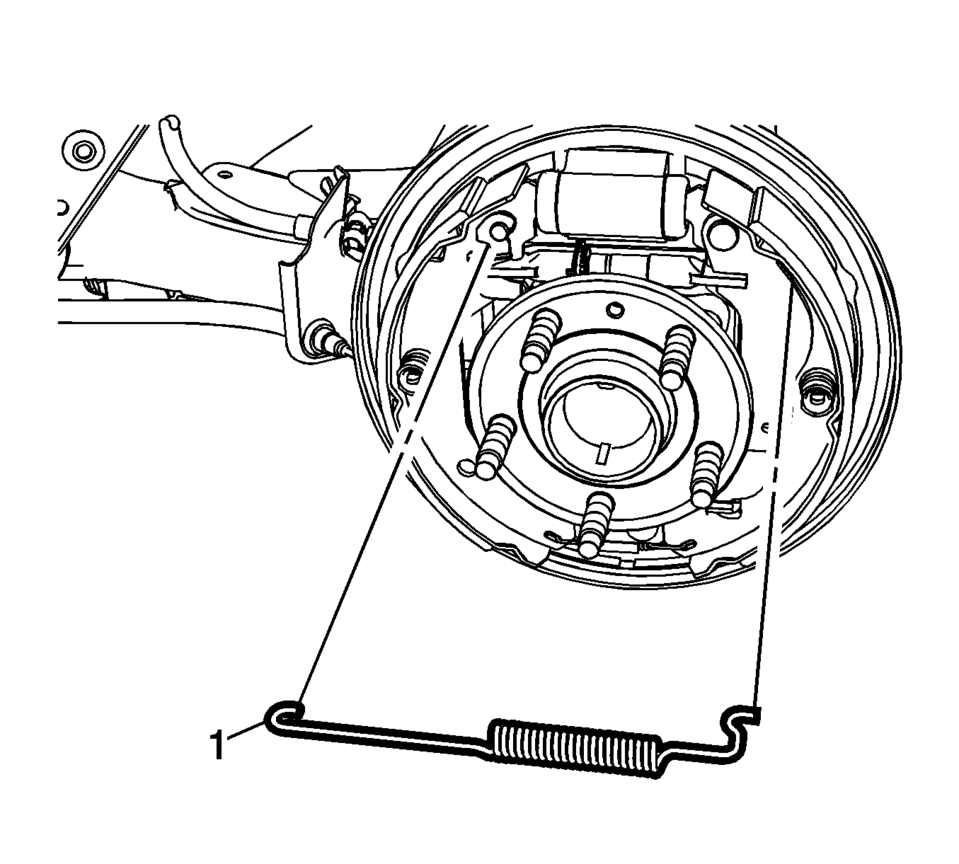
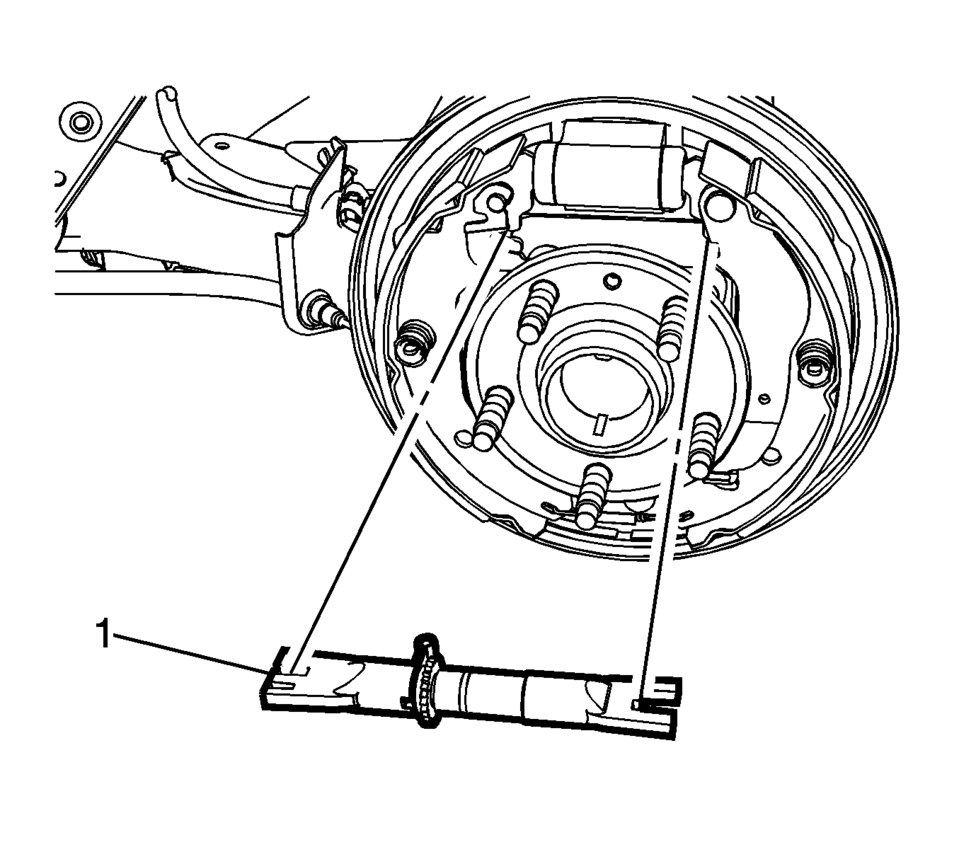
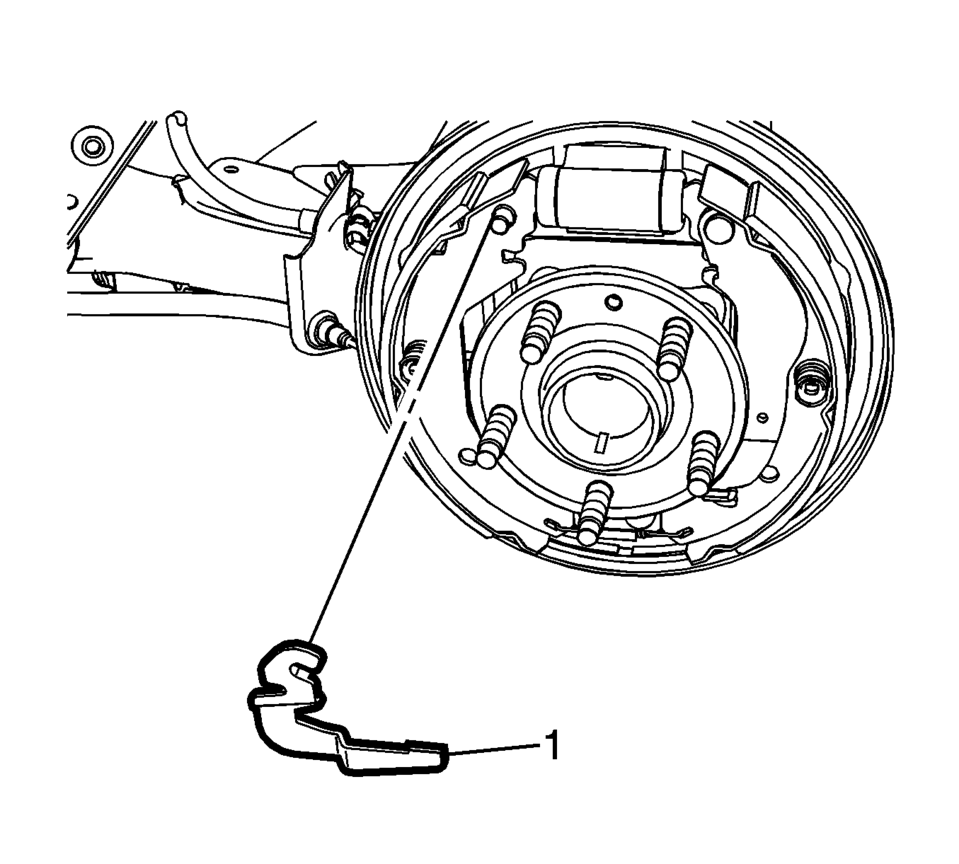
- Installation Procedure
-
- Assemble the brake shoe adjuster, setting the adjuster to the fully retracted position.
- Clean the drum brake backing plate of any dirt and debris.
- Apply a light coat of high temperature brake lubricant to the brake drum backing plate shoe contact surfaces.
- Install the brake shoe adjuster actuator lever (1).
- Install brake shoe adjuster (1).
- Install the upper brake shoe return spring (1).
- Adjust the drum brakes. Refer to Drum Brake Adjustment.
- Install the brake drum. Refer to Brake Drum Replacement.
- Install the tire and wheel assembly. Refer to Tire and Wheel Removal and Installation.
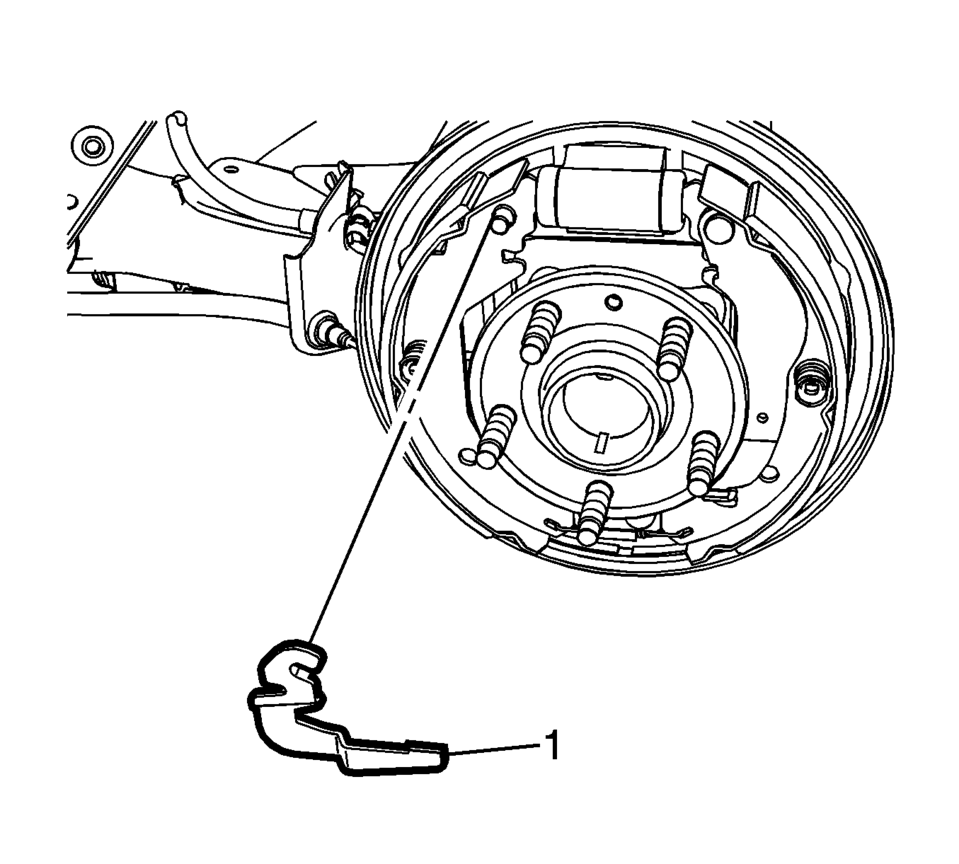
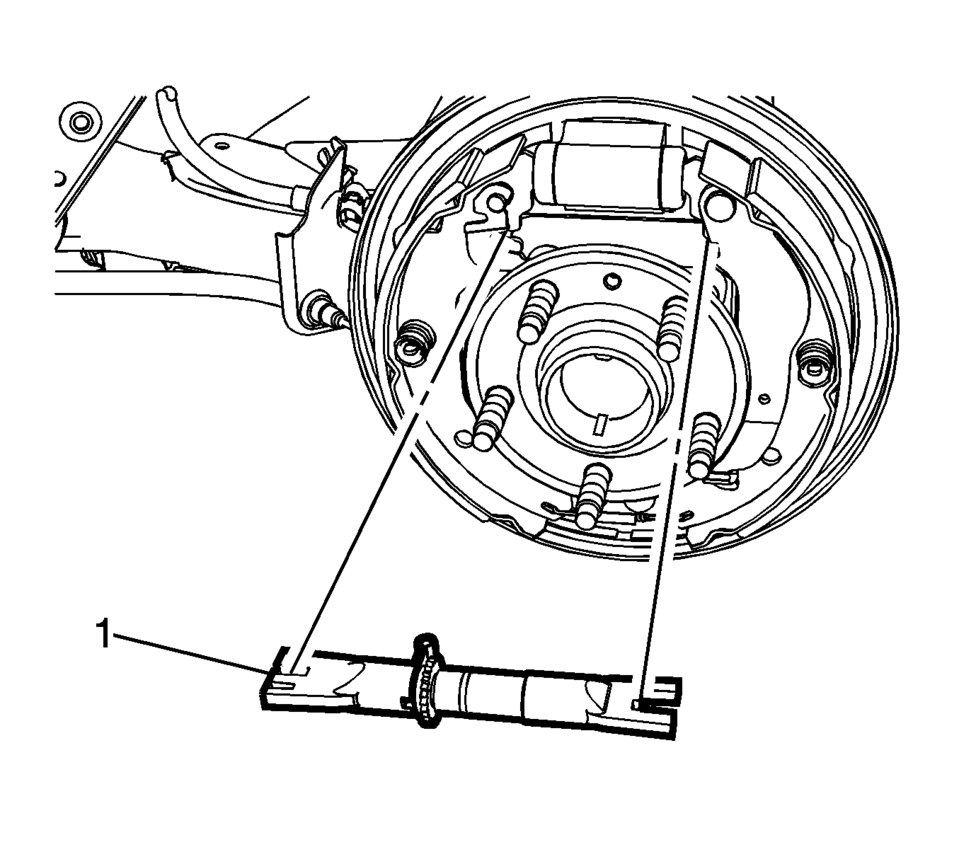
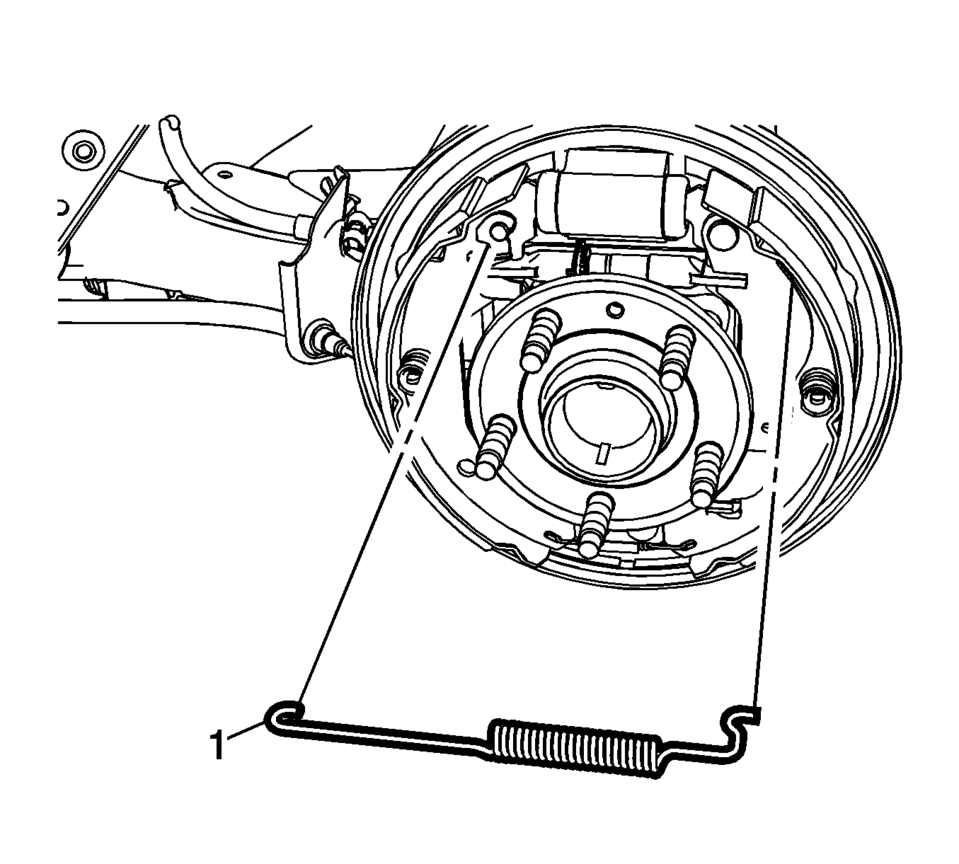
 Drum Brake Adjusting Hardware Inspection
Drum Brake Adjusting Hardware Inspection
Warning: Refer to Brake Dust Warning.
Visually inspect the adjuster actuator spring (1) for the following conditions:
Excessive stretching
Excessive bending
Exces ...
 Drum Brake Adjustment
Drum Brake Adjustment
Special Tools
CH-21177-A Drum to Brake Shoe Clearance Gauge
For equivalent regional tools, refer to Special Tools.
Warning: Refer to Brake Dust Warning.
Ensure the park brake lever ...
Other materials:
Parking/Turn Signal Lamp
1. Open the hood. See Hood.
2. Remove the parking/turn signal lamp bulb socket from the headlamp assembly
by turning counterclockwise.
3. Remove the bulb from the bulb socket by pulling it straight out.
4. Install the new bulb in the bulb socket.
5. Install the bulb socket into the headlamp ...
Front Air Deflector Replacement
Front Air Deflector Replacement
Callout
Component Name
Preliminary Procedure
Remove front bumper fascia. Refer to Front Bumper Fascia Replacement
Remove the headlamp. Refer to Headlamp Replacement.
1
...
Internal Components Removal
Internal Components Removal
Callout
Component Name
1
1??? Clutch Backing Plate Retainer Ring
Warning: The retainer is under tension. Use care when removing
or installing the retainer. Personal injury could r ...
0.0052
