Chevrolet Sonic Owner's Manual: Selecting the Alert Timing
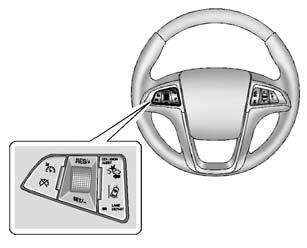
The Collision Alert control is on the steering wheel. Press COLLISION ALERT to set the alert timing to far, medium, near or off. The first button press shows the current control setting on the DIC. Additional button presses will change this setting. The chosen setting will remain until it is changed and will affect both the Collision Alert and the Tailgating Alert features. The timing of both alerts will vary based on vehicle speed. The faster the vehicle speed, the further away the alert will occur. Consider traffic and weather conditions when selecting the alert timing. The range of selectable alert timing may not be appropriate for all drivers and driving conditions.
 Detecting the Vehicle Ahead
Detecting the Vehicle Ahead
The green vehicle ahead indicator will appear when a vehicle is detected ahead.
Whenever this indicator does not appear, FCA will not respond. The indicator may
disappear on curves, highway exit ...
 Unnecessary Alerts
Unnecessary Alerts
FCA may sometimes set unnecessary alerts to turning vehicles, vehicles in other
lanes, objects that are not vehicles, or shadows. These alerts are normal operation
and the vehicle does not need se ...
Other materials:
Turn Signal Multifunction Switch Replacement
..
Turn Signal Multifunction Switch Replacement
Callout
Component Name
Preliminary Procedure
Remove the upper trim cover and the lower trim cover from the steering
column. Refer to Steering Column Lower Trim Cover Replacemen ...
Hub/Axle Flange and Wheel Stud Runout Inspection
Special Tools
GE-8001 Dial Indicator Set , or equivalent
Raise and support the vehicle. Refer to Lifting and Jacking the Vehicle.
Mark the location of the wheels to the wheel studs and mark the specific
vehicle position on each tire and wheel – LF, LR, RF, RR.
Remove the tire and ...
HVAC System Control Module Programming and Setup
Note:
DO NOT program a control module unless directed to by a service procedure
or a service bulletin. If the control module is not properly configured
with the correct calibration software, the control module will not control
all of the vehicle features properly.
Ensure th ...
0.006
