Chevrolet Sonic Owner's Manual: Audio Settings
The audio settings can be set for each radio band and each audio player source.
To quickly reset an audio setting value to 0:
1. Press the TONE button.
2. Select the audio setting.
3. Press and hold the Push/MENU/ TUNE button until the value changes to 0.
Press the  BACK button to go back
BACK button to go back
to the Tone Settings menu.
Adjusting the Treble, Midrange, and Bass
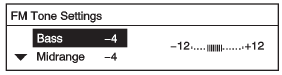
1. Press the TONE button.
2. Select Treble, Midrange, or Bass.
3. Turn the Push/MENU/TUNE knob to select the value between -12 and +12.
Press the  BACK button to go back
BACK button to go back
to the Tone Settings menu.
Adjusting the Fader and Balance
1. Press the TONE button.
2. Select Fader or Balance.
3. Turn the Push/MENU/TUNE knob to select the value between -15 and +15.
Press the  BACK button to go back
BACK button to go back
to the Tone Settings menu.
Adjusting the EQ (Equalizer)
For vehicles with an equalizer:
1. Press the TONE button.
2. Select EQ.
3. Select the setting for Pop, Rock, Classical, Talk, or Country.
Press the  BACK button to go back
BACK button to go back
to the Tone Settings menu.
 Menu System
Menu System
Controls
The Push/MENU/TUNE knob, Push/ MENU/TUNE button, and / BACK button are used to
navigate the menu system.
Push/MENU/TUNE Knob:
Turn to:
Enter the menu system.
Highlight a menu optio ...
 System Settings
System Settings
Configuring the Number of Favorite Pages
To configure the number of available favorite pages:
1. Press the Push/MENU/TUNE button.
2. Select Radio Settings.
3. Select Radio Favorites.
4. Select ...
Other materials:
Front Bumper Impact Bar Lower Bracket Replacement
Front Bumper Impact Bar Lower Bracket Replacement
Callout
Component Name
Preliminary Procedure
Remove the front bumper opening cover. Refer to Front Bumper Fascia Opening
Lower Cover Replacement.
1
...
Front Side Door Trim Replacement
Front Side Door Trim Replacement
Callout
Component Name
Preliminary Procedure
Remove the front side door upper front trim panel. Refer to Front Side
Door Upper Front Trim Panel Replacement.
1
Fr ...
Air Conditioning Condenser Replacement (LDE,LUW)
Air Conditioning Condenser Replacement
Callout
Component Name
Preliminary Procedure
Recover the refrigerant. Refer to Refrigerant Recovery and Recharging.
Remove front bumper fascia. Refer to Front Bumper Fascia Replacemen ...
0.0064
